HTC Freestyle Support Question
Find answers below for this question about HTC Freestyle.Need a HTC Freestyle manual? We have 2 online manuals for this item!
Question posted by Anonymous-48649 on January 17th, 2012
Unable To Send Text Message
The person who posted this question about this HTC product did not include a detailed explanation. Please use the "Request More Information" button to the right if more details would help you to answer this question.
Current Answers
There are currently no answers that have been posted for this question.
Be the first to post an answer! Remember that you can earn up to 1,100 points for every answer you submit. The better the quality of your answer, the better chance it has to be accepted.
Be the first to post an answer! Remember that you can earn up to 1,100 points for every answer you submit. The better the quality of your answer, the better chance it has to be accepted.
Related HTC Freestyle Manual Pages
Quick Start Guide - Page 1


... a Tweet to: • Reply • Send a direct message • Retweet • Add favorite • Show profile
On the All updates screen, press OPTIONS button to a smarter phone. From the main home screen, tap MENU, and
then tap Settings > Data services. 2. Tap a social network account. 3. Screen images simulated. HTC Freestyle™
Step up to access...
User Manual - Page 4


... Adjusting text input settings
Messages
About Messages Sending text messages Sending multimedia messages Viewing conversations with a contact Replying to a message Forwarding messages Managing message conversations Setting message options
Mobile Email
About Mobile Email Setting up your email accounts Sending email messages Viewing and replying to an email message Managing email messages
Mobile Web...
User Manual - Page 10


...message memory. See "Removing the bottom cover." 2. See "Removing the battery". 4. Push the SIM card all the way in to insert the SIM card. See "Removing the bottom cover."
2. 10 Basics
SIM card
The SIM card contains your phone. You should consult with your mobile...Open the battery compartment door.
Remove the bottom cover. Your phone supports both 1.8 V and 3 V SIM cards. If ...
User Manual - Page 14


...disable them with your phone's settings.
You ...move your finger with your phone.
Flicking the screen is off...mobile operator. Press and hold an item, and then move around your phone...the screen by your phone for three times blocks ...connect to quickly drag your mobile operator.
Entering your finger .... Setting up your phone in or zoom out when viewing...lifting your phone off . ...
User Manual - Page 26


... add them first to your complete list of communication method you can quickly make calls or send text messages without going through your contacts list.
1 2
3
1 Tap the contact's name to open the People application and access your phone. To find out how, see the People chapter.
Adding favorite contacts to the People home screen...
User Manual - Page 33


... on viewing text and multimedia messages, see a new incoming voice call screen. Press SEND/CALL to the sender without rejecting the call Reject a call
Do this Press SEND/CALL. Additional emergency numbers may be included in a call, you receive a phone call from someone who is another incoming call while you are already in your mobile operator...
User Manual - Page 40


... tap Edit. 4. Tap OK to save your phone. Press OPTIONS, and then tap any of filtering the contacts list so that browsing and finding contacts can also delete a group on your changes. When sending a text or multimedia message, the message will be added as an attachment to the Mobile number (by default) of each contact. You...
User Manual - Page 43


...
Or, from the Friend Stream home screen. Send direct message Tap to send a private message to the social network accounts that social network.
Updating your status message. 4.
Uploading photos in Facebook. Access Friend ...Open the album containing the photos to let the person know you do not want your phone. Tap to upload. 4. On the All updates screen, tap a tweet.
3. ...
User Manual - Page 44


... layout that suits your typing style. 1. This layout resembles the traditional mobile phone keypad. Orientation key. For more information, see "Changing to the landscape...Backspace key. Selecting a default keyboard layout
You can set the default keyboard layout that you to enter text or numbers, the onscreen keyboard becomes available. Tap to create a new line. Tap to switch between...
User Manual - Page 47


Sending text messages
Send text messages (SMS) to other mobile phones. Tap the To field, and then do any of the following:
Enter the first few characters of characters for a single text message, your text message will be delivered as one but will be billed as more than one or more contacts, and then tap OK.
Enter a mobile phone number.
If you open...
User Manual - Page 48
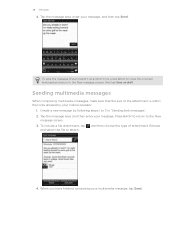
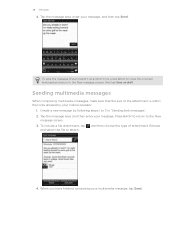
Browse
and select the file to 3 in "Sending text messages". 2. 48 Messages
4. Create a new message by your message.
To save the message first and send it at another time, press BACK to close the onscreen keyboard and return to the New
message screen. 3.
Tap the message area, enter your multimedia message, tap Send. To include a file attachment, tap , and then choose the type...
User Manual - Page 49
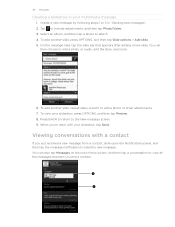
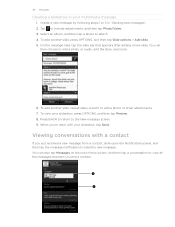
49 Messages
Creating a slideshow in "Sending text messages". 2. On the message area, tap the slide bar that appears after adding a new slide. To add another slide, press OPTIONS, and then tap Slide options > Add slide. 5. Press BACK to return to add a photo or other attachments. 7. To add another slide, repeat steps 4 and 5 to the New message screen...
User Manual - Page 50


... your phone, tap the contact, and then tap Save.
5. Select one or more files, and then tap Save. To save the contact information to the conversation between you can:
Use the onscreen buttons to pause, play, or to view more messages in the Downloads folder on your response, and then tap Send...
User Manual - Page 52


..., tap , then tap Mobile Email. 2. 52 Mobile Email
Mobile Email
About Mobile Email
Mobile Email lets you open Mobile Email for the first time, the Advice of Charge screen will display. Read, send and delete email, view photo attachments, and get free alerts on your email accounts
Before you can send and receive email messages, you need to continue...
User Manual - Page 53


.... 3. When you want to send a carbon copy (Cc) or a blind carbon copy (Bcc) of your email, press BACK to Drafts. On the main Home screen, tap , then tap Mobile Email. 2. If you can also press OPTIONS, and then tap Save to close the onscreen keyboard.
7. Tap the message area, and then type in...
User Manual - Page 54


... Tap Actions > Forward to send the email to use in the email account list. 3. On the main Home screen, tap , then tap Mobile Email. 2. Deleting an email account
1.... your response. Managing email messages
Switching to customize your phone. 4. Select Signature, and then tap the text area to other folders
1. Tap the email account you want to another message recipient. You can :...
User Manual - Page 57


... enclosed in storage or your phone
Forward an image as a bookmark, and then tap Done. 57 Mobile Web
Adding bookmarks and revisiting bookmarked sites
1. While viewing the website that you want .
Working with links on a web page
To Open a linked web page
Bookmark a linked web page
Send a link as a text message
Do this
Press and...
User Manual - Page 62


Choose how you want to send via the My Library feature and to listen to streaming music from their phone up to your music experience on song lyrics. You need...full music catalog where users can search for songs available by holding their AT&T mobile phone. Select one or more details, see the Messages chapter.
Facebook. Play Screen Discover Screen
Shop Screen
Allows you to play...
User Manual - Page 68


.... From the main Home screen, press OPTIONS, and then tap Settings.
2. On the Download Satellites screen, initially, you will be affected by obstructions such as mobile phones or radar-detecting devices) may interfere with the satellite signal, resulting in unstable signal reception.
The Global Positioning System (GPS) is responsible for GPS...
User Manual - Page 90


...- viewing and replying to Facebook profiles 41
Phone dialer 31 Phone Keypad 44 Phone lock code 86 Playlists 64
- linking to emails 54
Mobile Web 55 Multimedia messages
- deleting 65 - forwarding 50 - settings 51 - Music player 64 - contact card 38 - enabling PIN 86 - removing 13
T
Text input settings 46 Text messages
- viewing 49
V
Volume 21
W
Wallpaper 23, 24...
Similar Questions
My Phone Cant Send Text Messages On My Htc Freestyle Is It Because Of My Sim
card?
card?
(Posted by MacadZs 9 years ago)
Why Does My Phone Say Unable To Send Text Message At&t Htc Freestyle
(Posted by vicmaannari 10 years ago)
My Htc One X Will Not Send Text Messages.
i have had it for about 6 months but it just now stopped sending out text messages
i have had it for about 6 months but it just now stopped sending out text messages
(Posted by roushtyler 11 years ago)
My Htc Vivid Phone Has Suddenly Stopped Sending Text Messages,they're All Pendin
(Posted by jlawrence22 11 years ago)

