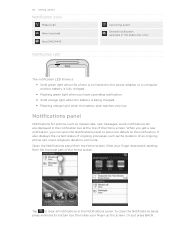HTC Freestyle Support Question
Find answers below for this question about HTC Freestyle.Need a HTC Freestyle manual? We have 2 online manuals for this item!
Question posted by JustJesauti on December 17th, 2013
Will A New Battery Fix My Htc Freestyle
The person who posted this question about this HTC product did not include a detailed explanation. Please use the "Request More Information" button to the right if more details would help you to answer this question.
Current Answers
Answer #1: Posted by TexasDeviL on December 17th, 2013 10:31 AM
Maybe. maybe not. Kinda depends on whats wrong with it. You didnt tell us so the best most correct answer is also a useless one.
A battery will fix your phone if the battery is whats wrong with it. Look at the bright side, you got a 50/50 shot.
If you agree that the answer I provided is correct please remember to "accept" and/or mark it as "helpful" so I know I'm doing a good job. Thank you, I would really appreciate it.
[automotive mechanic and phone modding enthusiast]
Related HTC Freestyle Manual Pages
Similar Questions
I Just Bought A New Battery For My Htc Vivd How Long Does It Take To Charge For
the phone to turn on
the phone to turn on
(Posted by janebssenti 9 years ago)
Bought New Charger New Battery And A Power Bank Cord. Phone Won't Charge Plz Hel
(Posted by Anonymous-96580 11 years ago)
I Lost My Compartment Battery Door To My Phone?
Does anyone know where I could get one besides Ebay and Amazon.. thanks!!!!
Does anyone know where I could get one besides Ebay and Amazon.. thanks!!!!
(Posted by Anonymous-36502 12 years ago)