HTC Freestyle Support Question
Find answers below for this question about HTC Freestyle.Need a HTC Freestyle manual? We have 2 online manuals for this item!
Question posted by Anonymous-36502 on August 21st, 2011
I Lost My Compartment Battery Door To My Phone?
Does anyone know where I could get one besides Ebay and Amazon.. thanks!!!!
Current Answers
There are currently no answers that have been posted for this question.
Be the first to post an answer! Remember that you can earn up to 1,100 points for every answer you submit. The better the quality of your answer, the better chance it has to be accepted.
Be the first to post an answer! Remember that you can earn up to 1,100 points for every answer you submit. The better the quality of your answer, the better chance it has to be accepted.
Related HTC Freestyle Manual Pages
Quick Start Guide - Page 1


...the All updates screen, press OPTIONS button to upload. Choose which social network to a smarter phone. All rights reserved.
Tap a social network account. 3. Screen images simulated. Open the album... enter your location. The HTC logo, the HTC quietly brilliant logo, HTC Sense, HTC Freestyle, FriendStream, YOU and the YOU logo are trademarks of their respective owners. Tap a Facebook ...
User Manual - Page 3


Contents
Contents
Basics
6
Inside the box
6
Your phone
6
Bottom cover
8
Battery compartment door
9
SIM card
10
Battery
11
Storage card
13
Switching your phone on or off
13
Entering your PIN
14
Setting up your phone for the first time
14
Finger gestures
14
Getting started
15
Getting to know the Home screen
15
Status and notifications
17
Notifications...
User Manual - Page 4


... Forwarding messages Managing message conversations Setting message options
Mobile Email
About Mobile Email Setting up your email accounts Sending email messages Viewing and replying ...Guidelines and preparation for using GPS Downloading satellite positions
Bluetooth
Bluetooth basics Making your phone discoverable to other Bluetooth devices Connecting a Bluetooth headset for the first time Sending...
User Manual - Page 5


... Downloading and installing HTC Sync Setting up HTC Sync to recognize your phone Setting up synchronization Synchronizing your phone
More apps
Weather Calendar Alarm My Stuff FM Radio
Settings
Settings on your phone Changing the phone's basic settings Protecting your phone Optimizing your phone's battery life Factory resetting
Trademarks and copyrights
Index
73
73 73 74 75...
User Manual - Page 6
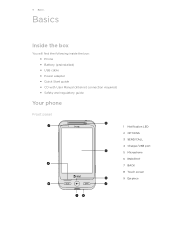
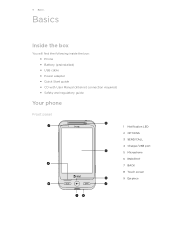
...
Inside the box
You will find the following inside the box: Phone Battery (preinstalled) USB cable Power adapter Quick Start guide CD with User Manual (Internet connection required) Safety and regulatory guide
Your phone
Front panel
1
2 3
9
1 Notification LED
2 OPTIONS
3 SEND/CALL
4 Charger/USB port
8
5 Microphone
6 END...
User Manual - Page 8


... cover with the front facing down. 2. Push the bottom cover in place. Align the small tabs of your phone securely with the notches above the battery
compartment. 3. Your phone's antenna is located underneath the bottom cover. With the phone turned off, hold your phone's back panel. 2.
We recommend that you secure the bottom cover to the...
User Manual - Page 9
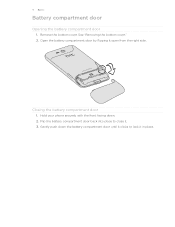
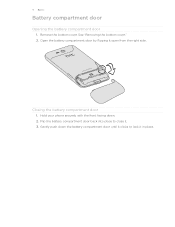
Closing the battery compartment door
1. Flip the battery compartment door back into place to lock it in place. Remove the bottom cover. Open the battery compartment door by flipping it . 3. Hold your phone securely with the front facing down the battery compartment door until it clicks to close it open from the right side. Basics
Battery compartment door
Opening the battery compartment door
...
User Manual - Page 10


...See "Opening the battery compartment door."
3. See "Opening the battery compartment door." 3. See "Removing the battery".
4. Your phone supports both 1.8 V and 3 V SIM cards. Inserting the SIM card
The SIM card slot is installed, you can remove the battery first to insert the SIM card. Insert the SIM card with your mobile operator for this service. If the battery is located below...
User Manual - Page 11


.... Remove the bottom cover. Insert the battery with your mobile network and extreme temperature make the battery work harder. Long phone calls and frequent web browsing use only original batteries and accessories that came with its exposed copper contacts into the phone first. See "Removing the bottom cover."
2. Open the battery compartment door.
See "Removing the bottom cover."
2. See...
User Manual - Page 12


... being charged, the notification LED shows a solid orange light when the battery is fully charged. When you charge the battery while the phone is on and start charging the battery. The light turns to the power adapter. 2. 12 Basics
Charging the battery
The battery is displayed in the power adapter to an electrical outlet to charge...
User Manual - Page 13


... or off
Switching your photos, videos, and music. Removing the storage card
1. See "Opening the battery compartment door."
3. Go to set it up your phone for the first time, you through it in to store your phone on the phone for the first time" and we'll take you 'll need to "Setting up . Insert the...
User Manual - Page 14


... "pinch" the screen using the keyboard, select items onscreen such as location-based services may incur extra data fees from your mobile operator.
This finger gesture is preset with your phone. Entering the wrong PIN for example, thumb and index finger) to unlock the SIM card, see the Settings chapter. Tap
Press...
User Manual - Page 17


...free only Roaming
No SIM card installed Wired headset connected Sound on Silent mode Vibrate mode Phone microphone is mute Speakerphone is on hold Calls are some of the status icons and ...Getting started
Status and notifications
Below are forwarded Battery is fully charged Battery is charging Battery is very low (20% remaining) Battery is very low (10% remaining) Alarm is in the status ...
User Manual - Page 18
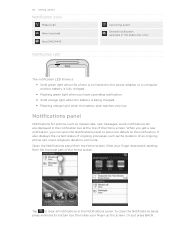
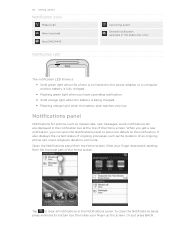
..., event notifications etc, are displayed in the status bar only)
The notification LED shows a: Solid green light when the phone is connected to the power adapter or a computer and the battery is fully charged. Flashing green light when you can open the Notifications panel to clear all notifications in the...
User Manual - Page 20


...'s inside the microSD card. Copying files to or from the storage card to your computer.
5. Open this mode when you want to charge the battery while your phone is recognized as a USB drive, you to choose the type of the following choices:
Charge only HTC Sync Disk drive
Select this option to...
User Manual - Page 30


... for information on your phone. Press OPTIONS to open view its scheduled events.
You can also press OPTIONS to create an event or view your agenda.
Slide up or down the screen to display the current month again. To know more about the Calendar application, see the Mobile Web chapter. 30...
User Manual - Page 33


... incoming call while you are already in a call
You can make emergency calls from your phone even if you will hear a notification sound from someone who is not stored in your ...SIM card has been blocked.
1. Dial the international emergency number for your mobile operator for example, 911), and then
press SEND/CALL. Contact your locale (for details.
Press END...
User Manual - Page 55


...
1.
Check the following: The name of your battery life. From the main Home screen, press OPTIONS, and then tap Settings > Wireless controls > Mobile network settings > Access point names.
2. You can also save...your data connection is displayed in this may cause services to your phone.
1. However, when your email, social network accounts, and other settings (including username and password ...
User Manual - Page 86


... a SIM card PIN or a lock password. After you turn phone lock off " in this chapter. Unblocking a SIM card that you lost it again, and then tap OK. From the main Home screen, press OPTIONS, and then tap Settings > Security > Phone lock code.
2. Confirm your mobile operator.
1. Enter a new PIN, and then tap OK. 3. For...
User Manual - Page 89


optimizing your phone's battery 87 - turning Bluetooth on or off 69 Bookmarks 57 Bottom cover 8
C...15 - slideshow 61 - inserting 11 - 89 Index
Index
A
Access point 55 Airplane mode 36 Alarm 80
B
Battery 11 - removing 11
Battery compartment door 9 Bluetooth 69
- deleting 39 - groups 40
D
Data connection 55 Disconnecting and reconnecting a
Bluetooth device 72
F
Facebook - ...
Similar Questions
Where Can I Purchase A Battery Door Panel For A Htc Evo Design 4g Sprint/ Boost
mobile
mobile
(Posted by martiA278 10 years ago)
I Lost My Htc Freestyle Battery Cover, Can I Use My Phone Without It
(Posted by jprejizzle 10 years ago)
My Battery Compartment Door Fell Off
does anyone know where I could bye a battery compartment door for my HTC freestyle besides Amazon or...
does anyone know where I could bye a battery compartment door for my HTC freestyle besides Amazon or...
(Posted by Anonymous-36502 12 years ago)

