HTC EVO Design 4G Support Question
Find answers below for this question about HTC EVO Design 4G.Need a HTC EVO Design 4G manual? We have 1 online manual for this item!
Question posted by martiA278 on December 14th, 2013
Where Can I Purchase A Battery Door Panel For A Htc Evo Design 4g Sprint/ Boost
mobile
Current Answers
There are currently no answers that have been posted for this question.
Be the first to post an answer! Remember that you can earn up to 1,100 points for every answer you submit. The better the quality of your answer, the better chance it has to be accepted.
Be the first to post an answer! Remember that you can earn up to 1,100 points for every answer you submit. The better the quality of your answer, the better chance it has to be accepted.
Related HTC EVO Design 4G Manual Pages
EVO DESIGN 4G USER GUIDE - Page 8


MP3 Store ...143 FM Radio ...144 Sprint Radio ...146 Sprint TV & Movies...146 Watch TV and Movies ...146 Sprint TV & Movies FAQs 147 NASCAR Sprint Cup Mobile 149 HTC Watch...150 Create or Sign In to Music ...134 Connected Media...141 Sprint Music Plus ...142 Music - Text and Multimedia Message Options 103 Add the Messages Widget 105 Social...
EVO DESIGN 4G USER GUIDE - Page 9


...151 Rent or Buy a Video...152 Manage Your Video Library 152 Check or Change the HTC Watch Settings 153 Web and Data...155 Ways to Connect ...155 Wi-Fi...155 Turn...Add the Wi-Fi Widget ...157 Sprint 4G ...157 Turn Sprint 4G On and Connect to the Sprint 4G Network 157 Check Sprint 4G Network Status 158 Add the Sprint 4G Widget 158 Data Services (Sprint 3G and 4G Networks 158 Your User Name ......
EVO DESIGN 4G USER GUIDE - Page 11


... Clock Application 203 Desk Clock...204 World Clock ...204 Alarm Clock ...206
Read eBooks...207 Stocks ...210 Weather...213 News Feeds ...216 Car Panel ...218 Dock Mode ...219 HTC Sync...219 HTCSense.com ...227
Sign Up for Your HTCSense.com Account 227 Use HTCSense.com ...228 Voice Commands ...229 Automatic Speech Recognition...
EVO DESIGN 4G USER GUIDE - Page 14


... the device upside down and with the back of the device facing you.
Push the battery compartment cover up your thumbs and remove it from the device. Back panel
Flash Camera Lens
Speaker Volume Button
Battery Compartment
Cover
Charger/Accessory Jack
Set Up Your Device
You must first install and charge the...
EVO DESIGN 4G USER GUIDE - Page 15


Get Started
3
Open the battery compartment door.
Pull out the battery, and then remove the film that covers it.
Insert the battery back into the slot, contacts side first, and then close the battery compartment door to lock the battery in place.
EVO DESIGN 4G USER GUIDE - Page 22


... current screen or application. When activated, the proximity sensor does not affect the device's 3G, 4G, or Wi-Fi connection.
● Front Indicator Light (LED) shows your device's status or...lets you return to the previous screen, or close a dialog box, options menu, the Notifications panel, or onscreen keyboard.
● Touchscreen lets you view and control all the features of actions available...
EVO DESIGN 4G USER GUIDE - Page 23
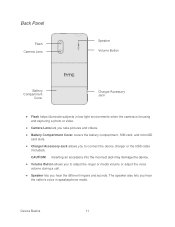
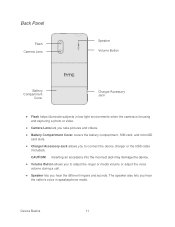
...you hear the different ringers and sounds. Device Basics
11 Back Panel
Flash Camera Lens
Speaker Volume Button
Battery Compartment
Cover
Charger/Accessory Jack
● Flash helps illuminate subjects in...video.
● Camera Lens lets you take pictures and videos.
● Battery Compartment Cover covers the battery compartment, SIM card, and microSD card slots.
● Charger/Accessory Jack ...
EVO DESIGN 4G USER GUIDE - Page 32


... Signal strength (More bars = stronger signal)
No service
Device is "roaming" off the Nationwide Sprint Network
Connected to a Wi-Fi network Connected to the Sprint 4G Network
Sprint 3G Network is available Sprint 3G Network available and active (with icon animation)
Sprint 3G Network is currently unavailable Device's location feature is on and available for location...
EVO DESIGN 4G USER GUIDE - Page 33


... General notification (for example, sync error) Wi-Fi is on and wireless networks are available 4G is on and the Sprint 4G Network is available Sprint Hotspot is on (connected to the Sprint 4G Network) Sprint Hotspot is on (connected to HTC Sync New location detected More (undisplayed) notifications Missed call Call in progress FM Radio app in...
EVO DESIGN 4G USER GUIDE - Page 34


... opened .
1.
If you have several notifications, you easily turn on settings such as 4G, Wi-Fi, and Bluetooth.
Open the Notifications Panel
To open the Notifications panel from the Home screen by touching and then touching Notifications. The Notifications panel lets you quickly switch between recently opened apps, and also lets you can open...
EVO DESIGN 4G USER GUIDE - Page 35


... recently opened applications. Close the Notifications Panel
► Do either of the Notifications panel, and then drag it . Device... Basics
23 3. Tap the Quick Settings tab. 3.
Tip: Touch and hold the bottom bar of the following: Touch and hold to turn on . Use Quick Settings The Quick Settings tab lets you easily turn it off or on 4G...
EVO DESIGN 4G USER GUIDE - Page 63


... turn TTY mode off. Touch TTY Off to purchase the connector cable.
For details on or off :
1. Please check with your TTY device, contact your data connection on mobile networks, see Sprint 4G. Device Settings
51
When establishing your TTY device to the Sprint 4G Network where available. 4G Settings
Your device give you access to ensure...
EVO DESIGN 4G USER GUIDE - Page 68


...of your device's wireless function and data delivery.
Power & Data Management Settings
Save battery power by using the camera or copied to an animated wallpaper.
1. Device Settings
... saver settings and select the settings and features that you feel of the following: Touch HTC wallpapers to use a preset image. Touch Live wallpapers to choose from photos that you've...
EVO DESIGN 4G USER GUIDE - Page 69


...off the screen, press
. Manage Your Device's Wireless Functions
To save battery life, you would like to add (for example, 4G, Bluetooth, GPS, Sprint Hotspot, or Wi-Fi). Disable the GPS by touching .
3.
...your device checks for example, Bluetooth or Wi-Fi) that you can disable the 4G, Bluetooth, GPS, Sprint Hotspot, and Wi-Fi functions of the device when not in use .
Adjust ...
EVO DESIGN 4G USER GUIDE - Page 131


...to the Internet using your device's Wi-Fi, Sprint 4G, or data connection and sign in to third-party applications. Important:
Sprint's policies often do not apply to your Google ... Applications and Entertainment
119
Applications and Entertainment
Android Market
Navigation
Music
Sprint TV & Movies
NASCAR Sprint Cup Mobile
Android Market
Android Market™ is the place to go to...
EVO DESIGN 4G USER GUIDE - Page 133
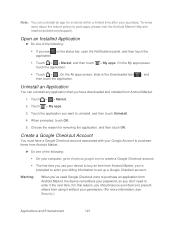
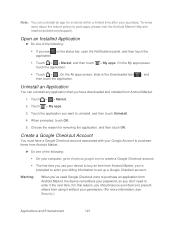
...
5. Warning:
When you've used Google Checkout once to purchase an application from Android Market, the device remembers your Google Account to purchase items from Android Market.
► Do one of the ...have a Google Checkout account associated with your password, so you should secure your purchase. For this reason, you don't need to uninstall, and then touch Uninstall.
4. ...
EVO DESIGN 4G USER GUIDE - Page 155


... Plus from amazon.com. MP3 Store provides you can browse and preview songs using Sprint 4G or Wi-Fi connection. You can purchase and download to search for music, ring tones, and ringback tones.
Purchase and Download Music
1.
Touch > > Sprint Music Plus. 2.
Applications and Entertainment
143 Amazon has more than 6 million DRM-free MP3 tracks...
EVO DESIGN 4G USER GUIDE - Page 169


...
1. Detected Wi-Fi networks are displayed in the status bar whenever the device detects the Sprint 4G Network. Sprint 4G
Sprint 4G provides your location, visit sprint.com/coverage.
Scroll down the screen, and touch Add Wi-Fi network. Connect to the Sprint 4G Network
1. Touch > > Settings > Wireless & networks > Wi-Fi settings. Enter the wireless network settings and touch...
EVO DESIGN 4G USER GUIDE - Page 233


... shows Select to 2.
4.
Click Next.
5. Get to Know the HTC Sync Workspace
After HTC Sync recognizes your device, use the Device panel to find HTC Sync on your computer. Tools and Calendar
221 Your device will display the Phone Connection Wizard. When your device finds HTC Sync, your device to finish.
If it 's unable to set...
EVO DESIGN 4G USER GUIDE - Page 258
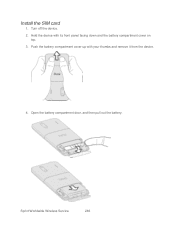
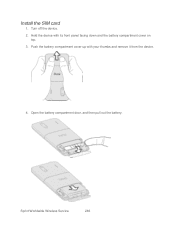
Sprint Worldwide Wireless Service
246 Hold the device with your thumbs and remove it from the device.
4.
Install the SIM card
1. Open the battery compartment door, and then pull out the battery. Turn off the device. 2. Push the battery compartment cover up with its front panel facing down and the battery compartment cover on
top. 3.
Similar Questions
Will A Htc Inspire 4g Back Cover Battery Door Work For A Htc Evo Design 4g
(Posted by SaSkyl 10 years ago)
Where Can I Find The Battery Door For A Htc Evo Design 4g
(Posted by Tomadish 10 years ago)

