HTC EVO Design 4G Support Question
Find answers below for this question about HTC EVO Design 4G.Need a HTC EVO Design 4G manual? We have 1 online manual for this item!
Question posted by mawil on May 12th, 2014
Where Is The Battery Door From Evo Design 4g
The person who posted this question about this HTC product did not include a detailed explanation. Please use the "Request More Information" button to the right if more details would help you to answer this question.
Current Answers
There are currently no answers that have been posted for this question.
Be the first to post an answer! Remember that you can earn up to 1,100 points for every answer you submit. The better the quality of your answer, the better chance it has to be accepted.
Be the first to post an answer! Remember that you can earn up to 1,100 points for every answer you submit. The better the quality of your answer, the better chance it has to be accepted.
Related HTC EVO Design 4G Manual Pages
EVO DESIGN 4G USER GUIDE - Page 4


... 49 Sound Set ...49 Wireless & Networks Settings 50 Airplane Mode...50 Wi-Fi Settings ...50 Bluetooth Settings...50 Tethering & Sprint Hotspot Settings 50 4G Settings ...51 VPN Settings ...51 Mobile Networks ...51 Call Settings ...51 Voicemail Settings ...51 Other Call Settings ...51 Sound Settings ...52 General Sound Settings ...52 Incoming Calls ...53...
EVO DESIGN 4G USER GUIDE - Page 15


Open the battery compartment door.
Pull out the battery, and then remove the film that covers it.
Insert the battery back into the slot, contacts side first, and then close the battery compartment door to lock the battery in place. Get Started
3
EVO DESIGN 4G USER GUIDE - Page 17


....
• Follow the onscreen prompts to complete the activation process.
● To confirm activation, make a phone call. Pressing
activation process. Follow the onscreen instructions to the Internet, contact Sprint Customer Service at a Sprint Store, it is designed to activate automatically.
When you turn the device on your account (you're swapping...
EVO DESIGN 4G USER GUIDE - Page 24


...Use
► To quickly turn on your work before the screen turns off .
In the Restart phone confirmation box, touch Restart. You will still be able to unlock the screen first before you leave...sure to turn off .
Turn the Screen On and Unlock It
1. Touch Power off to save battery power, the device automatically turns off the screen after a certain period of time when you press and...
EVO DESIGN 4G USER GUIDE - Page 32


...roaming" off the Nationwide Sprint Network
Connected to a Wi-Fi network Connected to the Sprint 4G Network
Sprint 3G Network is available Sprint 3G Network available and active (with icon animation)
... available only for 911
Device microphone muted
Device speaker muted Vibrate mode
Shows current battery charge level (icon shown is fully charged) Bluetooth on
Connected to Bluetooth device
...
EVO DESIGN 4G USER GUIDE - Page 36


... :
1. This is similar to the AC adapter or a computer).
This layout is the default keyboard layout.
Phone. The keys are listed in order of priority. Battery is connected to a desktop computer keyboard. This layout resembles a traditional wireless phone keypad.
Compact. LED Status Solid green Solid red Flashing red Flashing green
Indication...
EVO DESIGN 4G USER GUIDE - Page 46


.... Touch > > Messages. If necessary, select a messaging or email account.
2.
To call to a number that is locked with the phone number, and then touch the phone number.
3. Your device then dials the phone number.
Some designated emergency call , the GPS feature of the message.
1.
Touch Emergency call . For additional information, see Turn Your Screen On...
EVO DESIGN 4G USER GUIDE - Page 63


...contact your data connection on roaming, see Sprint 4G. Please check with this cable was not provided with select TTY devices.
Mobile Networks
This menu lets you turn your TTY device... may impair the audio quality of other settings for the phone application. 4G Settings
Your device give you access to your device's 4G features and settings, see International Data Roaming. For details...
EVO DESIGN 4G USER GUIDE - Page 69


... and then select a timeout value.
The more frequently your device checks for example, 4G, Bluetooth, GPS, Sprint Hotspot, or Wi-Fi).
In the Frequency section, touch ... Control widget to the home screen to function. Manage Your Device's Wireless Functions
To save battery life, you can disable the 4G, Bluetooth, GPS, Sprint Hotspot, and Wi-Fi functions of the device when not in ...
EVO DESIGN 4G USER GUIDE - Page 86


... when that contact calls you can identify the caller by the ringer type.
Edit the Phone Number of a
number to delete it. 5. Edit the number using the keypad. See... Change the Default Ring Tone.
1. On the Email section, touch Add. Select a Ringer Type for example, Mobile) to an Entry
1.
Touch Save. Touch > > People, and then touch an entry. 2.
People
74 ...
EVO DESIGN 4G USER GUIDE - Page 131


...Market, you must first connect to the Internet using your device's Wi-Fi, Sprint 4G, or data connection and sign in to Your Google Account for details. To find ...Android Market for your device. Applications and Entertainment
Android Market
Navigation
Music
Sprint TV & Movies
NASCAR Sprint Cup Mobile
Android Market
Android Market™ is the place to go to find an app you want, you can ...
EVO DESIGN 4G USER GUIDE - Page 171


... that is completely open).
Select the Mobile network check box to turn on or... the current status of your device is connected to optimize the device's battery life. The following symbols are opening the browser on your data connection.... When only a band lights up,
your device is connected to the Sprint 4G Network but is not currently transferring data (for example, when you are used:...
EVO DESIGN 4G USER GUIDE - Page 173


...you establish a Wi-Fi connection.) While signed out, you can still place or receive phone calls, check voicemail, and use other voice services. Your network administrator can tell you...Settings > Security > Set password.
2. To sign out, go to Settings > Wireless & networks and clear the Mobile network check box.
Virtual Private Networks (VPN)
From your device, you can add, set them up , and...
EVO DESIGN 4G USER GUIDE - Page 185


...(password) in the Password box.
5. For more information, see Sprint 4G and Data Services (Sprint 3G and 4G Networks).
Select the Sprint Mobile Hotspot check box at the top of memory to use for caching Web ...with built in the Router name (SSID) text box, or use your device as eight computers or mobile devices via Wi-Fi. Note: To connect to default.
Web and Data
173 Touch > > ...
EVO DESIGN 4G USER GUIDE - Page 187


...allow connection, touch Allow on your device has an active data connection. Select the Sprint Mobile Hotspot check box at any time, using your new settings. Add the Sprint Hotspot Widget... to allow only specific devices or computers to connect to add widgets, see Sprint 4G and Data Services (Sprint 3G and 4G Networks).
3. To learn how to Sprint Hotspot on the Manage users screen.
...
EVO DESIGN 4G USER GUIDE - Page 231


Place the device on your device's Web browser.
● Install third-party mobile phone apps (not downloaded from Android Market) from your device so you can enjoy them on your computer and your device.
● Bring your computer. Touch ...
EVO DESIGN 4G USER GUIDE - Page 258
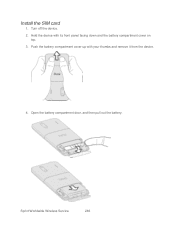
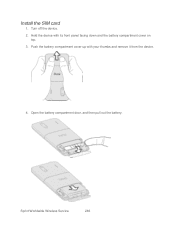
Install the SIM card
1. Push the battery compartment cover up with its front panel facing down and the battery compartment cover on
top. 3. Open the battery compartment door, and then pull out the battery. Turn off the device. 2. Sprint Worldwide Wireless Service
246 Hold the device with your thumbs and remove it from the device.
4.
EVO DESIGN 4G USER GUIDE - Page 259
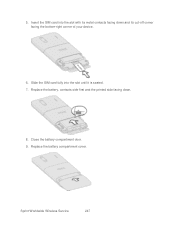
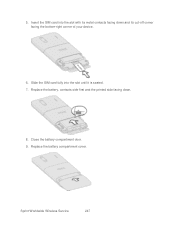
... contacts facing down .
8. Sprint Worldwide Wireless Service
247 Replace the battery, contacts side first and the printed side facing down and its cut-off corner facing the bottom-right corner of your device.
6. Replace the battery compartment cover. 5.
Close the battery compartment door. 9. Insert the SIM card into the slot until it is seated...
EVO DESIGN 4G USER GUIDE - Page 260


... > Wireless & networks > Mobile networks > Roaming.
...the Plus (+) Code Dialing feature.
Enable Global Roaming Mode
Your device is designed to enter global roaming mode automatically when you activate your location (for example,...on GSM networks and on the Sprint network (see Make Phone Calls and Receive Phone Calls), although some additional instructions may also set the device ...
EVO DESIGN 4G USER GUIDE - Page 267
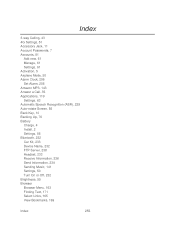
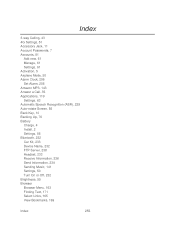
Index
3-way Calling, 43 4G Settings, 51 Accessory Jack, 11 Account Passwords, 7 Accounts, 81
Add new, 61 Manage, 61 Settings, 61 ... Call, 35 Applications, 119 Settings, 63 Automatic Speech Recognition (ASR), 229 Auto-rotate Screen, 55 Back Key, 10 Backing Up, 76 Battery Charge, 4 Install, 2 Settings, 56 Bluetooth, 232 Car Kit, 233 Device Name, 232 FTP Server, 238 Headset, 233 Receive Information, ...
Similar Questions
Where Can I Purchase A Battery Door Panel For A Htc Evo Design 4g Sprint/ Boost
mobile
mobile
(Posted by martiA278 10 years ago)
Will A Htc Inspire 4g Back Cover Battery Door Work For A Htc Evo Design 4g
(Posted by SaSkyl 10 years ago)
Where Can I Find The Battery Door For A Htc Evo Design 4g
(Posted by Tomadish 10 years ago)

