HTC FUZE Support Question
Find answers below for this question about HTC FUZE.Need a HTC FUZE manual? We have 4 online manuals for this item!
Question posted by nbuuk on May 17th, 2012
Update
How can i update my verizon htc incredible 2. am outside the US
Current Answers
There are currently no answers that have been posted for this question.
Be the first to post an answer! Remember that you can earn up to 1,100 points for every answer you submit. The better the quality of your answer, the better chance it has to be accepted.
Be the first to post an answer! Remember that you can earn up to 1,100 points for every answer you submit. The better the quality of your answer, the better chance it has to be accepted.
Related HTC FUZE Manual Pages
User Manual - Page 52
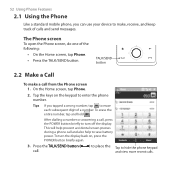
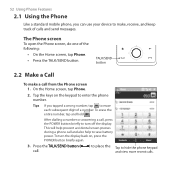
... Phone Features
2.1 Using the Phone
Like a standard mobile phone, you tapped a wrong number, tap to erase each subsequent digit of a number.
Tips If you can use your device to save battery power. To erase the entire number, tap and hold .
This will help to make a call and also help prevent accidental screen presses during a phone...
User Manual - Page 55
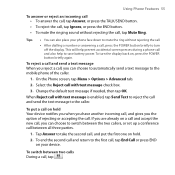
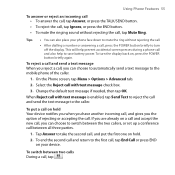
... on hold Your device notifies you when you have another incoming call .
Tap Answer to the mobile phone of rejecting or accepting the call , and gives you can choose to save battery power. Select...put a call between two calls During a call and send the text message to the caller. Using Phone Features 55
To answer or reject an incoming call • To answer the call, tap Answer, or...
User Manual - Page 56
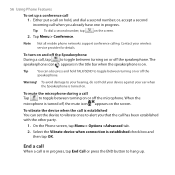
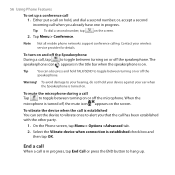
...> Conference.
Warning! To avoid damage to toggle between turning on the screen.
2. On the Phone screen, tap Menu > Options >Advanced tab.
2. or, accept a second incoming call when you ...and dial a second number; 56 Using Phone Features
To set the device to vibrate once to toggle between turning on the screen. Note Not all mobile phone networks support conference calling. End a ...
User Manual - Page 95
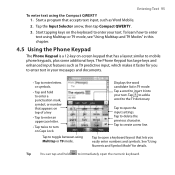
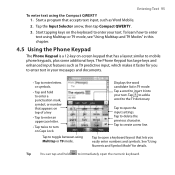
... enter text using Multitap or T9 mode, see "Using Multitap and T9 Modes" in this chapter.
4.5 Using the Phone Keypad
The Phone Keypad is a 12-key on Caps Lock. Start a program that appears on top of a key
• Tap... a new line. Tap to enter text using the Compact QWERTY 1. Tap a word to mobile phone keypads, plus some additional keys. To learn how to delete the previous character.
User Manual - Page 115
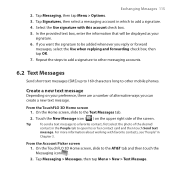
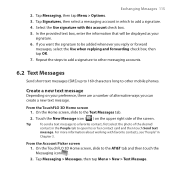
... you reply or forward
messages, select the Use when replying and forwarding check box, then tap OK. 7. Repeat the steps to add a signature to other mobile phones. From the TouchFLO 3D Home screen 1. Tip
To send a text message to a favorite contact, first select the photo of the desired
contact in the People...
User Manual - Page 116
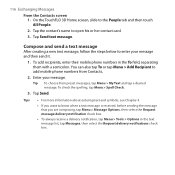
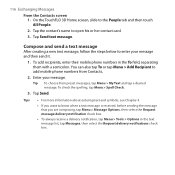
... then touch All People.
2. You can also tap To or tap Menu > Add Recipient to add mobile phone numbers from preset messages, tap Menu > My Text and tap a desired message. To check the spelling.... 116 Exchanging Messages
From the Contacts screen 1. To add recipients, enter their mobile phone numbers in the text message list, tap Messages, then select the Request delivery notifications check box...
User Manual - Page 119
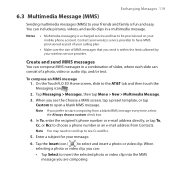
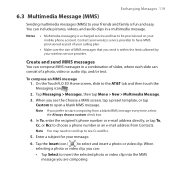
...or video clip. Note If you see Cc and Bcc.
5. In To, enter the recipient's phone number or e-mail address directly, or tap To, Cc, or Bcc to choose a phone number or an e-mail address from a blank MMS message every time, select the Always choose custom...Sending multimedia messages (MMS) to your friends and family is a charged service and has to be provisioned on your mobile phone account.
User Manual - Page 122
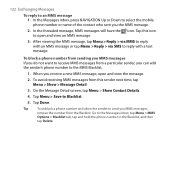
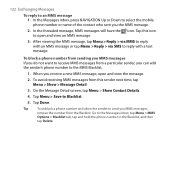
... in the Blacklist, and then
tap Delete. When you the MMS message.
2.
To block a phone number from sending you MMS messages If you can add the sender's phone number to select the mobile phone number or name of the contact who sent you receive a new MMS message, open and view an MMS message.
3. Tip...
User Manual - Page 124
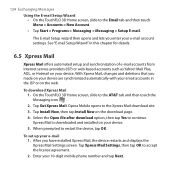
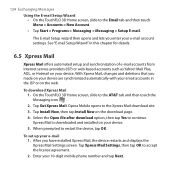
... e-mail account settings. The E-mail Setup wizard then opens and lets you enter your 10-digit mobile phone number and tap Next. With Xpress Mail, changes and deletions that you have installed Xpress Mail, ... installed on the web.
Mail Plus, AOL, or Hotmail on the download page. 4. Opera Mobile opens to accept the license agreement. 2. On the TouchFLO 3D Home screen, slide to restart ...
User Manual - Page 187
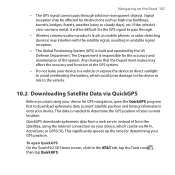
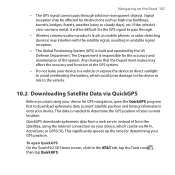
... may interfere with the satellite signal, resulting in unstable signal reception.
• The Global Positioning System (GPS) is built and operated by obstructions such as mobile phones or radar-detecting devices) may affect the accuracy and function of the system. This significantly speeds up the time for the GPS signal to pass...
User Manual - Page 233
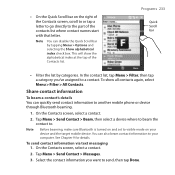
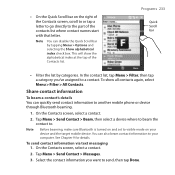
...beam a contact's details You can also beam contact information to your device and the target mobile device. • On the Quick Scroll bar on the right of the Contacts screen, scroll... > Beam, then select a device where to beam the contact to another mobile phone or device through Bluetooth beaming.
1.
Note
You can disable the Quick Scroll bar by categories. You can quickly ...
User Manual - Page 234
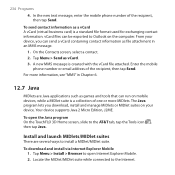
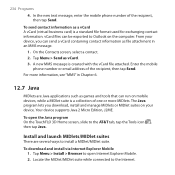
... program lets you can send a vCard containing contact information as file attachment in Chapter 6.
12.7 Java
MIDlets are several ways to the Internet.
Enter the mobile
phone number or email address of the recipient, then tap Send.
User Manual - Page 243
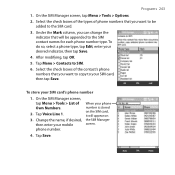
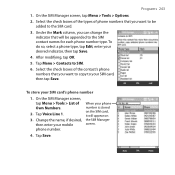
... Menu > Contacts to the SIM contact names for each phone number type. When your SIM card's phone number
1. After modifying, tap OK.
5. Select the check boxes of Own Numbers.
2. To do so, select a phone type, tap Edit, enter your mobile phone number. To store your phone number is stored on the SIM Manager screen.
4. Tap Save...
User Manual - Page 260
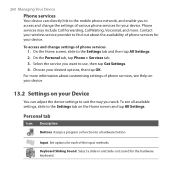
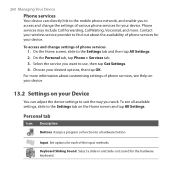
... settings of the input methods.
Keyboard Sliding Sound Select a slide-in and slide-out sound for each of phone services 1. To access and change the settings of phone services for your Device
You can directly link to the mobile phone network, and enable you want to use, then tap Get Settings. 4. Choose your device...
User Manual - Page 281
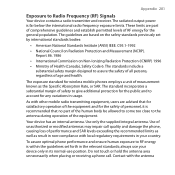
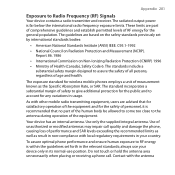
... (NCRP). As with the antenna Use only the supplied integral antenna. Contact with other mobile radio transmitting equipment, users are advised that no part of the human body be allowed... forth in usage. The standards include a
substantial safety margin designed to account for wireless mobile phones employs a unit of age and health. The standard incorporates a substantial margin of safety ...
Quick Start Guide - Page 1
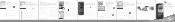
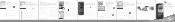
...the CV web site.
3. Click on
your CV home screen and tap OK. Tap Menu > Update Library. Tap My Music > All Music and scroll to the song
you want to load on...Internet Explorer Mobile, enter http://att.telenav.com/nav on your device.
1. Verify that 's perfect for downloadable content. You can also select a program from your PC, get set up to your HTC FUZE™ into the phone (1GB ...
Quick Start Guide - Page 2
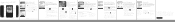
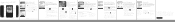
... home page, then tap Save.
With Mobile IM, you can be able to the previous screen. Organize Me
The HTC FUZE™ allows you .
Tap the Time or Alarms tab to set the time or to set up and running in between your phone and your device.
3. Click Update Now to save the changes to...
General Start Guide - Page 27
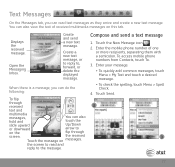
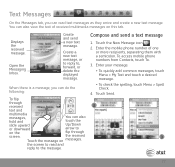
...text of one
or more recipients, separating them with a semicolon.
Open the Messaging Inbox. To access mobile phone numbers from Contacts, touch To. 3. Enter your message. • To quickly add common messages... send a text message
1. Touch the New Message icon . 2. Enter the mobile phone number of received multimedia messages on messages. When there is a message, you can read and
...
General Start Guide - Page 32
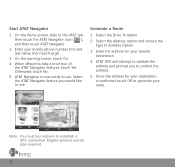
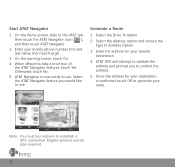
... AT&T Navigator
1. On the Home screen, slide to the AT&T tab, then touch the AT&T Navigator icon ( )�, and then touch AT&T Navigator.
2. Enter your mobile phone number, first and last name, then touch Login.
3. On the warning screen, touch Go.
4. When offered to establish a GPS connection. Otherwise, touch No.
5. AT&T Navigator...
General Start Guide - Page 47
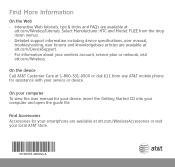
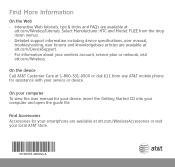
... user manual for your smartphone are available at att.com/WirelessAccessories or visit your local AT&T store.
91H00795-40M Rev.A Select Manufacturer: HTC and Model: FUZE from any AT&T mobile phone for assistance with your service or device.
On the device Call AT&T Customer Care at 1-800-331-0500 or dial 611 from the...
Similar Questions
How To Disable Automatic Software Updates Htc Incredible 4g
(Posted by majfloat 10 years ago)
How I Can Assure That The Mobile Phone Is Not Refurbished Which I Am Purchasing.
(Posted by ashrafpeco 10 years ago)
How Can I Upgrade My Verison Htc Xv6975 Window Mobile Phone
to upgrade verison htc xv6975 mobile window phone
to upgrade verison htc xv6975 mobile window phone
(Posted by kokobuttakellyson 10 years ago)
Htc Wildfire S Mobile Phone Has Stopped Receiving Text Messages
Phone has been working up until yesterday and can still send texts but isn't able to receive any mes...
Phone has been working up until yesterday and can still send texts but isn't able to receive any mes...
(Posted by lindawren1 10 years ago)
My Htc Freestyle Wont Turn On, And There Is A Orange Blinking Dot What Do I Do.
My HTC freestyle wont turn on. There is a orange blinking dot when I push the power button, what do ...
My HTC freestyle wont turn on. There is a orange blinking dot when I push the power button, what do ...
(Posted by jferrar2 11 years ago)

