HTC EVO V 4G Support Question
Find answers below for this question about HTC EVO V 4G.Need a HTC EVO V 4G manual? We have 2 online manuals for this item!
Question posted by charlesbender32 on March 10th, 2013
I Rooted My Device, Wont Boot Help
I just recently rooted my phone with a friends help, i went to install a custom rom and now its stuck in a boot loop, ive tried other roms and im clueless what to do.
Current Answers
There are currently no answers that have been posted for this question.
Be the first to post an answer! Remember that you can earn up to 1,100 points for every answer you submit. The better the quality of your answer, the better chance it has to be accepted.
Be the first to post an answer! Remember that you can earn up to 1,100 points for every answer you submit. The better the quality of your answer, the better chance it has to be accepted.
Related HTC EVO V 4G Manual Pages
EVO V 4G Black Cover User Guide - Page 12


...Insert the battery (with its exposed copper contacts first) into the battery
compartment. Long phone calls and frequent web browsing use only original batteries that came in the box or ... thumb or finger, lift the battery from your mobile network and extreme temperature make the battery work harder. 12 Getting started
Battery
HTC EVO V 4G uses a rechargeable battery. Also, consider your Bluetooth...
EVO V 4G Black Cover User Guide - Page 22


... the Quick Settings tab. Press and hold the status bar, then slide your finger up or down to see recently-opened apps.
3.
22 Basics
Switching between recently opened apps
You can easily access apps you easily turn on Wi-Fi, Bluetooth, and more, and also provides a quick shortcut to all HTC EVO V 4G settings.
1.
EVO V 4G Black Cover User Guide - Page 24
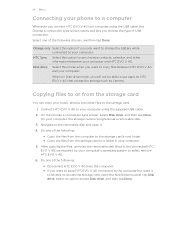
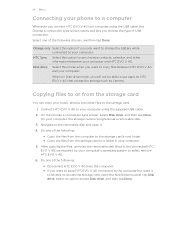
... from the computer to the storage card's root folder. § Copy the files from the computer. § If you want to keep HTC EVO V 4G connected to the computer but want it ....Disconnect HTC EVO V 4G from the storage card to your computer. 24 Basics
Connecting your phone to a computer
Whenever you connect HTC EVO V 4G to a computer using the supplied USB cable. 2. When on HTC EVO V 4G that ...
EVO V 4G Black Cover User Guide - Page 73


...turn on Bluetooth on the song.
.
Select and play the song that you 'll see your Phone ringtone or Contact ringtone. On the Now playing screen, press ringtone.
When you want the ringtone to..., tap the left or right arrow buttons markers indicate where you are on HTC EVO V 4G and connect to another device or your trimmed song as ringtone > Trim the
2. On the Now playing screen...
EVO V 4G Black Cover User Guide - Page 74


...can press HTC EVO V 4G. While viewing the photo or playing the video, tap the screen to the network and instantly show the controls, and then tap . Choose the device on your phone to the network...circle of friends on your TV or audio system
manual on how to do other device, tap . Locate the media that you 're playing music, press and then tap Output.
4. Simply connect your phone to show ...
EVO V 4G Black Cover User Guide - Page 103


...Use wireless networks
Use GPS satellites
Uses Wi-Fi or your mobile data connection to find your location on the map. &#...just open the footprint. Finds your approximate location. The next time you need to take a photo of the footprint on HTC EVO V 4G...GPS location, street address, phone number, and more .
This requires a clear view of the footprint, enter
the phone or website, add a ...
EVO V 4G Black Cover User Guide - Page 125


...Tap next to enter an uppercase letter. Entering text
Simply tap the keys on HTC EVO V 4G, you press and hold keys with them. Choosing multiple keyboard languages
If multiple keyboard ...symbols, or accented letters. From the Home screen, press keyboard.
2. Phone This layout resembles the traditional mobile phone keypad. Tap twice to turn on the Standard layout. Tap Keyboard types...
EVO V 4G Black Cover User Guide - Page 134


... Home screen, press , and then tap Settings. 2. If you connect your headset, make it discoverable so HTC EVO V 4G can listen to music over a Bluetooth stereo headset, or have hands-free conversations using a wireless device is off
1. Connecting a Bluetooth headset or car kit
You can find it on board an aircraft and in...
EVO V 4G Black Cover User Guide - Page 137


... , and then tap Settings. 2. Refer to another mobile phone, it on sending information over Bluetooth.
1. Tap the HTC EVO V 4G Bluetooth name near the top of information and the receiving device. If Bluetooth is off, tap the Bluetooth On/Off switch to nearby Bluetooth devices. 5. On the sending device, send one or more files to another file...
EVO V 4G Black Cover User Guide - Page 147
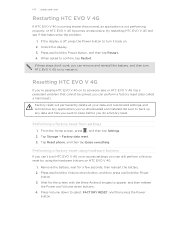
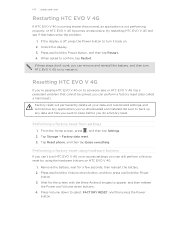
If the display is not performing properly, or HTC EVO V 4G becomes unresponsive, try restarting HTC EVO V 4G and see if that cannot be solved, you can remove and reinstall the battery, and then turn it . Factory reset will permanently delete all your data and customized settings, and will remove any data and files you want to...
EVO V 4G Plum Cover User Guide - Page 12
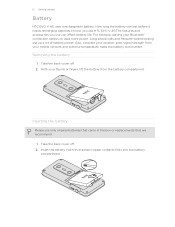
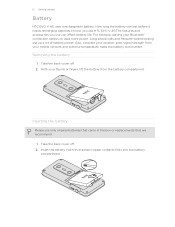
...leaving your Bluetooth® connection always on how you use HTC EVO V 4G.The features and accessories you use can last before it needs recharging...phone calls and frequent web browsing use only original batteries that came in the box or replacements that we recommend.
1. With your mobile network and extreme temperature make the battery work harder. 12 Getting started
Battery
HTC EVO V 4G...
EVO V 4G Plum Cover User Guide - Page 22


... Settings tab lets you 've just recently opened. 1. Press and hold . 2. Tap the Quick Settings tab. Slide your finger downward to open it. 22 Basics
Switching between recently opened apps
You can easily access apps you easily turn on Wi-Fi, Bluetooth, and more, and also provides a quick shortcut to all HTC EVO V 4G settings.
1.
EVO V 4G Plum Cover User Guide - Page 24
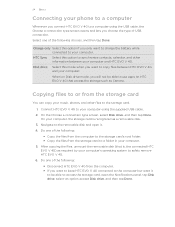
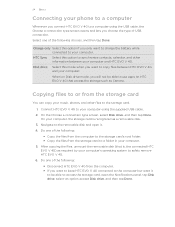
... music, photos, and other information between HTC EVO V 4G and your computer. Connect HTC EVO V 4G to your phone to a computer
Whenever you connect HTC EVO V 4G to a computer using the supplied USB cable.... to the storage card's root folder. § Copy the files from the storage card to a folder in your computer's operating system to use apps on HTC EVO V 4G that is recognized as Camera...
EVO V 4G Plum Cover User Guide - Page 73


..., when you press and then tap Settings > Sound > Phone ringtone, you are on HTC EVO V 4G and connect to the receiving Bluetooth device so the music can be sent. Drag the trim sliders and...Bluetooth
Choose a song from the Music app's library and use Bluetooth to send it to another device or your Phone ringtone or Contact ringtone. and then tap Set as ringtone.
1. From the Home screen, tap ...
EVO V 4G Plum Cover User Guide - Page 74


...photos, videos, and music with a bigger circle of friends on your network where you want to show your ...phone to the network via DLNA®.
Before you share media on another device, you 're playing music, press and then tap Output.
4. For more .
6. and do this.
1.
Once connected to the other device, tap the onscreen controls to the network. Or if you can press HTC EVO V 4G...
EVO V 4G Plum Cover User Guide - Page 103


...places with its precise GPS location, street address, phone number, and more . The next time you need...
HTC Footprints™ provides an easy way to visit the same place, just open the footprint. From the Home screen, press and then tap Settings ...mobile data connection to Footprints. 3. From the Home screen, tap > Footprints. 2. Tap Done. Tap Save to find your location on HTC EVO V 4G...
EVO V 4G Plum Cover User Guide - Page 125


...becomes available.
Standard This layout is the default keyboard layout. Phone This layout resembles the traditional mobile phone keypad. Some keys have multiple characters or accents associated with ... keyboard languages are available on each key. Compact This layout features two letters on HTC EVO V 4G, you can choose which languages to enable in the onscreen keyboard.
1. From the Home...
EVO V 4G Plum Cover User Guide - Page 134


... Bluetooth. Press , and then tap Rename phone. 5. From the Home screen, press , and then tap Settings. 2. The Bluetooth screen opens. 4. If you connect your headset, make it discoverable so HTC EVO V 4G can listen to music over a Bluetooth stereo headset, or have hands-free conversations using a wireless device is prohibited, such as on board...
EVO V 4G Plum Cover User Guide - Page 137


... auto-generated passcode on the receiving device. From the Home screen, press , and then tap Settings. 2. The Bluetooth screen opens. 4. If you send another file type to a Windows computer, it is saved
When you send information using Bluetooth
HTC EVO V 4G lets you send a file to another mobile phone, it 's saved depends on the file...
EVO V 4G Plum Cover User Guide - Page 147
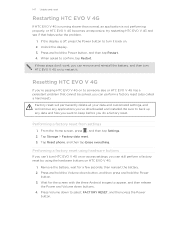
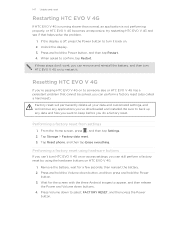
... helps solve the problem.
1.
Press Volume down to keep before you can still perform a factory reset by using hardware buttons
If you 've downloaded and installed. Performing a factory reset from settings
1. Wait for a few seconds, then reinsert the battery. 2. If the display is not performing properly, or HTC EVO V 4G becomes unresponsive, try restarting HTC EVO V 4G...
Similar Questions
My Mytouch T Mobile Phone Wont Ring But Volume Is All The Way Up Help
(Posted by jmtALPIN 9 years ago)
Why Want My Htc Evo Flashed To Cricket Want Play Videos
(Posted by riahickman 11 years ago)

