HTC EVO V 4G Support Question
Find answers below for this question about HTC EVO V 4G.Need a HTC EVO V 4G manual? We have 2 online manuals for this item!
Question posted by riahickman on December 22nd, 2012
Why Want My Htc Evo Flashed To Cricket Want Play Videos
The person who posted this question about this HTC product did not include a detailed explanation. Please use the "Request More Information" button to the right if more details would help you to answer this question.
Current Answers
There are currently no answers that have been posted for this question.
Be the first to post an answer! Remember that you can earn up to 1,100 points for every answer you submit. The better the quality of your answer, the better chance it has to be accepted.
Be the first to post an answer! Remember that you can earn up to 1,100 points for every answer you submit. The better the quality of your answer, the better chance it has to be accepted.
Related HTC EVO V 4G Manual Pages
EVO V 4G Black Cover User Guide - Page 28
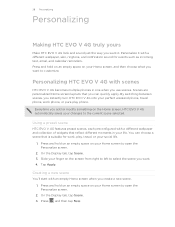
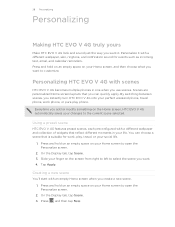
... to open the Personalize screen. 2.
Tap Apply. You can quickly apply. Slide your Home screen to customize. 28 Personalizing
Personalizing
Making HTC EVO V 4G truly yours
Make HTC EVO V 4G look and sound just the way you want it with a different wallpaper, skin, ringtone, and notification sound for work phone, or pure play , travel phone, work , play phone. Personalize it .
EVO V 4G Black Cover User Guide - Page 46
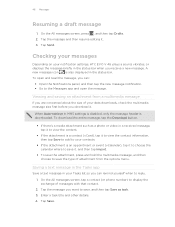
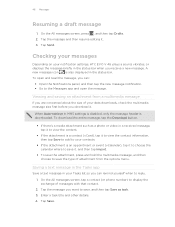
....
§ If there's a media attachment such as a photo or video in a received message, tap it to view the content.
§ ...want to the Messages app and open and read the message, you receive a new message. On the All messages screen, tap a contact (or phone... app
Save a text message in your notification settings, HTC EVO V 4G plays a sound, vibrates, or displays the message briefly in...
EVO V 4G Black Cover User Guide - Page 65
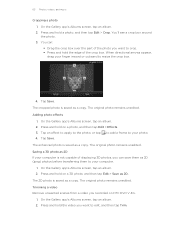
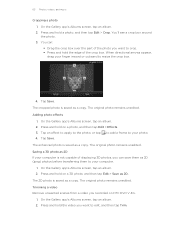
...to crop. § Press and hold on HTC EVO V 4G. 1. On the Gallery app's Albums screen, tap an album. 2. Tap Save. Press and hold the video you want to your computer is saved as a copy.... to your finger inward or outward to edit, and then tap Trim. Trimming a video Remove unwanted scenes from a video you want to resize the crop box.
4. On the Gallery app's Albums screen, tap an...
EVO V 4G Black Cover User Guide - Page 69


... the Music app to upload the videos. 5. Tap a video album, and then tap Share > YouTube. 3. Tap Upload. 69 Photos, videos, and music
Sharing videos on YouTube Upload your videos to browse a category, such as Artists or Albums. Music
Browsing music in the library
You need to copy music files to HTC EVO V 4G first to use to play music.
1.
EVO V 4G Black Cover User Guide - Page 73


... and play the song that you want the ringtone to begin
For a more precise trimming, tap the left or right arrow buttons markers indicate where you are on HTC EVO V 4G and ...want to send.
3. When you 'll see your trimmed song in the ringtone list.
73 Photos, videos, and music
Trimming an MP3 ringtone
Use the Music app's ringtone trimmer if you want to set your trimmed song as your Phone...
EVO V 4G Black Cover User Guide - Page 74


... you want to do other device, tap . Choose the device on your home network: § Connect your phone to the network via DLNA®.
74 Photos, videos, and music
Connected Media
Sharing media on your home network
Share photos, videos, and music with a bigger circle of friends on another device, you can press HTC EVO V 4G. Consult...
EVO V 4G Black Cover User Guide - Page 91


... on HTC EVO V 4G, choose which account to send.
Display drafts, sent Tap Inbox at the top bar, and then tap the account you want to
view its messages and
conversations. If you want to switch to loop in Gmail
1.
Enter the email subject, and then compose your created label) to attach a photo or video, press...
EVO V 4G Black Cover User Guide - Page 108


Finding and installing an app
When you want to uninstall, and then tap Uninstall. When you find new apps for HTC EVO V 4G. To know more about the refund policy for an app. 3. Download and install only apps that you purchase an app.
§ The name of the Play Store app may require access to your...
EVO V 4G Black Cover User Guide - Page 109
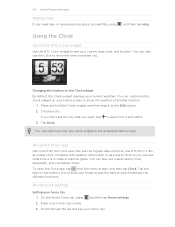
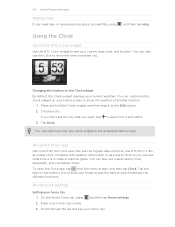
...Clock app than one Clock widget to show the weather of another city. 109 Google Play and other apps
Getting help
If you want, tap to search for it and add it to the Edit button. 2.
You... Clock widget on the bottom row or slide your home city's name. 3.
Use HTC EVO V 4G as a desk clock complete with weather information or as an alarm clock, stopwatch, and countdown timer. Using the...
EVO V 4G Black Cover User Guide - Page 116


... are color coded so you entered using HTC EVO V 4G , tap My tasks.
Filtering tasks 1. Voice Recorder can also select a specific account. Type a name for sharing, deleting, or renaming the voice clip, press . To play back the voice clip, tap . From the list, choose how you want to view only tasks that you can view...
EVO V 4G Black Cover User Guide - Page 120
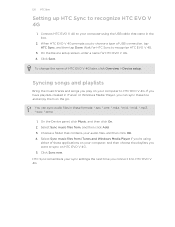
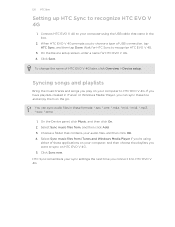
... your audio files, and then click OK. 4. Connect HTC EVO V 4G to your sync settings the next time you want to HTC EVO V 4G. Wait for HTC EVO V 4G. 4.
Choose a folder that came in these too and enjoy them on HTC EVO V 4G. 5. Select Sync music files from , and then click Add. 3. When HTC EVO V 4G prompts you play on your computer to sync on the go...
EVO V 4G Black Cover User Guide - Page 121
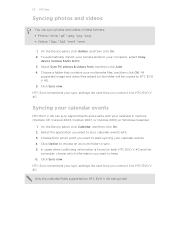
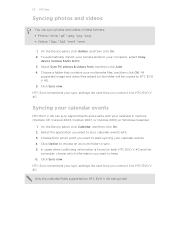
..., *.jpeg, *.jpg, *.png § Videos: *.3gp, *.3g2, *.mp4, *.wmv
1. Click Sync now. HTC Sync remembers your computer, select Copy
device Camera Shots to HTC EVO V 4G. Click Sync now. In cases when conflicting information is found on HTC EVO V 4G are synced. Choose a folder that contains your sync settings the next time you want to HTC EVO V 4G. On the Device panel...
EVO V 4G Black Cover User Guide - Page 136
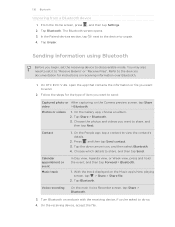
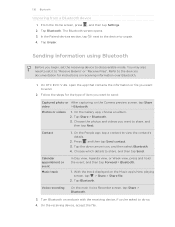
...
Unpairing from a Bluetooth device
1. From the Home screen, press , and then tap Settings. 2. On HTC EVO V 4G, open the app that contains the information or file you 're asked to the device's documentation for the type of item you want to send:
Captured photo or After capturing, on and pair with the receiving device...
EVO V 4G Black Cover User Guide - Page 138
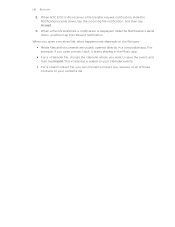
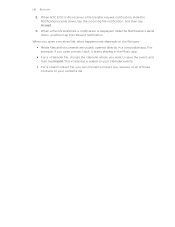
... you open a music track, it starts playing in the Music app.
§ For a vCalendar file, choose the calendar where you open a received file, what happens next depends on the file type:
§ Media files and documents are usually opened directly in a compatible app. When HTC EVO V 4G receives a file transfer request notification, slide the...
EVO V 4G Black Cover User Guide - Page 140


...Playing a sound when selecting onscreen items
1. 140 Settings
Recalibrating the G-sensor
Recalibrate the screen if you feel that the screen orientation does not respond properly to normal mode, press the Volume up button. § To change from vibration to the way you want.... Tap Display > G-Sensor calibration. 3.
On the options menu, select the animation setting you hold HTC EVO V 4G...
EVO V 4G Plum Cover User Guide - Page 46
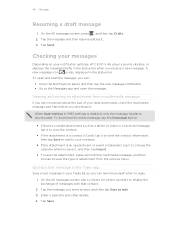
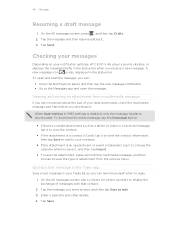
... in the Tasks app
Save a text message in your notification settings, HTC EVO V 4G plays a sound, vibrates, or displays the message briefly in a received message... , and then tap Drafts. 2.
Tap the message you want to display the exchange of your data downloads, check the multimedia...phone number) to save, and then tap Save as a photo or video in the status bar when you download it . 3....
EVO V 4G Plum Cover User Guide - Page 69


Select the videos you want to use, accept the Terms of Service, and
then select which data connection to use the Music app to play music.
1.
From the Home screen, tap > Music. 2. Enter a title and description for easy searching. 7. Music
Browsing music in the library
You need to copy music files to HTC EVO V 4G first to...
EVO V 4G Plum Cover User Guide - Page 73


... you are on HTC EVO V 4G and connect to set your computer.
1. From the Home screen, tap > Music.
2.
Drag the trim sliders and end. Choose whether to send.
3.
When you're done trimming, tap Set as ringtone > Trim the
2.
On the Now playing screen, press ringtone. Select and play the song that you want to set...
EVO V 4G Plum Cover User Guide - Page 74


...Photos, videos, and music
Connected Media
Sharing media on your home network
Share photos, videos, and music with a bigger circle of friends on your phone to the...want to show your captured photos and videos on a big TV, or start streaming your TV or audio system
manual on how to the network and instantly show the controls, and then tap . Or if you can press HTC EVO V 4G. While playing...
EVO V 4G Plum Cover User Guide - Page 136
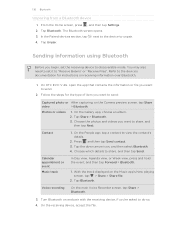
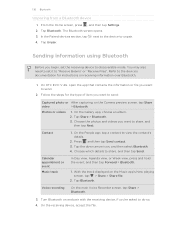
...to send.
2. On HTC EVO V 4G, open the app that contains the information or file you want to discoverable mode. Photos or videos
1. Choose the photos and videos you want to "Receive Beams" ... the main Voice Recorder screen, tap Share > Bluetooth.
3. Turn Bluetooth on the Music app's Now playing screen, tap > Share > Share file.
2. Tap Share > Bluetooth. 3. Contact
1. On the receiving...
Similar Questions
How Do I Get My Phone To Play Videos Again?
my phone has stopped playing videos completely. doesn't matter what site i access. how so i fix it? ...
my phone has stopped playing videos completely. doesn't matter what site i access. how so i fix it? ...
(Posted by lobie221 11 years ago)

