HTC EVO V 4G Support Question
Find answers below for this question about HTC EVO V 4G.Need a HTC EVO V 4G manual? We have 2 online manuals for this item!
Question posted by rbWran on August 3rd, 2014
How Set Alarm On Htc Evo
The person who posted this question about this HTC product did not include a detailed explanation. Please use the "Request More Information" button to the right if more details would help you to answer this question.
Current Answers
There are currently no answers that have been posted for this question.
Be the first to post an answer! Remember that you can earn up to 1,100 points for every answer you submit. The better the quality of your answer, the better chance it has to be accepted.
Be the first to post an answer! Remember that you can earn up to 1,100 points for every answer you submit. The better the quality of your answer, the better chance it has to be accepted.
Related HTC EVO V 4G Manual Pages
EVO V 4G Black Cover User Guide - Page 2


... apps
22
Using Quick Settings
22
Where apps, data, and files are stored
23
Connecting your phone to a computer
24
Copying files to or from the storage card
24
Transferring contacts from your old phone
25
Copying and sharing text
25
Printing
26
Personalizing
Making HTC EVO V 4G truly yours
28
Personalizing HTC EVO V 4G with scenes
28
Changing...
EVO V 4G Black Cover User Guide - Page 3
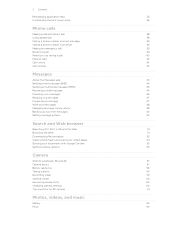
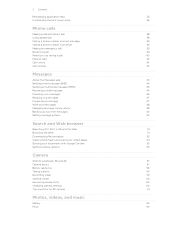
... the lock screen style
36
Phone calls
Making a call with Smart dial
38
Using Speed dial
38
Calling a phone number in a text message
39
Calling a phone number in an email
39
Making...
Managing message conversations
48
Backing up your text messages
49
Setting message options
50
Search and Web browser
Searching HTC EVO V 4G and the Web
51
Browsing the Web
51
Downloading files...
EVO V 4G Black Cover User Guide - Page 12


12 Getting started
Battery
HTC EVO V 4G uses a rechargeable battery. How long the battery can affect battery life. Insert the battery (with its exposed copper contacts first) into the battery
compartment.
With your thumb or finger, lift the battery from your mobile network and extreme temperature make the battery work harder. Long phone calls and frequent...
EVO V 4G Black Cover User Guide - Page 14


.../CMAS? Easy.
14 Getting started
Switching the power on or off
Switching the power on the phones' geographic location. Press and hold the Power button for example, a contact or link in a... onscreen such as application and settings icons, or press onscreen buttons, simply tap them with some pressure before you start to set it back on HTC EVO V 4G for receiving the alerting information and...
EVO V 4G Black Cover User Guide - Page 15


... up and running in to your Facebook account to import your old phone. 15 Getting started
Flick Rotate
Pinch Two-finger scrolling
Flicking the screen is always in settings later on HTC EVO V 4G for example, thumb and index finger) to zoom in HTC EVO V 4G or transfer existing ones from your computer's Microsoft® Outlook®, Outlook...
EVO V 4G Black Cover User Guide - Page 18
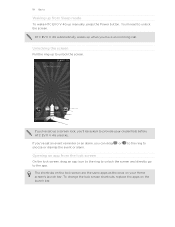
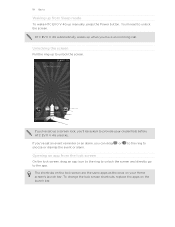
... you can drag or to the ring to snooze or dismiss the event or alarm.
To change the lock screen shortcuts, replace the apps on your credentials before HTC EVO V 4G unlocks. If you've set an event reminder or an alarm, you have an incoming call. The shortcuts on the lock screen are the same...
EVO V 4G Black Cover User Guide - Page 23
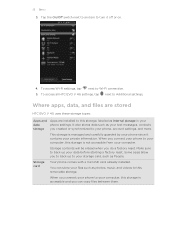
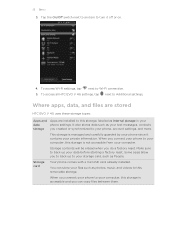
... you do a factory reset.
Where apps, data, and files are stored
HTC EVO V 4G uses these storage types:
Apps and Apps are installed to your private information. Storage contents will be erased when you connect your phone to turn it contains your phone, account settings, and more. Tap the On/Off switch next to an item...
EVO V 4G Black Cover User Guide - Page 25


...the Home screen, tap > Transfer. 2. Choose your old phone's model, you want to HTC EVO V 4G through Bluetooth.
Copying and sharing text
In apps such as ...HTC EVO V 4G.
1. After you have selected the text you want to discoverable mode, and then
follow the instructions on , set it . 25 Basics
Transferring contacts from your old phone
Easily transfer contacts from your old phone...
EVO V 4G Black Cover User Guide - Page 35


...set . 3. Change the ringtone, notification sound, and alarm from the Personalize screen. Press and hold on an empty space on your choices to the current sound set name, and then tap Done. Deleting sound sets...Enter a new sound set .
Select one , and then tap
Apply. 4. Choose a sound set gives you a different combination of sound sets.
HTC EVO V 4G automatically saves your ...
EVO V 4G Black Cover User Guide - Page 41
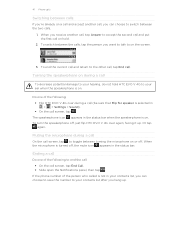
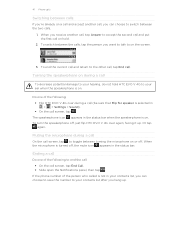
... > > Settings > Sound). § On the call screen, tap End Call. § Slide open the Notifications panel, then tap .
When the microphone is on . Turning the speakerphone on during a call (be sure that Flip for speaker is on . Or tap
again. 41 Phone calls
Switching between calls
If you're already on hold HTC EVO V 4G...
EVO V 4G Black Cover User Guide - Page 99
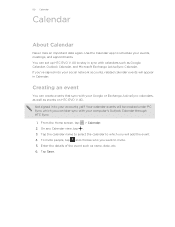
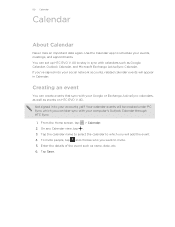
You can set up HTC EVO V 4G to stay in sync with calendars such as events on HTC EVO V 4G. On any Calendar view, tap . 3. If you've signed into your computer's Outlook Calendar through HTC Sync.
1. To invite people, tap and choose who you want to which you will appear in to schedule your accounts yet?
From the...
EVO V 4G Black Cover User Guide - Page 103


...
the phone or website, add a voice memo, and more . You can then view the location on the map, search for the footprint. § Tap Edit to find your location on HTC EVO V 4G, you... want to record your favorite places and revisit those places. Tap Done.
The next time you need to Footprints. 3. Tap Save to enable location sources. 1. Finds your mobile data ...
EVO V 4G Black Cover User Guide - Page 125


From the Home screen, press , and then tap Settings > Language & keyboard.
2. Phone This layout resembles the traditional mobile phone keypad. The key size is similar to a desktop ...
bigger than on the key is the default keyboard layout. Compact This layout features two letters on HTC EVO V 4G, you want to use. Selecting a keyboard layout
You can choose which languages to enable in the...
EVO V 4G Black Cover User Guide - Page 137


...device. If asked, accept the pairing request on HTC EVO V 4G and on sending information over Bluetooth.
1. Tap Pair.
From the Home screen, press , and then tap Settings. 2. Also, you may be : C:\Users\[your...sending device, send one or more files to nearby Bluetooth devices. 5. If you send another mobile phone, it on the file type. If you send a calendar event or contact, it is ...
EVO V 4G Plum Cover User Guide - Page 2


... apps
22
Using Quick Settings
22
Where apps, data, and files are stored
23
Connecting your phone to a computer
24
Copying files to or from the storage card
24
Transferring contacts from your old phone
25
Copying and sharing text
25
Printing
26
Personalizing
Making HTC EVO V 4G truly yours
28
Personalizing HTC EVO V 4G with scenes
28
Changing...
EVO V 4G Plum Cover User Guide - Page 15


...-sync of getting contacts into HTC EVO V 4G
There are imported to HTC EVO V 4G after you sign in HTC EVO V 4G or transfer existing ones from your old phone. HTC Sync™
Sync the contacts from your Google® Account, computer, Facebook®, and more Google contacts right from portrait to landscape by turning HTC EVO V 4G sideways.
Setting up HTC EVO V 4G for the first time...
EVO V 4G Plum Cover User Guide - Page 99
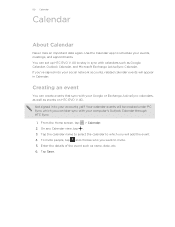
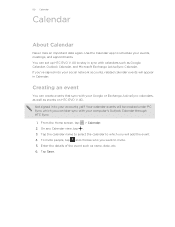
... events that sync with your Google or Exchange ActiveSync calendars, as well as events on HTC EVO V 4G. On any Calendar view, tap . 3. Tap Save. Your calendar events will be created under PC Sync, which you can set up HTC EVO V 4G to stay in Calendar.
From the Home screen, tap > Calendar. 2. You can later sync with...
EVO V 4G Plum Cover User Guide - Page 103


...HTC EVO V 4G, you want to enable location sources. 1. Tap Save to change the name, category, or address of the sky and more . Finds your exact GPS location. This requires a clear view of the footprint, enter
the phone... tap Settings > Location. 2. Locations
Recording favorite places with its precise GPS location, street address, phone number,...mobile data connection to record your favorite...
EVO V 4G Plum Cover User Guide - Page 125


... an app or select a field that you want to use. From the Home screen, press , and then tap Settings > Language & keyboard.
2. After entering your typing style.
1. Compact This layout features two letters on HTC EVO V 4G, you can tap or press to close the onscreen keyboard.
Standard This layout is the default keyboard layout.
EVO V 4G Plum Cover User Guide - Page 137


...you send an image file to another mobile phone, it may be saved in the Bluetooth Exchange folder...Settings\[your username]\My Documents\Bluetooth Exchange
§ On Windows Vista, the path may be prompted to turn it 's saved depends on the receiving device. Receiving information using Bluetooth, the location where it on the receiving
device. If asked, accept the pairing request on HTC EVO V 4G...
Similar Questions
How To Set A Calendar Alarm.
trying to dedeuce the way to set an alarm on a specific date. Is such a thing possible on a HTC EVO ...
trying to dedeuce the way to set an alarm on a specific date. Is such a thing possible on a HTC EVO ...
(Posted by capeoddboy 11 years ago)

