HTC EVO Shift 4G Sprint Support Question
Find answers below for this question about HTC EVO Shift 4G Sprint.Need a HTC EVO Shift 4G Sprint manual? We have 1 online manual for this item!
Question posted by avtClem on March 12th, 2014
How To Unlock Htc Evo Shift 4g Sprint
The person who posted this question about this HTC product did not include a detailed explanation. Please use the "Request More Information" button to the right if more details would help you to answer this question.
Current Answers
There are currently no answers that have been posted for this question.
Be the first to post an answer! Remember that you can earn up to 1,100 points for every answer you submit. The better the quality of your answer, the better chance it has to be accepted.
Be the first to post an answer! Remember that you can earn up to 1,100 points for every answer you submit. The better the quality of your answer, the better chance it has to be accepted.
Related HTC EVO Shift 4G Sprint Manual Pages
EVO Shift 4G - Quick Reference Guide & Manual - Page 3
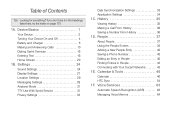
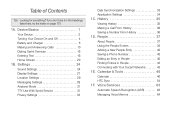
...37 About People 37 Using the People Screen 38 Adding a New People Entry 40 Saving a Phone Number 40 Editing an Entry in People 40 Finding Entries in the headings listed here, try the...& Tools 46 Calendar 46 HTC Sync 54 1F. Settings 24 Sound Settings 24 Display Settings 27 Location Settings 29 Messaging Settings 29 Airplane Mode 31 TTY Use With Sprint Service 31 Privacy Settings 33...
EVO Shift 4G - Quick Reference Guide & Manual - Page 4


...a Modem 114 2C. Web and Data Services 90
Connecting Using Wi-Fi 90 Connecting Using Sprint 4G 91
Getting Started With Data Services 92 Using the Device's Web Browser 94 Accessing Email Messages...101 Downloading Applications and Games From Android Market 104 Weather 108 News Feeds 110 Sprint Hotspot 112 Using Your Device as a USB Drive 67 1H. Important Safety Information 120
...
EVO Shift 4G - Quick Reference Guide & Manual - Page 11
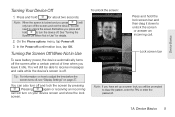
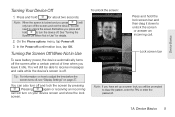
...Phone options menu, tap Power off confirmation box, tap OK. In the Power off .
3. Tip: For information on how to receive messages and calls while the device's screen is locked and you press and
hold the lock screen bar and then drag it idle.
You will
need to unlock.... Pressing
again or receiving an incoming
call . To unlock the screen:
Press and hold
to draw the pattern,...
EVO Shift 4G - Quick Reference Guide & Manual - Page 14
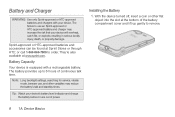
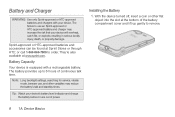
... power. The battery provides up gently to remove.
8 1A. They're also available at Sprint Stores or through HTC; The failure to use , and other flat object into the slot at the bottom of...order. Tip: Watch your device.
Battery and Charger
WARNING: Use only Sprint-approved or HTC-approved batteries and chargers with a rechargeable battery. or call 1-866-866-7509 to 6 hours of ...
EVO Shift 4G - Quick Reference Guide & Manual - Page 16
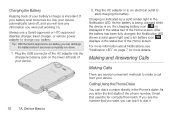
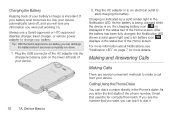
... the battery before it becomes completely run down.
1. Plug the AC adapter in the Phone's dialer. For more information about Notifications, see the number that match.
Plug the USB...a number directly in to an electrical outlet to charge your battery.
Always use a Sprint-approved or HTC-approved desktop charger, travel charger, or vehicle power adapter to start charging the battery.
...
EVO Shift 4G - Quick Reference Guide & Manual - Page 19
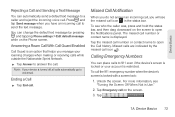
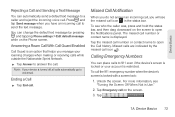
...roaming charges when making or receiving calls while outside the Nationwide Sprint Network.
ᮣ Tap Answer to answer the call the ... drag downward on the screen to open the Call history. Unlock the screen. To see the missed call icon ( ). ...Call Guard Enabled
Call Guard is restricted.
The missed call on the Phone screen.
Device Basics
Rejecting a Call and Sending a Text Message
You ...
EVO Shift 4G - Quick Reference Guide & Manual - Page 22
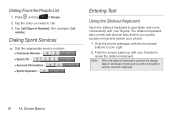
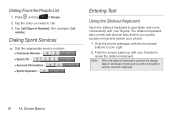
... your right
2. Tap Call [Type of Number]. (For example, Call mobile.)
Dialing Sprint Services
ᮣ Dial the appropriate service number: Ⅲ Customer Service - Ⅲ Sprint 411 - Ⅲ Account Information - Ⅲ Sprint Operator - The slideout keyboard also comes with the front panel buttons to your phone.
1. Device Basics Push the screen panel up with your thumbs...
EVO Shift 4G - Quick Reference Guide & Manual - Page 23
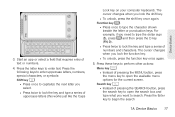
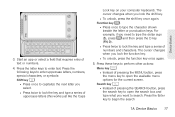
... function key.
● To unlock, press the function key once again.
5. The cursor changes when you lock the shift key.
● To unlock, press the shift key once again.
Press the ...you want to search. Press the following keys to enter uppercase letters, numbers, special characters, or symbols: Shift key ( ) ● Press once to capitalize the next letter you need to type the dollar sign ...
EVO Shift 4G - Quick Reference Guide & Manual - Page 28
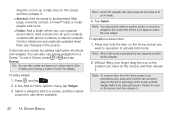
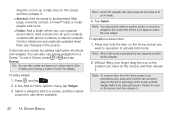
...shortcut to all your contacts, contacts with phone numbers, or starred contacts. Press and hold the item and then drag it .
22 1A. Device Basics Note: Most HTC widgets offer various layouts and sizes to place... screen, and then release it to the left or right edge of the screen until the display shifts to an extended screen, press and hold the item on the Home screen you want on the...
EVO Shift 4G - Quick Reference Guide & Manual - Page 60
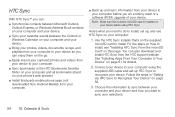
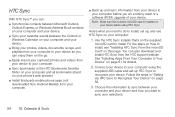
... your device.
Here's what you want to sync your selections.
54 1E. HTC Sync
With HTC Sync™ you can:
ⅷ Synchronize contacts between Microsoft Outlook, Outlook Express...HTC Sync to Recognize Your Device" on your phone's web browser.
ⅷ Install third-party mobile phone apps (not downloaded from Android Market) from the HTC support website. Follow the steps in the HTC...
EVO Shift 4G - Quick Reference Guide & Manual - Page 97
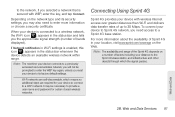
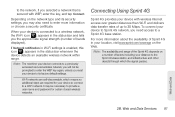
... factors including your device with WEP, enter the key, and tap Connect. Connecting Using Sprint 4G
Sprint 4G provides your distance to a Wi-Fi network.
For more information or choose a security ... that is enabled, this icon ( ) appears in your device to connect to the Sprint 4G base station, and infrastructure and other objects through which means no additional steps are self-...
EVO Shift 4G - Quick Reference Guide & Manual - Page 98


... as his user name.)
When you 're automatically assigned a user name, which means no additional steps are ready to the Sprint 4G network, the 4G icon ( ) appears in the status bar whenever the device detects the Sprint 4G network. Your user name will automatically connect to enter it . Scroll down the screen and select the...
EVO Shift 4G - Quick Reference Guide & Manual - Page 110


... the Internet using your finger up the screen.
3.
Downloading Applications and Games From Android Market
Android Market™ is long, swipe your device's Wi-Fi, Sprint 4G, or data connection and sign in to games. Press and tap
> Gmail.
104 2B.
EVO Shift 4G - Quick Reference Guide & Manual - Page 118
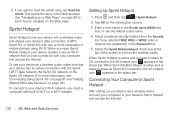
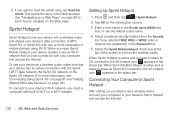
... using Wi-Fi. To use the default router name.
4.
Select a network security method from the Security list. When Sprint Mobile Hotspot is active and is ready to share its Sprint 4G connection, the 4G hotspot icon ( ) appears in the Web browser. See "Navigating on a Web Page" on page 96 to learn how to navigate...
EVO Shift 4G - Quick Reference Guide & Manual - Page 120


... 92. Web and Data Services When you are not allowed to connect to and use Sprint Hotspot on your device. See "HTC Sync" on page 92.
114 2B.
Get online with the Sprint 1xRTT data network or the Sprint 3G network. Ⅲ Allowed users: Lists the MAC addresses of computers and devices that are...
EVO Shift 4G - Quick Reference Guide & Manual - Page 122
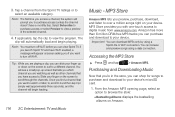
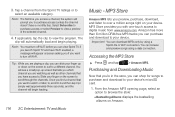
...the system will begin playing. Important: You can browse and preview songs using a Sprint 4G or Wi-Fi connection. Entertainment: TV and Music
Music - You will automatically load and begin... and download to . Amazon has more than 6 million DRM-free MP3 tracks you can view Sprint TV. You can download MP3s only by using a data connection. Accessing the MP3 Store
ᮣ...
EVO Shift 4G - Quick Reference Guide & Manual - Page 147
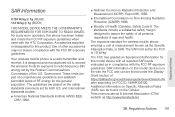
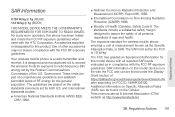
...HTC Corporation. Government. The standards include a substantial safety margin designed to radio frequency (RF) energy set by the Federal Communications Commission of RF energy for this phone... for exposure to assure the safety of age and health. Regulatory Notices
3B. Your wireless mobile phone is 1.6 W/kg1. C95.1-1992.
ⅷ National Council on Non-Ionizing Radiation Protection ...
EVO Shift 4G - Quick Reference Guide & Manual - Page 148


... to ensure the radiative performance and safety of the equipment. 1In the U.S. and Canada, the SAR limit for mobile phone used by and recommendations of the equipment and for any metallic components. As with other mobile radio transmitting equipment, users are consistent with RF exposure requirements, a minimum separation distance of regulations. Unauthorized antennas...
EVO Shift 4G - Quick Reference Guide & Manual - Page 151
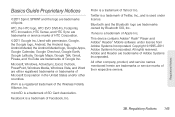
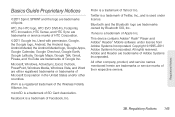
...Adobe® Flash® Player and Adobe® Reader® Mobile software under license. Adobe and Reader are trademarks of Adobe Systems Incorporated.
Google,... are trademarks or service marks of Sprint. Inc.
Regulatory Notices
3B. HTC, the HTC logo, HTC EVO Shift 4G, Footprints, HTC Innovation, HTC Sense, and HTC Sync are either registered trademarks or ...
EVO Shift 4G - Quick Reference Guide & Manual - Page 159
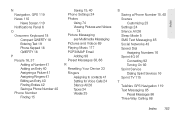
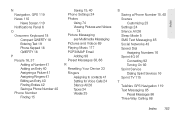
... an Entry 40 Finding Entries 42 Saving a Phone Number 40 Phone Number Finding 15
Saving 15, 40 Phone Settings 24 Photos
Using 74 Viewing Pictures and ...Phone Number 15, 40 Scenes Customizing 23 Settings 24 Silence All 26 Sleep Mode 5 SMS Text Messaging 85 Social Networks 43 Speed Dial Assigning Numbers 16 Sprint 4G 91 Connecting 92 Turning On 92 Sprint Service Dialing Sprint Services 16 Sprint...
Similar Questions
Como Inserir O Cartão Sim???
tenho um htc 4g sprint e não sei onde se mete o cartão sim???
tenho um htc 4g sprint e não sei onde se mete o cartão sim???
(Posted by vbenfica23 11 years ago)
Technical Problem In The Phone
Sir I have a HTC EVO Shift 4G Sprint for TATA Network but i am not able to make any calls from my n...
Sir I have a HTC EVO Shift 4G Sprint for TATA Network but i am not able to make any calls from my n...
(Posted by gaytrianshu 11 years ago)

