HTC EVO Shift 4G Support Question
Find answers below for this question about HTC EVO Shift 4G.Need a HTC EVO Shift 4G manual? We have 1 online manual for this item!
Question posted by MorJoe on August 11th, 2014
How To Root Htc Evo 4g Slide With 2.3.4
The person who posted this question about this HTC product did not include a detailed explanation. Please use the "Request More Information" button to the right if more details would help you to answer this question.
Current Answers
There are currently no answers that have been posted for this question.
Be the first to post an answer! Remember that you can earn up to 1,100 points for every answer you submit. The better the quality of your answer, the better chance it has to be accepted.
Be the first to post an answer! Remember that you can earn up to 1,100 points for every answer you submit. The better the quality of your answer, the better chance it has to be accepted.
Related HTC EVO Shift 4G Manual Pages
EVO Shift 4G - Quick Reference Guide & Manual - Page 3
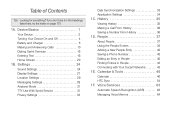
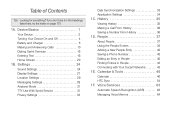
...a Call From History 36 Saving a Number From History 36 1D. Calendar & Tools 46 Calendar 46 HTC Sync 54 1F. If you don't see it in People 42 Connecting with Your Social Networks 43 ...1E. People 37 About People 37 Using the People Screen 38 Adding a New People Entry 40 Saving a Phone Number 40 Editing an Entry in People 40 Finding Entries in the headings listed here, try the Index on ...
EVO Shift 4G - Quick Reference Guide & Manual - Page 4


... Viewing Pictures and Videos Using Gallery . . . 74 Listening to Music 79 1I. Web and Data Services 90
Connecting Using Wi-Fi 90 Connecting Using Sprint 4G 91
Getting Started With Data Services 92 Using the Device's Web Browser 94 Accessing Email Messages 98 Gmail 101 Downloading Applications and Games From...
EVO Shift 4G - Quick Reference Guide & Manual - Page 8
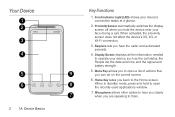
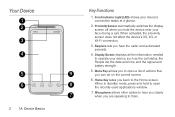
... as the call . Earpiece lets you hold to open
the recently used applications window.
7. When activated, the proximity sensor does not affect the device's 3G, 4G, or Wi-Fi connection.
3. Front Indicator Light (LED) shows your face during a call status, the People list, the date and time, and the signal...
EVO Shift 4G - Quick Reference Guide & Manual - Page 10
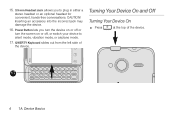
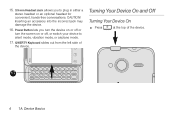
CAUTION! QWERTY Keyboard slides out from the left side of the device.
17
4 1A. 15. 3.5 mm Headset Jack allows you turn the device on or off or turn the ...
EVO Shift 4G - Quick Reference Guide & Manual - Page 14
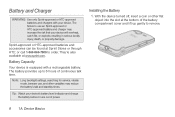
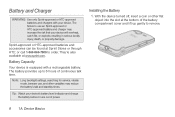
... lift up to 6 hours of power. They're also available at Sprint Stores or through HTC; Tip: Watch your device will overheat, catch fire, or explode, resulting in serious bodily ...Long backlight settings, searching for service, vibrate mode, browser use an Sprint-approved or HTC-approved battery and charger may reduce the battery's talk and standby times. With the device turned off...
EVO Shift 4G - Quick Reference Guide & Manual - Page 16
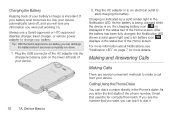
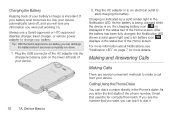
..., the Notification LED shows a solid green light and a full battery icon ( ) displays in the Phone's dialer.
If you see "Notification LED" on the lower left side of the Home screen. Charging ...the Battery
Keeping track of your device.
2. Always use a Sprint-approved or HTC-approved desktop charger, travel charger, or vehicle power adapter to dial it
10 1A.
For more...
EVO Shift 4G - Quick Reference Guide & Manual - Page 17
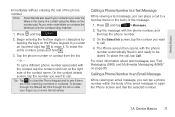
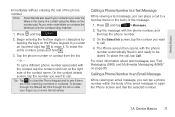
... screen, tap the number you can place a call . To place the call a different phone number associated with the phone number automatically filled in the name of a contact using the letters on the number pad.
...down the list slowly. Tap the phone number or contact from the list.
-
To browse through the filtered list, flick through the list or slide your contacts if you enter more ...
EVO Shift 4G - Quick Reference Guide & Manual - Page 27
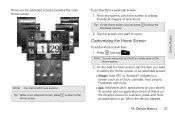
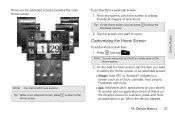
... Home screen, you want to add to the Home screen or an extended screen:
Ⅲ Widget: Add HTC or Android™ widgets to a screen such as a clock, calendar, mail, people, Footprints, and more... Screen
To add a Home screen item:
1. To quickly add an application shortcut that is on your phone.
When the device vibrates,
1A. Note: You can press to show the thumbnail overview.
2. Tip:...
EVO Shift 4G - Quick Reference Guide & Manual - Page 28
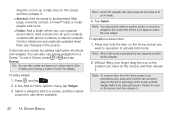
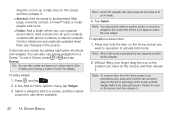
... the source. Note: You may need to slide to another screen or remove a widget on the... a screen item:
1. Without lifting your contacts, contacts with phone numbers, or starred contacts. Customize any screen by adding application ...right edge of the screen until the display shifts to the extended screen.
drag the icon ...HTC widgets offer various layouts and sizes to Home options menu, tap Widget.
...
EVO Shift 4G - Quick Reference Guide & Manual - Page 33
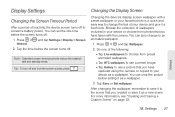
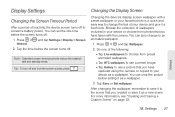
... "Creating and Saving a Custom Scene" on page 23. Browse the collection of wallpapers included in your device or choose from preset animated wallpapers.
Ⅲ Tap HTC wallpapers to use a preset image.
Ⅲ Tap Gallery to use a picture that you have taken with a preset wallpaper or your device and give it a fresh...
EVO Shift 4G - Quick Reference Guide & Manual - Page 43
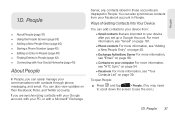
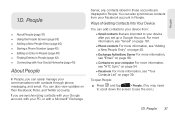
...ࡗ Using the People Screen (page 38) ࡗ Adding a New People Entry (page 40) ࡗ Saving a Phone Number (page 40) ࡗ Editing an Entry in People (page 40) ࡗ Finding Entries in People (page 42) ... Account. You can add contacts to your device from your computer For more information, see "HTC Sync" on page 54.
Ⅲ Facebook For more information, see the icon.)
1D. ...
EVO Shift 4G - Quick Reference Guide & Manual - Page 49
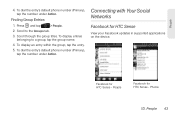
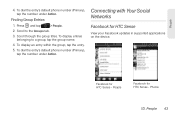
... belonging to the Groups tab.
3.
To display an entry within the group, tap the entry.
5. Connecting with Your Social Networks
Facebook for HTC Sense -
Press and tap
> People.
2. To dial the entry's default phone number (Primary), tap the number under Action. Scroll to a group, tap the group name.
4. Facebook for ...
EVO Shift 4G - Quick Reference Guide & Manual - Page 50
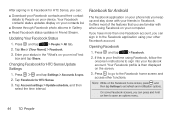
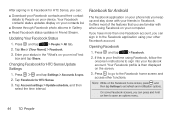
After signing in to Facebook for HTC Sense, you are familiar with your friends in to the Facebook application using your other functions. Tap Me or [Your Name] > Facebook.
3. Facebook for Android
The Facebook application on the screen.
3.
If this is then displayed on your phone lets you keep up and stay close...
EVO Shift 4G - Quick Reference Guide & Manual - Page 51
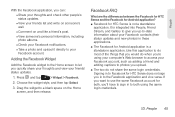
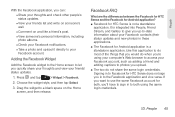
...for Android application is a standalone application.
It is not a standalone application. Signing in to Facebook for HTC Sense does not sign you in to photos you upload.
ⅷ The two do when you want to use... the same Facebook account for HTC Sense is integrated into People, Friend Stream, and Gallery to give you up-to your Facebook ...
EVO Shift 4G - Quick Reference Guide & Manual - Page 52
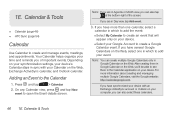
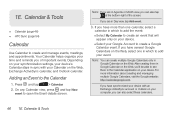
Calendar & Tools
ࡗ Calendar (page 46) ࡗ HTC Sync (page 54)
Calendar
Use Calendar to open the Event details screen. Press and tap
> Calendar.
2. On any Calendar view, press and tap New event ...
EVO Shift 4G - Quick Reference Guide & Manual - Page 56
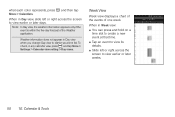
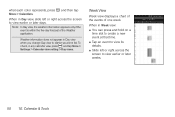
...to create a new event at that time.
ⅷ Tap an event to view its details.
ⅷ Slide left or right across the screen to display as a time list. When in Day view when you change... View
Week view displays a chart of the events of the Weather application. To check, in Day view, slide left or right across the screen to view earlier or later days. Calendar & Tools
When in any calendar ...
EVO Shift 4G - Quick Reference Guide & Manual - Page 60
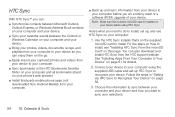
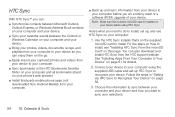
... device and how you want to sync your selections.
54 1E. Use the HTC Sync installer that's on this page. Choose the information to sync between the ...HTC Sync to your computer.
ⅷ Back up , and use HTC Sync on your phone's web browser.
ⅷ Install third-party mobile phone apps (not downloaded from Android Market) from your computer using HTC Sync. Follow the steps in the HTC...
EVO Shift 4G - Quick Reference Guide & Manual - Page 122
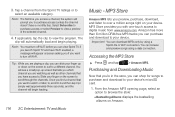
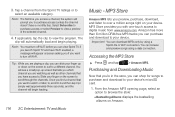
...songs right on Amazon.
116 2C. You can view Sprint TV. Tap a channel from www.amazon.com. Slide your device's microSD card.
1. Accessing the MP3 Store
ᮣ Press and tap
> Amazon MP3. Entertainment...), and the channel will prompt you can browse and preview songs using a Sprint 4G or Wi-Fi connection.
Important: You can purchase and download to browse the store:
Ⅲ...
EVO Shift 4G - Quick Reference Guide & Manual - Page 147
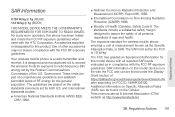
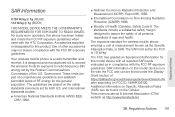
... persons, regardless of RF energy for the general population. Regulatory Notices 141 Your wireless mobile phone is on file with the FCC RF exposure guidelines. For body worn operation, this ...not to exceed the emission limits for wireless mobile phone employs a unit of all reported SAR levels evaluated as in compliance with the HTC Corporation. The exposure standard for exposure to ...
EVO Shift 4G - Quick Reference Guide & Manual - Page 151
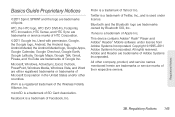
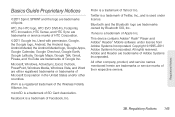
...device contains Adobe® Flash® Player and Adobe® Reader® Mobile software under license. All other countries. Regulatory Notices
3B. Used with permission.
Inc....Yahoo!
Basics Guide Proprietary Notices
©2011 Sprint. HTC, the HTC logo, HTC EVO Shift 4G, Footprints, HTC Innovation, HTC Sense, and HTC Sync are trademarks or service marks of Apple Inc....
Similar Questions
Can You Root Evo Design 4g From Boost With Ice Cream Sandwhich
(Posted by firebkentwa 10 years ago)

