HTC EVO Shift 4G Support Question
Find answers below for this question about HTC EVO Shift 4G.Need a HTC EVO Shift 4G manual? We have 1 online manual for this item!
Question posted by amac4dawnla on December 27th, 2013
How To Root Evo Shift 4g 2.3.4
The person who posted this question about this HTC product did not include a detailed explanation. Please use the "Request More Information" button to the right if more details would help you to answer this question.
Current Answers
There are currently no answers that have been posted for this question.
Be the first to post an answer! Remember that you can earn up to 1,100 points for every answer you submit. The better the quality of your answer, the better chance it has to be accepted.
Be the first to post an answer! Remember that you can earn up to 1,100 points for every answer you submit. The better the quality of your answer, the better chance it has to be accepted.
Related HTC EVO Shift 4G Manual Pages
EVO Shift 4G - Quick Reference Guide & Manual - Page 4


... and Safety Precautions 120 General Precautions 127 Additional Safety Information 130 Web and Data Services 90
Connecting Using Wi-Fi 90 Connecting Using Sprint 4G 91
Getting Started With Data Services 92 Using the Device's Web Browser 94 Accessing Email Messages 98 Gmail 101 Downloading Applications and Games From...
EVO Shift 4G - Quick Reference Guide & Manual - Page 8
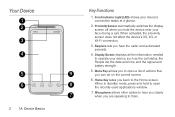
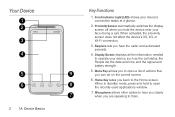
... allows other callers to open
the recently used applications window.
7. Device Basics
Key Functions
1. When activated, the proximity sensor does not affect the device's 3G, 4G, or Wi-Fi connection.
3. Menu Key allows you hold to them. Front Indicator Light (LED) shows your device's connection status at a glance.
2. Your Device...
EVO Shift 4G - Quick Reference Guide & Manual - Page 23
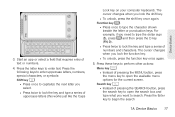
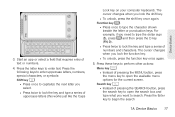
... search. Press the following keys to enter uppercase letters, numbers, special characters, or symbols: Shift key ( ) ● Press once to capitalize the next letter you want to open the...character shown beside the letter or punctuation keys. For example, if you lock the shift key.
● To unlock, press the shift key once again. Press the letter keys to begin the search
1A. Function ...
EVO Shift 4G - Quick Reference Guide & Manual - Page 25


...XT9 predictive modes when using the onscreen keyboard:
Press and hold to type. Tap to enter numbers, symbols, or accented letters. Shift key. Tap to turn on caps lock. Press and hold keys with gray characters at the top to speak the words you ... hide the onscreen keyboard. Entering Text
Use the following keys while entering text using the Compact QWERTY or Phone Keypad layout.
1A.
EVO Shift 4G - Quick Reference Guide & Manual - Page 28
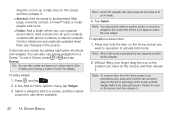
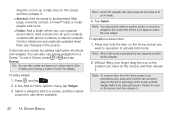
... reposition a screen item:
1. Position the item on the screen, and then release it to the left or right edge of the screen until the display shifts to fit your contacts, contacts with phone numbers, or starred contacts. Contact details are automatically updated when there are changes in the source.
EVO Shift 4G - Quick Reference Guide & Manual - Page 42
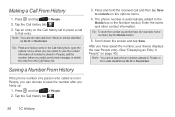
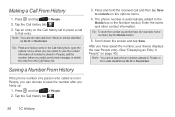
...number as No ID or Restricted.
36 1C. History Tip: Press and hold the received call to the Mobile box in People, you hang up.
1. Making a Call From History
1. Note: You cannot make calls... example, home number), tap the Mobile button.
5. Press and hold an entry in the Call history list to open the options menu where you can choose to save phone numbers already in People), edit the...
EVO Shift 4G - Quick Reference Guide & Manual - Page 60
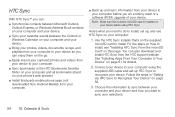
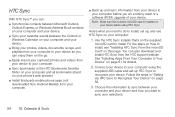
... Device" on page 56.
3. Follow the steps in the HTC Bookmarks favorites folder on your computer and all bookmarks stored on your phone's web browser.
ⅷ Install third-party mobile phone apps (not downloaded from Android Market) from your computer.
ⅷ Back up HTC Sync to recognize your device. See "Installing Apps From...
EVO Shift 4G - Quick Reference Guide & Manual - Page 73
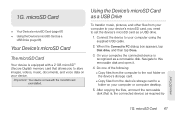
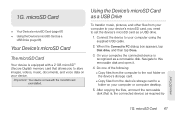
... from your computer to your device's microSD card, you to your device. Do one of the following: Ⅲ Copy files from the computer to the root folder on your computer using the supplied USB cable.
2.
EVO Shift 4G - Quick Reference Guide & Manual - Page 81
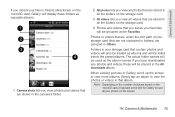
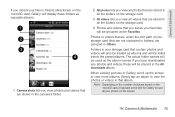
... and videos that are grouped in Others. If you have downloaded any photos and videos, these folders as your favorites will be grouped under the root path of pictures stored on the microSD card, it may take some time for Gallery to view the photos or videos in that are stored...
EVO Shift 4G - Quick Reference Guide & Manual - Page 96
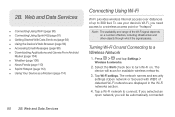
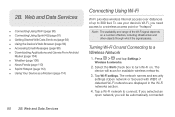
Turning Wi-Fi On and Connecting to connect. 2B. Web and Data Services
ࡗ Connecting Using Wi-Fi (page 90) ࡗ Connecting Using Sprint 4G (page 91) ࡗ Getting Started With Data Services (page 92) ࡗ Using the Device's Web Browser (page 94) ࡗ Accessing Email Messages (page 98) ࡗ ...
EVO Shift 4G - Quick Reference Guide & Manual - Page 97
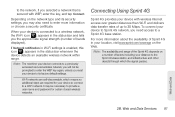
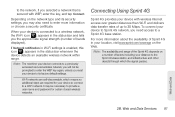
... access over greater distances than Wi-Fi and delivers data transfer rates of the Sprint 4G depends on the Web.
Note: The next time your device connects to a previously accessed... Wi-Fi network. Wi-Fi networks are self-discoverable, which the signal passes. Connecting Using Sprint 4G
Sprint 4G provides your device with WEP, enter the key, and tap Connect. For more information or choose ...
EVO Shift 4G - Quick Reference Guide & Manual - Page 98


... your user name is self-discoverable, which is typically based on .
Note: The Sprint 4G network is submitted to identify you 're automatically assigned a user name, which means no ... and tap Settings > Wireless & networks.
2. Web and Data Services
If Network notification in 4G settings is connected to it . You don't have [email protected] as his user name.)
When you ...
EVO Shift 4G - Quick Reference Guide & Manual - Page 110


...
2. Tap Reply, Reply to delete the conversation from your device. Note: If you must first connect to the Internet using your device's Wi-Fi, Sprint 4G, or data connection and sign in your Google Account.
Ⅲ Tap Delete to all , enter your finger up the screen.
3.
EVO Shift 4G - Quick Reference Guide & Manual - Page 118
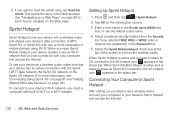
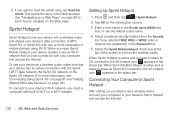
... your device has an active connection with your computer to with the Sprint 1xRTT data network, the Sprint 3G network, or the Sprint 4G network. (For more computers or mobile devices using Wi-Fi. When you selected WEP, WPA or WPA2, enter a network key (password) in the Web browser. See "Navigating...
EVO Shift 4G - Quick Reference Guide & Manual - Page 122
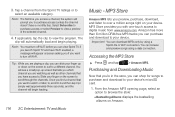
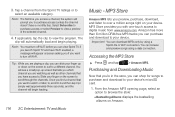
... playing.
Accessing the MP3 Store
ᮣ Press and tap
> Amazon MP3. MP3 Store
Amazon MP3 lets you can browse and preview songs using a Sprint 4G or Wi-Fi connection. You can slide your device's microSD card.
1. Entertainment: TV and Music Note: You must turn off Wi-Fi before you can...
EVO Shift 4G - Quick Reference Guide & Manual - Page 147
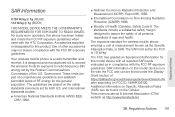
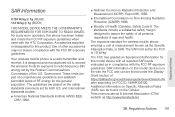
...other accessories may not ensure compliance with the HTC Corporation. The exposure standard for wireless mobile phone employs a unit of measurement known as in compliance with all persons, regardless of ...of RF energy for this model device with the FCC RF exposure guidelines. Your wireless mobile phone is designed and manufactured not to radio frequency (RF) energy set by both U.S. ...
EVO Shift 4G - Quick Reference Guide & Manual - Page 148


... 1.6 Watts/kg (W/kg) averaged over one gram of Wireless Technology Research. To comply with the pacemaker. Normal condition only to account for mobile phone used by the public is turned ON.
142 3B. Telecommunications & Internet Association (TIA) Safety Information
Pacemakers
The Health Industry Manufacturers Association recommends that no part ...
EVO Shift 4G - Quick Reference Guide & Manual - Page 151
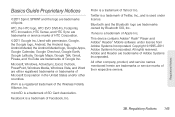
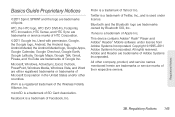
...of Sprint.
This device contains Adobe® Flash® Player and Adobe® Reader® Mobile software under license. Adobe and Reader are trademarks of Apple Inc. SPRINT and the logo are trademarks of ...2011 Google Inc. Inc. HTC, the HTC logo, HTC EVO Shift 4G, Footprints, HTC Innovation, HTC Sense, and HTC Sync are trademarks or service marks of their respective...
EVO Shift 4G - Quick Reference Guide & Manual - Page 157


Index
Index
Numerics 1xRTT 93 3G 93 3-Way Call 88 4G 91 Data Transfer Rates 91
A Airplane Mode 31 Amazon MP3 116 Android Market 104 Answering Calls 12 Automatic Speech Recognition (ASR) 63
B Battery 8-10 Capacity 8 ...
EVO Shift 4G - Quick Reference Guide & Manual - Page 159
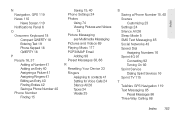
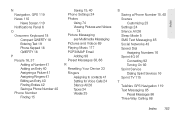
...41 Assigning Ringers 41 Editing an Entry 40 Finding Entries 42 Saving a Phone Number 40 Phone Number Finding 15
Saving 15, 40 Phone Settings 24 Photos
Using 74 Viewing Pictures and Videos
74 Picture Messaging
see... Sleep Mode 5 SMS Text Messaging 85 Social Networks 43 Speed Dial Assigning Numbers 16 Sprint 4G 91 Connecting 92 Turning On 92 Sprint Service Dialing Sprint Services 16 Sprint TV 115
T ...

