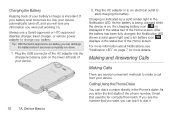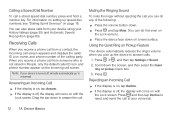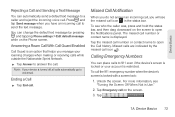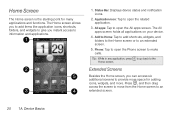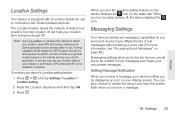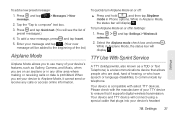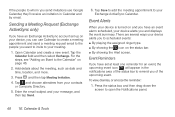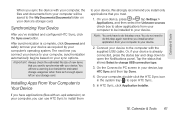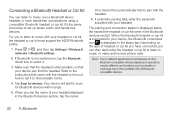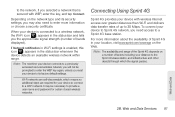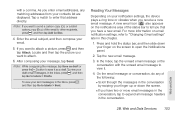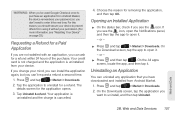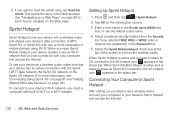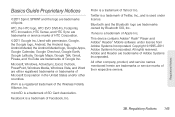HTC EVO Shift 4G Support Question
Find answers below for this question about HTC EVO Shift 4G.Need a HTC EVO Shift 4G manual? We have 1 online manual for this item!
Question posted by Adasfollo on July 21st, 2014
What Do The Htc Evo Shift 4g Status Bar Icons Mean
The person who posted this question about this HTC product did not include a detailed explanation. Please use the "Request More Information" button to the right if more details would help you to answer this question.
Current Answers
Related HTC EVO Shift 4G Manual Pages
Similar Questions
The Time In The Status Bar Of My Htc Desire Hd Keeps Getting Stuck!
Although the clock widget shows the right time the status bar clock does not. It will refresh itself...
Although the clock widget shows the right time the status bar clock does not. It will refresh itself...
(Posted by jacbartat 11 years ago)