HTC EVO Shift 4G Support Question
Find answers below for this question about HTC EVO Shift 4G.Need a HTC EVO Shift 4G manual? We have 1 online manual for this item!
Question posted by kkle on December 11th, 2013
How To Downgrade Evo Shift 2.3.4 To 2.2
The person who posted this question about this HTC product did not include a detailed explanation. Please use the "Request More Information" button to the right if more details would help you to answer this question.
Current Answers
There are currently no answers that have been posted for this question.
Be the first to post an answer! Remember that you can earn up to 1,100 points for every answer you submit. The better the quality of your answer, the better chance it has to be accepted.
Be the first to post an answer! Remember that you can earn up to 1,100 points for every answer you submit. The better the quality of your answer, the better chance it has to be accepted.
Related HTC EVO Shift 4G Manual Pages
EVO Shift 4G - Quick Reference Guide & Manual - Page 3
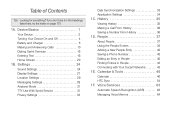
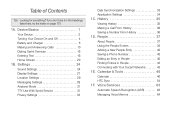
... 33
Data Synchronization Settings 33 Application Settings 34 1C. People 37 About People 37 Using the People Screen 38 Adding a New People Entry 40 Saving a Phone Number 40 Editing an Entry in People 40 Finding Entries in the headings listed here, try the Index on page 151.
1A. History 35 Viewing...
EVO Shift 4G - Quick Reference Guide & Manual - Page 4


... Card 67 Using the Device's microSD Card as a Modem 114 2C. Web and Data Services 90
Connecting Using Wi-Fi 90 Connecting Using Sprint 4G 91
Getting Started With Data Services 92 Using the Device's Web Browser 94 Accessing Email Messages 98 Gmail 101 Downloading Applications and Games From...
EVO Shift 4G - Quick Reference Guide & Manual - Page 8
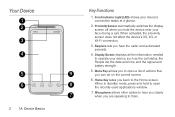
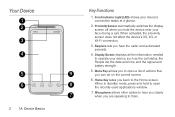
... takes you can do on the current screen.
6. Microphone allows other callers to them. When activated, the proximity sensor does not affect the device's 3G, 4G, or Wi-Fi connection.
3. Device Basics
Key Functions
1. Your Device
1 2 3 4
5 6
2 1A. Earpiece lets you are speaking to hear you clearly
7
when you hear the...
EVO Shift 4G - Quick Reference Guide & Manual - Page 11
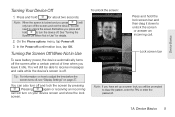
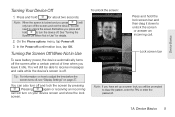
... the pattern, enter the PIN, or enter the password.
1A. Press and hold
to unlock the screen first before the screen turns off . On the Phone options menu, tap Power off confirmation box, tap OK.
Turning the Screen Off When Not in Use" for about two seconds.
You can also turn...
EVO Shift 4G - Quick Reference Guide & Manual - Page 16
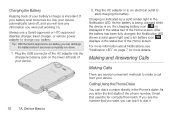
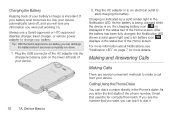
...you see "Notification LED" on , the charging battery icon ( ) is important.
Calling Using the Phone Dialer
You can recharge the battery before it
10 1A. If your battery level becomes too low,... turns off, and you will lose any information you enter the first digits of the phone number, Smart Dial searchs for more information about Notifications, see the number that match. ...
EVO Shift 4G - Quick Reference Guide & Manual - Page 17
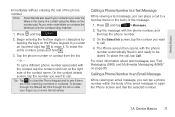
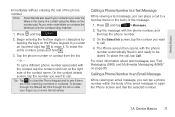
... or numbers, the list shows only the corresponding matches.
1. Device Basics 11 On the contact details screen, tap the number you want to call .
4.
Calling a Phone Number in a Text Message
While viewing a text message, you can place a call , tap Call.
Press and tap
> Messages.
2. Begin entering the first few digits or...
EVO Shift 4G - Quick Reference Guide & Manual - Page 18
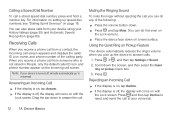
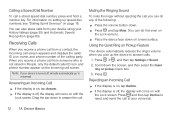
....
1. Note: If your device is not stored in People, only the default caller ID icon and phone number appear on a level surface.
Press .
Press and then tap Decline to reject and send the...display will come on Pickup Feature
Your device automatically reduces the ringer volume when you receive a phone call a stored speed dial number, press and hold a number key.
Device Basics Receiving ...
EVO Shift 4G - Quick Reference Guide & Manual - Page 19
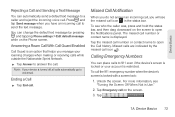
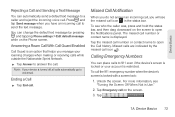
... icon ( ).
Unlock the screen. Device Basics 13
Missed calls are indicated by pressing and tapping Phone settings > Edit default message
while on the screen to open the Call history.
Missed Call Notification
... caller was, press and hold the status bar, and then drag downward on the Phone screen.
Calling Emergency Numbers
You can place calls to 911 even if the device's ...
EVO Shift 4G - Quick Reference Guide & Manual - Page 21
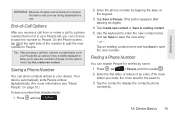
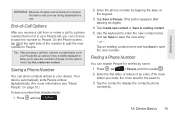
...the search.)
3. On the options menu, tap Yes, create new contact. Enter the phone number by name.
1. Saving a Phone Number
You can store contacts entries in your People list, you to save the new...Options
After you enter, the more information, see "About People" on the keypad.
3.
On the Phone screen, tap at the right side of the number to add the new number to existing contact.
...
EVO Shift 4G - Quick Reference Guide & Manual - Page 22
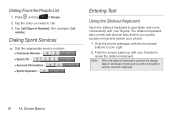
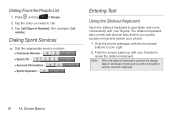
...(For example, Call mobile.)
Dialing Sprint Services
ᮣ Dial the appropriate service number: Ⅲ Customer Service - Ⅲ Sprint 411 - Ⅲ Account Information - Ⅲ Sprint Operator - Hold the phone sideways, with your... menus and search your fingers. The slideout keyboard also comes with your phone.
1. Entering Text
Using the Slideout Keyboard
Open the slideout keyboard to ...
EVO Shift 4G - Quick Reference Guide & Manual - Page 23
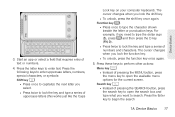
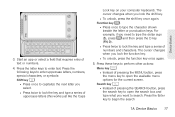
Press the following keys to enter uppercase letters, numbers, special characters, or symbols: Shift key ( ) ● Press once to capitalize the next letter you need ...( ) ● Instead of text or numbers.
4. The cursor changes when you lock the shift key.
● To unlock, press the shift key once again. Press these keys to type the character shown beside the letter or punctuation keys...
EVO Shift 4G - Quick Reference Guide & Manual - Page 24
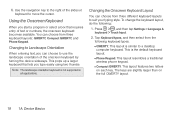
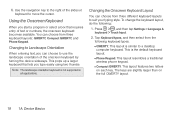
... keyboard. Changing the Onscreen Keyboard Layout
You can choose from three different keyboard layouts to move the cursor. This is the default keyboard layout.
Ⅲ Phone Keypad. Device Basics Using the Onscreen Keyboard
When you can choose from the following :
1. You can choose to use the landscape orientation of the slideout...
EVO Shift 4G - Quick Reference Guide & Manual - Page 25


... twice to enter numbers, symbols, or accented letters. Enter key.
Entering Text
Use the following keys while entering text using the Compact QWERTY or Phone Keypad layout.
1A. Shift key. Tap to delete the previous character.
Tap to capitalize the next letter you want to type. Voice input key. Tap to speak...
EVO Shift 4G - Quick Reference Guide & Manual - Page 26
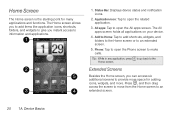
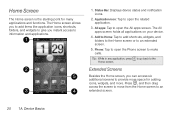
All apps: Tap to open the Phone screen to open the All apps screen. Phone: Tap to make calls. Tip: While in any application, press to go back to an extended screen.
20 1A.
Press , and then drag across the ...
EVO Shift 4G - Quick Reference Guide & Manual - Page 27
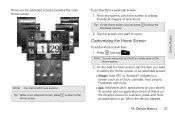
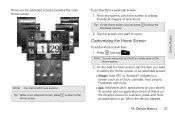
... add to the Home screen or an extended screen:
Ⅲ Widget: Add HTC or Android™ widgets to the
Home screen.
Tip: While on your phone.
Press and tap
. When the device vibrates,
1A. There are six extended screens besides the main Home screen.
Note: You cannot add more .
Ⅲ App...
EVO Shift 4G - Quick Reference Guide & Manual - Page 28
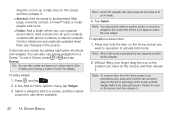
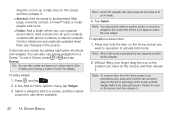
... the item and then drag it to the left or right edge of the screen until the display shifts to the extended screen. Position the item on the screen, and then release it.
22 1A. ... source. Tip: You can organize screen items. Add a shortcut to all your contacts, contacts with phone numbers, or starred contacts.
Note: Most HTC widgets offer various layouts and sizes to fit your needs...
EVO Shift 4G - Quick Reference Guide & Manual - Page 30
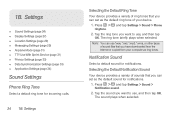
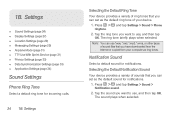
...; TTY Use With Sprint Service (page 31) ࡗ Privacy Settings (page 33) ࡗ Data Synchronization Settings (page 33) ࡗ Application Settings (page 34)
Sound Settings
Phone Ring Tone
Select a default ring tone for notifications. Tap the ring tone you want to use , and then tap OK.
Press > and tap Settings > Sound...
EVO Shift 4G - Quick Reference Guide & Manual - Page 32


...or when you make an emergency call.
1. Enabling Touch Tones
You can set the device to play a sound when you are using the phone keypad.
3. Do any or all sounds without turning your device to select a
volume level.
Settings
Press . Press > and tap Settings >... tones or Short tones to set the device to play a sound when you are using the phone keypad or tapping the screen.
1.
EVO Shift 4G - Quick Reference Guide & Manual - Page 37
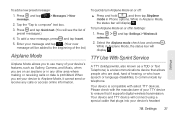
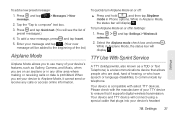
... the beginning of your TTY device to compose" text box.
3. When you to communicate by telephone.
To quickly turn Airplane Mode on or off in Phone options. To turn Airplane Mode on or off :
ᮣ Press and hold
, and then tap Airplane
mode in Settings:
1. Select the Airplane mode check box...
EVO Shift 4G - Quick Reference Guide & Manual - Page 151
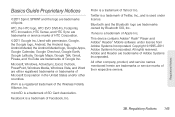
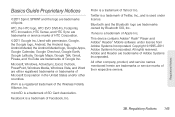
...Inc.
This device contains Adobe® Flash® Player and Adobe® Reader® Mobile software under license. Adobe and Reader are trademarks or service marks of their respective owners. Used with... Inc.
All rights reserved.
HTC, the HTC logo, HTC EVO Shift 4G, Footprints, HTC Innovation, HTC Sense, and HTC Sync are trademarks owned by Bluetooth SIG, Inc.
Similar Questions
How To Upload Music From My Pc To My Htc Evo Design 4g For Boost Mobile Phone
(Posted by daviwi 10 years ago)

