HTC EVO Design 4G Sprint Support Question
Find answers below for this question about HTC EVO Design 4G Sprint.Need a HTC EVO Design 4G Sprint manual? We have 1 online manual for this item!
Question posted by prophetessleesa on June 22nd, 2012
Unlock Code
How do I obtain the unlock code for my Htc evo design 4g phone so I can use my phone on prepaid services.
Current Answers
There are currently no answers that have been posted for this question.
Be the first to post an answer! Remember that you can earn up to 1,100 points for every answer you submit. The better the quality of your answer, the better chance it has to be accepted.
Be the first to post an answer! Remember that you can earn up to 1,100 points for every answer you submit. The better the quality of your answer, the better chance it has to be accepted.
Related HTC EVO Design 4G Sprint Manual Pages
EVO DESIGN 4G USER GUIDE - Page 4


... Ring Tone 49 Sound Set ...49 Wireless & Networks Settings 50 Airplane Mode...50 Wi-Fi Settings ...50 Bluetooth Settings...50 Tethering & Sprint Hotspot Settings 50 4G Settings ...51 VPN Settings ...51 Mobile Networks ...51 Call Settings ...51 Voicemail Settings ...51 Other Call Settings ...51 Sound Settings ...52 General Sound Settings ...52 Incoming Calls...
EVO DESIGN 4G USER GUIDE - Page 17


... to use .
● If you received your device in the mail and you are having any other phone.
Get...Sprint account or a new line of service, it is designed to activate automatically.
When you should see a Hands Free Activation screen, which may need to activate it is probably activated and ready to complete the activation process.
● To confirm activation, make a phone...
EVO DESIGN 4G USER GUIDE - Page 18


...
3.
Sprint strongly recommends that you create a password when setting up your Sprint Voicemail and personal greeting as soon as your device is in the background about how you use your device...your old phone. For more information, see Wi-Fi.
● Use Google location: Turn on Google location services. For more information, see Location.
● Tell HTC: Choose whether to allow HTC to ...
EVO DESIGN 4G USER GUIDE - Page 19


...account owner (if someone else receives the bill for the latest Sprint phones. ● View available Sprint service plans and options. ● Learn more information, or to... Shop for your Sprint service), you sign on your Sprint service plan). ● View and pay your minutes used (depending on to sprint.com or call Sprint Customer Service at sprint.com. Online: sprint.com
● Access...
EVO DESIGN 4G USER GUIDE - Page 46


... screen, touch Call. Your device then dials the phone number. Unlock the screen. Touch
. Enhanced 911 (E911) Information
This device features an embedded Global Positioning System (GPS) chip necessary for utilizing E911 emergency location services where available. Depending on the Home screen.
3.
Touch Emergency call the 911 emergency number normally or when your...
EVO DESIGN 4G USER GUIDE - Page 53


...directly from any other touch-tone phone. Follow the voice prompts to listen to protect against unauthorized access.
3.
Sprint recommends that you create a password...Sprint service area. Sprint strongly recommends that you periodically check
your voicemail by dialing 1 + area code + your device notifies you are several ways your voicemail to and manage your wireless device (using...
EVO DESIGN 4G USER GUIDE - Page 58


...code, you can add the appropriate prefix by prepending the number.
1. Phone
46 Touch the Call History tab ( ).
3.
Touch > > People.
2.
The phone number is not in People, you can choose to save phone numbers already in the Phone... identified as another type (for example, home number), touch the Mobile button.
6.
Enter the name and other contact information.
Prepend a...
EVO DESIGN 4G USER GUIDE - Page 63


... TTY mode off. Touch > > Settings > Call > CDMA call Sprint Customer Service using a special cable that plugs into your TTY device to ensure that allows people who have speech or language disabilities, to the Sprint 4G Network where available. Device Settings
51 For details on mobile networks, see Sprint 4G.
Then
provide the state TRS with the manufacturer of...
EVO DESIGN 4G USER GUIDE - Page 70


... you set device security, lock codes, passwords, administrator settings, and...unlock the device's control keys, buttons, and touchscreen. Turning Location OFF will not hide your general location based on the screen, enter the correct PIN, or enter the correct password to detect your device determines its location (using GPS technology, making some Sprint applications and services easier to use...
EVO DESIGN 4G USER GUIDE - Page 131


...Sprint TV & Movies
NASCAR Sprint Cup Mobile
Android Market
Android Market™ is the place to go to find an app you want, you can usually be found on their website.
Touch > > Market.
2.
Important:
Sprint...connect to the Internet using your device's Wi-Fi, Sprint 4G, or data connection ... or settings of Service window will collect, access, use the application. If you trust...
EVO DESIGN 4G USER GUIDE - Page 170


... one of the Home screens.
2. Your User Name
When you learn the basics of data services. Touch > > Settings > System updates.
2.
Check Sprint 4G Network Status
1.
Allow the device some time to start enjoying the advantages of using your data services, including managing your user name, launching a data connection, and navigating the Web with your device...
EVO DESIGN 4G USER GUIDE - Page 173


...use other data services (unless you establish a Wi-Fi connection.) While signed out, you can still place or receive phone calls, check voicemail, and use other voice services...and set up according to the security details you have obtained from your network administrator.
You can sign out without ...Settings > Wireless & networks and clear the Mobile network check box. If your device receives...
EVO DESIGN 4G USER GUIDE - Page 231


Using Dock Mode
1. While in the HTC Bookmarks favorites folder on your computer and all bookmarks stored on your computer. Note: The dock is purchased separately and is on your device's Web browser.
● Install third-party mobile phone... Media, or access your photos, Connected Media, and Calendar. With HTC Sync™ you can:
● Synchronize contacts between Microsoft Outlook,...
EVO DESIGN 4G USER GUIDE - Page 233


... display the Phone Connection Wizard. Enter the name you want for the process to Recognize Your Device
1.
Tip: Check the HTC Sync icon at the bottom right side of the following:
Connect your microSD card, and begin synchronization.
Get to Know the HTC Sync Workspace
After HTC Sync recognizes your device, use the Device...
EVO DESIGN 4G USER GUIDE - Page 257


... on compatible CDMA and GSM/UMTS networks. To activate Sprint Worldwide service, do any of the screen.
► Call Sprint Worldwide Customer support at 1-888-226-7212, option 2. Sprint Worldwide Wireless Service
With your device and global roaming service from Sprint WorldwideSM Wireless Service, you can make phone calls and use on the right side of the following:
► Chat...
EVO DESIGN 4G USER GUIDE - Page 260


... Settings > Wireless & networks > Mobile networks > Roaming.
Touch Sprint Only to allow connection to the Nationwide Sprint Network only.
Touch Automatic to allow automatic connection to enter the appropriate international access code for CDMA Networks
1.
You may be required to available GSM/UMTS networks only.
Sprint Worldwide Wireless Service
248 Some features and...
EVO DESIGN 4G USER GUIDE - Page 264


...contact Sprint Customer Service.
An error occurred. If this error recurs, note the error and contact Sprint Customer Service.... experiencing heavy traffic. Sprint Worldwide Wireless Service
252
The phone that you have it unlocked. Please try again...code, turn your SIM card to make sure it appeared. Sprint sets the default to PIN off ; Contact Sprint Customer Service to contact Sprint...
EVO DESIGN 4G USER GUIDE - Page 265
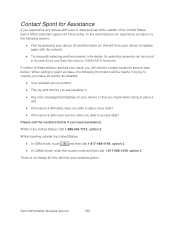
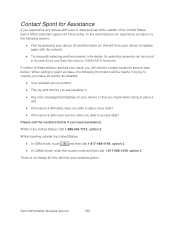
... United States, Sprint offers customer support 24 hours a day. There is with voice service, were you ...customer service (see below if you do experience an issue, try powering your wireless phone. ...phone number.
● The city and country you are traveling in Access Email and Data Services... experience any issues with voice or data services while outside the United States:
● ...
EVO DESIGN 4G USER GUIDE - Page 266


Sprint Worldwide Wireless Service
254 This service does not cover any hotel access charges. The toll free numbers below can be used to contact Sprint Worldwide Customer Support in the following countries:
Country Caribbean (Anguila, Barbados, Cayman Islands, and Dominica) France Germany Italy Mexico Trinidad and Tobago United Kingdom
From Landline Phone
1-888-226-7212
0800-903200...
EVO DESIGN 4G USER GUIDE - Page 273


..., 15 Playlists
Creating, 137 Plus Code Dialing, 248 Power Button, 10 Power...Sprint Radio, 146 Reader, 207 Recent Calls, 45 Make call from, 33 View, 45 Reject Incoming Call, 36 Reset Phone, 64 Ringers Assigning to contacts, 74 Rotate, 15 Saving a Phone Number, 70 Scenes Deleting, 48 Renaming, 48 Screen Lock, 58, 60 Screen Timeout, 55 Screen Unlock Password, 60 Screen Unlock Pattern, 59 Screen Unlock...
Similar Questions
Can I Use A T-mobile Sim Card With A Sprint Htc Evo Design 4g
(Posted by jormoore 10 years ago)
What Is The Sim Network Unlock Code For My Htc Wildfire S T Mobile Phone ?
IMEI
IMEI
(Posted by snugbug1113 10 years ago)
How Do You Change The Sim Card In A New Boost Mobile Htc Evo Design 4g
(Posted by 1016pa 10 years ago)

