HTC EVO Design 4G Sprint Support Question
Find answers below for this question about HTC EVO Design 4G Sprint.Need a HTC EVO Design 4G Sprint manual? We have 1 online manual for this item!
Question posted by Bonemhaml on February 18th, 2014
How To Change Htc Evo Design Lock Screen Icons
The person who posted this question about this HTC product did not include a detailed explanation. Please use the "Request More Information" button to the right if more details would help you to answer this question.
Current Answers
There are currently no answers that have been posted for this question.
Be the first to post an answer! Remember that you can earn up to 1,100 points for every answer you submit. The better the quality of your answer, the better chance it has to be accepted.
Be the first to post an answer! Remember that you can earn up to 1,100 points for every answer you submit. The better the quality of your answer, the better chance it has to be accepted.
Related HTC EVO Design 4G Sprint Manual Pages
EVO DESIGN 4G USER GUIDE - Page 2


... 7 Manage Your Account...7 Sprint Support Services ...8
Device Basics ...9 Your Device's Layout...9 Key Functions ...10 Back Panel...11 Turn Your Device On and Off 12 Restart Your Device ...12 Turn Your Screen On and Off 12 Use the Lock Screen...13 Touchscreen Navigation ...14 Your Home Screen ...16 Extended Screens...17 Customize the Home Screen 18 Status and...
EVO DESIGN 4G USER GUIDE - Page 24


... when you leave it will still be able to receive messages and calls while the device's screen is locked and you press and hold
for details.
2. In the Restart phone confirmation box, touch Restart. To save your device screen and show the lock screen. Device Basics
12 Press and hold
.
Touch Power off to turn the...
EVO DESIGN 4G USER GUIDE - Page 25


... or PIN.
Unlock the Screen
1. When the screen is off, press
to your favorite applications.
Use the Lock Screen
Aside from protecting the device's screen from unwanted taps and presses, the lock screen also displays important information, updates, and messages at a glance, or provide shortcut icons to show the lock screen.
2. When you have set up a screen lock, you have an incoming...
EVO DESIGN 4G USER GUIDE - Page 44


... Voicemail (Traditional) Phone Call Options Recent Calls (Call Log)
Make Phone Calls
There are several convenient ways to place a call is by using the phone's dialer screen. 1. Call Using the Phone Dialer
The most "traditional" way to place calls from your device's phone, you can enjoy clear calling across the country.
Phone
With the Nationwide Sprint Network and...
EVO DESIGN 4G USER GUIDE - Page 47


... mute the ringer without rejecting the call screen appears and displays the caller ID icon, name, and phone number of the following:
● Press the volume button.
● Touch > Mute.
● Place the device face down the screen, and then select the Quiet ring on with the Lock screen. Press . Answer an Incoming Call
► If...
EVO DESIGN 4G USER GUIDE - Page 48


... change the default text message by touching message while on with the length of time and priority level of the current voicemails.
Touch > > Voicemail.
2. Note: To set up your Sprint voicemail and personal greeting as soon as your voicemail. It then populates a list with the caller name and number, along with the Lock screen...
EVO DESIGN 4G USER GUIDE - Page 63


... state TRS with select TTY devices. Touch TTY Full, TTY HCO, or TTY VCO. Touch TTY Off to the Sprint 4G Network where available.
For details on VPN, see Data Services (Sprint 3G and 4G Networks).
Your device and TTY device will connect using the state
Telecommunications Relay Service (TRS) by telephone. Note: When...
EVO DESIGN 4G USER GUIDE - Page 68


...HTC wallpapers to use a picture that you would want power saver to disable or change to save battery power is selected.
3.
Power saver is a quick and easy way to change the feel that the screen.... You can crop the picture before setting it a fresh look.
Change the Wallpaper
Changing the device's display screen wallpaper with the camera. Touch > > Settings > Display > G-...
EVO DESIGN 4G USER GUIDE - Page 72


...screen lock.
2. See Set Up Secure Credential Storage. Use a Screen Unlock Password
1. Enter your password again to prevent unauthorized phone calls from your device when you're roaming and a SIM card is installed on your device.
1. Set Up SIM Lock
Create a SIM card lock... > Change screen lock.
2.
Enter a PIN and touch Continue.
4. 3. Disable the Screen Lock
1. Touch Change SIM ...
EVO DESIGN 4G USER GUIDE - Page 75


... Add account > Facebook for HTC Sense or Twitter for HTC Sense. 3. Touch Facebook for HTC Sense or Twitter for HTC Sense. 3. To install third... Touch > > Settings > Accounts & sync. 2.
Touch Add account > Flickr. 3. Follow screen instructions to enter your Yahoo! On the Manage applications screen, touch the Downloaded, All, On SD card, or Running tab, and then touch the application ...
EVO DESIGN 4G USER GUIDE - Page 148


... playback right
from the Notifications panel.
Play Music from the Lock Screen
When you are playing music and the screen turns off, you can also pause music playback directly from the lock screen when you only see the album art, slide your finger across the screen to the Library. If you wake up the device by...
EVO DESIGN 4G USER GUIDE - Page 171


... the browser on or off.
1.
clear the check box to the Sprint 4G Network. From the Personalize screen, touch Widget > Settings > Mobile Network.
You can receive incoming calls.
When your device.
● ...to your device is connected to the Sprint 4G Network but is not connected to it,
this icon ( ) appears at the top of the screen.
●
Your device is connected...
EVO DESIGN 4G USER GUIDE - Page 176


... Web page.
Quickly tap the screen twice to zoom in;
Note: If the screen orientation doesn't change automatically, turn on the screen to navigate and view other areas of the following:
Turn your finger on automatic screen orientation. Touch > > Settings > Display, and then select the Auto-rotate screen check box.
Swipe your device...
EVO DESIGN 4G USER GUIDE - Page 194


....
Auto enhance (photo mode only): Select to reduce noise when using a high ISO setting and to frame your subject before the camera changes back to the viewfinder screen.
Stereo recording (video mode only): Select to record sound in stereo when capturing videos.
Record with audio (video mode only): Lets...
EVO DESIGN 4G USER GUIDE - Page 219


...; To delete an alarm, touch then touch Delete.
> Delete. Touch > Settings, and then change their settings such as the alarm volume, how long to the Internet.
1. You can change any of bestsellers and literary classics right on the lock screen, you need to be connected to snooze the alarm, and more.
1. Read eBooks
Start...
EVO DESIGN 4G USER GUIDE - Page 225


...screen, and then release. Touch > > Lock screen.
2. Your stocks and stock market information display on the device's lock screen.
1. In addition to check your current location's weather on the HTC...able to your finger left until the Stocks lock screen is shown in standby mode, and then ...the Weather application and widget to display the Lock screen. Briefly press
to put the device in ...
EVO DESIGN 4G USER GUIDE - Page 231


...screen to light it up again.
Touch > Settings to change the Dock Mode settings.
Touch the shortcut icons at the bottom of the screen to dim the screen. Tools and Calendar
219 With HTC...; Sync bookmarks in the HTC Bookmarks favorites folder on your computer and all bookmarks stored on your device's Web browser.
● Install third-party mobile phone apps (not downloaded from...
EVO DESIGN 4G USER GUIDE - Page 233


... HTC Sync, try disconnecting and reconnecting the USB cable, and then repeat steps 1 to find HTC Sync on your computer screen....HTC Sync icon at the bottom right side of the following:
Connect your device to finish. Do one of your microSD card, and begin synchronization. Click Next.
5.
Your device will display the Phone Connection Wizard. Set Up HTC Sync to change...
EVO DESIGN 4G USER GUIDE - Page 271
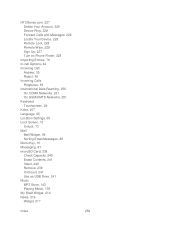
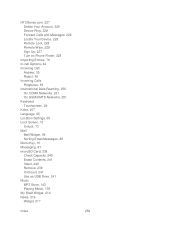
... Your Device, 228 Remote Lock, 228 Remote Wipe, 229 Sign Up, 227 Turn on Phone Finder, 228
Importing Entries,... 76 In-call Options, 44 Incoming Call
Answer, 35 Reject, 36 Incoming Calls Ringtones, 53 International Data Roaming, 250 On CDMA Networks, 251 On GSM/UMTS Networks, 251 Keyboard Touchscreen, 24 Kobo, 207 Language, 65 Location Settings, 58 Lock Screen...
EVO DESIGN 4G USER GUIDE - Page 274
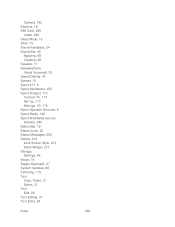
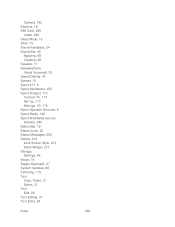
... Speakerphone Visual Voicemail, 39 Speed Dialing, 44 Spread, 15 Sprint 411, 8 Sprint Assistance, 253 Sprint Hotspot, 173 Connect To, 174 Set Up, 173 Settings, 50, 174 Sprint Operator Services, 8 Sprint Radio, 146 Sprint Worldwide Service Activate, 245 Status Bar, 19 Status Icons, 20 Status Messages, 252 Stocks, 210 Lock Screen Style, 213 Stock Widget, 213 Storage Settings, 64 Swipe...
Similar Questions
Can I Use A T-mobile Sim Card With A Sprint Htc Evo Design 4g
(Posted by jormoore 10 years ago)
How Do You Change The Sim Card In A New Boost Mobile Htc Evo Design 4g
(Posted by 1016pa 10 years ago)

