HTC EVO Design 4G Support Question
Find answers below for this question about HTC EVO Design 4G.Need a HTC EVO Design 4G manual? We have 1 online manual for this item!
Question posted by kanmabk on December 12th, 2013
How To Set Voice Recognition On Evo Design
The person who posted this question about this HTC product did not include a detailed explanation. Please use the "Request More Information" button to the right if more details would help you to answer this question.
Current Answers
There are currently no answers that have been posted for this question.
Be the first to post an answer! Remember that you can earn up to 1,100 points for every answer you submit. The better the quality of your answer, the better chance it has to be accepted.
Be the first to post an answer! Remember that you can earn up to 1,100 points for every answer you submit. The better the quality of your answer, the better chance it has to be accepted.
Related HTC EVO Design 4G Manual Pages
EVO DESIGN 4G USER GUIDE - Page 38


...Settings > Voice input & output > Voice recognizer settings.
2.
Device Basics
26
Note: Available languages depend on the keys you have touched as well as neighboring keys.
Since your device what you 'll be typed in. Set the Voice Input Language
1.
Tell your device uses Google's speech-recognition...in the Voice input & output settings. You can choose from
Standard, Phone, or ...
EVO DESIGN 4G USER GUIDE - Page 48


... message. This new feature periodically goes out to the voicemail page (see Set Up Voicemail.
1. Phone
36
It then populates a list with the caller name and number, along...caller and reject the incoming voice call to access your voicemail. When prompted to enter information, use or turned off , the display will come on the Phone screen.
> Phone settings > Edit default
Visual ...
EVO DESIGN 4G USER GUIDE - Page 52


.... Touch > > Voicemail.
2.
Set Up Voicemail
Your device automatically transfers all unanswered calls to navigate within the voicemail menu.
1. Phone
40 Edit the Display Name via...touch > Delete to Visual Voicemail, your voice messages).
4. Follow the prompts to change the name or number attached to your device is activated.
Touch > Phone.
2. Touch OK to protect against unauthorized ...
EVO DESIGN 4G USER GUIDE - Page 53


... enabled. However, your device notifies you are in a Sprint service area.
Touch > Phone.
2.
Phone
41
Important:
Voicemail Password - Voicemail Notification
There are roaming off the Nationwide Sprint Network.... Roaming rates apply when
you create a password when setting up your voicemail messages. Follow the voice prompts to listen to and manage your voicemail to Access...
EVO DESIGN 4G USER GUIDE - Page 63


... 3G and 4G Networks). Voicemail Settings
See Configure Visual Voicemail Settings. For details on mobile networks, see Sprint 4G. For details on VPN, see International Data Roaming.
4G Settings
Your device give you access to turn TTY mode off. Your device is a telecommunications device that allows people who are deaf, hard of other settings for the phone application. For...
EVO DESIGN 4G USER GUIDE - Page 81
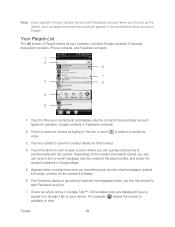
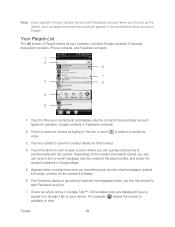
... People
69 to search a contact by typing on the box or touch voice. Your People List
The All screen of People shows all your contacts list...If you signed in to your Google Account and Facebook account when you first set up the device, your contacts from particular account types (for that contact.
..., Phone contacts, and Facebook contacts.
1 2
8
7
3
6
4 5
1. Touch to chat.
EVO DESIGN 4G USER GUIDE - Page 151


.... 3. Touch Done. 6. Select the song that you want to assign the song as ring tone, and then play it . 5. In the Set as ringtone options menu, touch:
Phone ringtone to set it as your device's ring tone. Contact ringtone to use as ring tone for a specific contact. 1. Touch > Remove songs. 6. Touch...
EVO DESIGN 4G USER GUIDE - Page 152


... your ring tone.
Drag the two trim sliders ( ring tone to begin and end.
) approximately to the part where you 've finished trimming, touch Set as a ring tone, touch > > Settings > Sound > Phone ringtone. After you want the
Touch the left and right arrow buttons ( points of it as a ring tone, touch...
EVO DESIGN 4G USER GUIDE - Page 172


...interrupt any in Settings > Call > CDMA call while you access Settings > About phone > Phone identity > Current...4G Network. How do I know when my device is connected to data services?
Can I sign in for ten seconds, the connection goes dormant.
With DDTM off (default, configured in Settings > Call > CDMA call settings):
● If you are using the Sprint 3G Network when a voice...
EVO DESIGN 4G USER GUIDE - Page 173


...Settings > Wireless & networks and clear the Mobile network check box. Touch VPN settings and set them up the device's secure credential storage.
1.
For information about setting...Set Up Secure Credential Storage
If your network administrator instructs you to add.
3. Touch > > Settings > Wireless & networks > VPN settings... must first set up and ... > > Settings > Security > Set password.
2....
EVO DESIGN 4G USER GUIDE - Page 230


....
Navigation: Get help navigating to set as your call .
Dialer: Use the Phone dialer to dial a number or directly select ...a contact to open the Notifications panel, and then touch Car mode enabled. See Google Maps for details.
For details on Google Maps Navigation, visit google.com/mobile/navigation/ .
Voice...
EVO DESIGN 4G USER GUIDE - Page 231


... Mode, the device's buttons are disabled except for to access the settings
that you can press
HTC Sync
You have your new vacation photos ...Touch > Settings to change the Dock Mode settings.
Touch the shortcut icons at the bottom of the screen to start a slideshow of your photos, launch Connected Media, or access your device's Web browser.
● Install third-party mobile phone apps (...
EVO DESIGN 4G USER GUIDE - Page 241
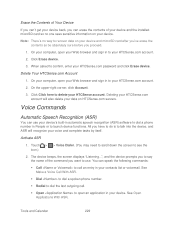
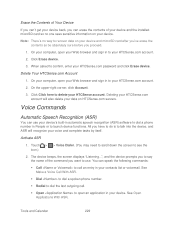
... to talk into the device, and ASR will also delete your HTCSense account. Voice Commands
Automatic Speech Recognition (ASR)
You can use . The device beeps, the screen displays "Listening...",... servers. When asked to confirm, enter your device's built-in automatic speech recognition (ASR) software to dial a phone number in your HTCSense.com account. 2. Delete Your HTCSense.com Account 1. ...
EVO DESIGN 4G USER GUIDE - Page 243


....
2. Tools and Calendar
231 Share a Voice Memo
1. Set a Voice Memo as a ring tone, touch > > Settings > Sound > Phone ringtone.
Rename Voice Memos
1. Erase Voice Memos
1.
Touch > > Voice Recorder.
2. Touch , touch and hold the voice memo you want to set as a ring tone, and then touch Set as ringtone.
3. Touch > > Voice Recorder.
2. Touch , touch and hold...
EVO DESIGN 4G USER GUIDE - Page 244


...-enabled handhelds, computers, printers, and wireless phones. Tools and Calendar
232 Touch Language, and then choose the language you want to type. Touch and hold the Voice input key ( or ) on the Home... you to "Speak now," tell your device uses Google's speech recognition service, you need to be using in the Voice input & output settings. Turn Bluetooth On or Off
1. An even easier way to turn...
EVO DESIGN 4G USER GUIDE - Page 247


... If you're prompted to turn on the Now playing screen, touch > More > Share > Bluetooth.
Voice recording. After capturing a photo, on both your device and the receiving device. If you haven't paired with the receiving..., touch an album. You may also need to set the receiving device to discoverable mode.
● Contacts
● Audio files
Important:
Before you begin...
EVO DESIGN 4G USER GUIDE - Page 250
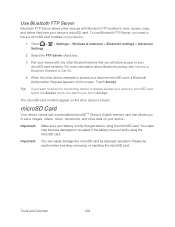
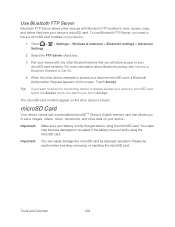
... you want to allow access to store images, videos, music, documents, and voice data on your device. microSD Card
Your device comes with a preinstalled microSDTM (Secure... or unusable if the battery runs out while using the microSD card. Touch > Settings.
> Settings > Wireless & networks > Bluetooth settings > Advanced
2. Important: You can easily damage the microSD card by improper operation....
EVO DESIGN 4G USER GUIDE - Page 260


...Phone Calls and Receive Phone Calls), although some additional instructions may also set the device to connect to available GSM/UMTS networks only. Sprint Worldwide Wireless Service
248 Touch > > Settings > Wireless & networks > Mobile... calls, you travel.
Enable Global Roaming Mode
Your device is designed to enter global roaming mode automatically when you activate your location ...
EVO DESIGN 4G USER GUIDE - Page 263


...on your device. Touch > Network.
> Settings > Wireless & networks > Mobile networks > Preferred
2. Selecting a specific carrier ...is offered at sprint.com/sww. Do any of carriers for providers on the GSM network. If your device has automatically selected a GSM network while traveling, then you will not need to set the phone...
EVO DESIGN 4G USER GUIDE - Page 275
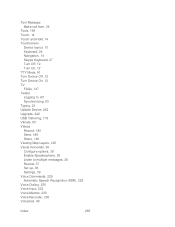
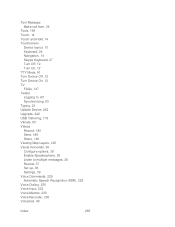
..., 180 Send, 189 Share, 190 Viewing Map Layers, 125 Visual Voicemail, 36 Configure options, 38 Enable Speakerphone, 39 Listen to multiple messages, 38 Review, 37 Set up, 36 Settings, 39 Voice Commands, 229 Automatic Speech Recognition (ASR), 229 Voice Dialing, 230 Voice Input, 232 Voice Memos, 230 Voice Recorder, 230 Voicemail, 40
Index
263
Similar Questions
How To Upload Music From My Pc To My Htc Evo Design 4g For Boost Mobile Phone
(Posted by daviwi 10 years ago)

