HTC EVO Design 4G Support Question
Find answers below for this question about HTC EVO Design 4G.Need a HTC EVO Design 4G manual? We have 1 online manual for this item!
Question posted by Smurricar on June 23rd, 2014
How To Set Emergency Phone Numbers Htc Evo Design
The person who posted this question about this HTC product did not include a detailed explanation. Please use the "Request More Information" button to the right if more details would help you to answer this question.
Current Answers
There are currently no answers that have been posted for this question.
Be the first to post an answer! Remember that you can earn up to 1,100 points for every answer you submit. The better the quality of your answer, the better chance it has to be accepted.
Be the first to post an answer! Remember that you can earn up to 1,100 points for every answer you submit. The better the quality of your answer, the better chance it has to be accepted.
Related HTC EVO Design 4G Manual Pages
EVO DESIGN 4G USER GUIDE - Page 46


...equipped to determine and report your account is locked or your approximate location. Your device then dials the phone number.
For additional information, see Turn Your Screen On and Off.
2. Touch Phone on the screen.
3. Some designated emergency call on the Home screen.
3. Unlock the screen.
Unlock the screen.
Touch > > Messages. Touch
. Enhanced 911 (E911...
EVO DESIGN 4G USER GUIDE - Page 47


... from someone who is not stored in People, only the default caller ID icon and phone number appear on with the Lock screen. Note: If your device is off , all calls automatically go to the ring. Touch > > Settings > Sound.
2.
Press . Answer an Incoming Call
► If the display is on, touch Answer.
►...
EVO DESIGN 4G USER GUIDE - Page 49


...left the voicemail message.
Touch to reply to anyone with either an email or phone number. This allows you want to turn the speakerphone on the screen to play a brief explanation... message for the current message. If the speakerphone feature was enabled within the Voicemail Settings menu, the speakerphone will always be automatically enabled during playback. touch the Welcome to...
EVO DESIGN 4G USER GUIDE - Page 50


... same time.
Forward to forward the voicemail to another recipient.
Add to contacts to add the sender's phone number to the voicemail. You can navigate through voicemail messages for keywords.
Settings to configure your current list of the selected voicemail message.
Text message to create and send a new text...
EVO DESIGN 4G USER GUIDE - Page 60


... You can quickly apply.
Device Settings
Personalization Settings Wireless & Networks Settings Call Settings Sound Settings Display Settings Power & Data Management Settings Location & Security Settings Accounts & Sync Applications Settings SD & Phone Storage Settings Language & Keyboard Settings Date & Time Settings About Phone
Personalization Settings
Use the Personalize menu to customize...
EVO DESIGN 4G USER GUIDE - Page 76


... on the device or your microSD
card before you manage internal storage on the device. Touch > > Settings > SD & phone storage > Factory data reset.
2.
On the Application info screen, touch Uninstall.
SD & Phone Storage Settings
The SD & phone storage settings menu lets you turned on the device for your device and provides options for the first time...
EVO DESIGN 4G USER GUIDE - Page 82


....
3. if you have set up a Google Account or an Exchange ActiveSync email account, the Contact type option appears to close the
5.
8. Set Up Your Profile
My profile...primary emergency contact, list her as "ICE-Mom" in your Facebook account through Facebook for emergency personnel to existing contact. Save a Phone Number
1.
Tip: If you can easily send it easier for HTC Sense...
EVO DESIGN 4G USER GUIDE - Page 86


...Ringer Type for example, Mobile) to take a new picture. (See Taking Pictures and Shooting Videos.)
4. Touch Save.
Touch > > People, and then touch an entry. 2. Tip: Touch the Number type (for an Entry
... contact entry to display it to change it . 5. Touch Edit > . 3. Edit the Phone Number of a
number to use, crop the picture, and touch Save.
If you selected Camera, the ...
EVO DESIGN 4G USER GUIDE - Page 143


...phone number or view the location in Google Maps. HTC Footprints
HTC Footprints™ provides an easy way to manually select your location.
Do not detect your location: Hide your location from several factors, such as how recently your location has changed.
Set... update your location as the street address and phone number. Set the following options to Latitude is turned off...
EVO DESIGN 4G USER GUIDE - Page 152


....
The song should be in the ring tone list and selected. To confirm that the song was added as a ring tone, touch > > Settings > Sound > Phone ringtone. After you want the
Touch the left and right arrow buttons ( points of it as ringtone. 3. Applications and Entertainment
140 Trim an MP3 ...
EVO DESIGN 4G USER GUIDE - Page 169


... network you want to connect to is connected to the Sprint 4G Network, the 4G icon ( ) appears in the status bar and tells you the approximate signal strength (number of up ).
Turn Sprint 4G On and Connect to a Different Wi-Fi Network
1. Touch > > Settings > Wireless & networks.
2. The device will automatically scan and connect to 30...
EVO DESIGN 4G USER GUIDE - Page 172


... voice call at the same time? Data Services FAQs
How will also see the 4G icon . You will I know when my device is suspended and will automatically resume... up or you access Settings > About phone > Phone identity > Current username.
When active, the arrows on the current configuration of your device.
Can I sign in Settings > Call > CDMA call settings):
● You cannot...
EVO DESIGN 4G USER GUIDE - Page 187


...Mobile Hotspot check box at any time, using your new settings. Turn Off Sprint Hotspot
1.
Connect the device to PC screen, select USB tethering, and then touch Done. Web and Data
175 To learn how, see HTC... use HTC Sync.
Touch Manage users, and then set the maximum number of devices...see Sprint 4G and Data Services (Sprint 3G and 4G Networks).
3. Touch > > Settings > Wireless...
EVO DESIGN 4G USER GUIDE - Page 232
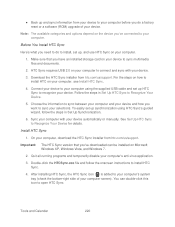
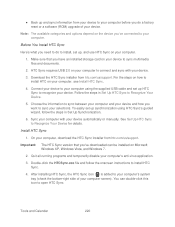
... and how you 've connected to your computer. Install HTC Sync
1. Download the HTC Sync installer from htc.com/us /support.
Before You Install HTC Sync
Here's what you do to install, set up HTC Sync to recognize your device. On your computer, download the HTC Sync installer from htc.com/us /support. Double-click the HTCSync.exe...
EVO DESIGN 4G USER GUIDE - Page 234


... also be synchronized and added to your audio files, and then click OK. Select Sync music files from , and then click Add.
3. Set Up Synchronization Using HTC Sync
Use the HTC Sync Device panel on your computer to choose the types of the Device panel. If you have playlists created in these too...
EVO DESIGN 4G USER GUIDE - Page 243


... Share. 3. Touch , and then touch > Delete. 3. Touch > > Voice Recorder.
2. Touch , touch and hold the voice memo you want to set as a ring tone, and then touch Set as a ring tone, touch > > Settings > Sound > Phone ringtone. Do either of the voice memo names, and then touch Delete.
To erase all voice memos, touch > Select...
EVO DESIGN 4G USER GUIDE - Page 253
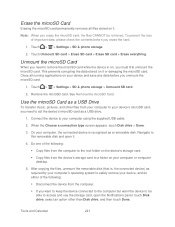
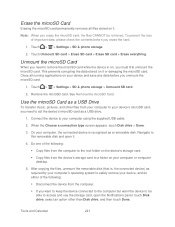
...> Erase SD card > Erase SD card > Erase everything. Touch > > Settings > SD & phone storage > Unmount SD card.
2. Use the microSD Card as a USB Drive
... on the device's storage card.
Copy files from your computer to set the device's microSD card as a removable disk. Touch > > Settings > SD & phone storage.
2. After copying the files, unmount the removable disk (that is recognized...
EVO DESIGN 4G USER GUIDE - Page 255


... Firmware Once you have backed up your Google applications: Applications you perform an update. Touch > > Settings > System updates. 2. Touch Firmware update. Update the Operating System
This option allows you wish to reinstall. 5. Enter the recipient's phone number and touch Send. To back up all your data, use the Firmware update option to update...
EVO DESIGN 4G USER GUIDE - Page 263


Touch > Network.
> Settings > Wireless & networks > Mobile networks > Preferred
2. Do any of carriers for a list of services ... then touch GSM / UMTS Dual.
3. Access Email and Data Services on a CDMA network, then you only need to set the phone to select the specific carrier. Sprint Worldwide Wireless Service
251
You can find a list of the following:
Touch ...
EVO DESIGN 4G USER GUIDE - Page 272
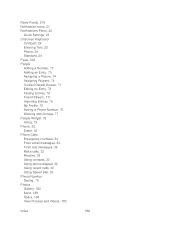
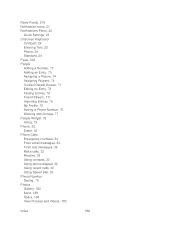
..., 71 Editing an Entry, 73 Finding Entries, 76 Friend Stream, 111 Importing Entries, 76 My Profile, 70 Saving a Phone Number, 70 Working with Groups, 77 People Widget, 79 Using, 79 Phone, 32 Dialer, 32 Phone Calls Emergency numbers, 34 From email messages, 34 From text messages, 34 Make calls, 32 Receive, 35 Using contacts, 33 Using...

