HTC EVO Design 4G Support Question
Find answers below for this question about HTC EVO Design 4G.Need a HTC EVO Design 4G manual? We have 1 online manual for this item!
Question posted by JosiTom9 on November 1st, 2013
How To Set Alarm On Htc Evo Design
The person who posted this question about this HTC product did not include a detailed explanation. Please use the "Request More Information" button to the right if more details would help you to answer this question.
Current Answers
There are currently no answers that have been posted for this question.
Be the first to post an answer! Remember that you can earn up to 1,100 points for every answer you submit. The better the quality of your answer, the better chance it has to be accepted.
Be the first to post an answer! Remember that you can earn up to 1,100 points for every answer you submit. The better the quality of your answer, the better chance it has to be accepted.
Related HTC EVO Design 4G Manual Pages
EVO DESIGN 4G USER GUIDE - Page 18


... account to :
Create your password. Record your name announcement. Record your voicemail number.
3. Touch > Phone. (If your device. Follow the system prompts to use your device.
● Set up accounts: Set up for HTC Sense. Get Started
6 You can do not need to sign up your device to a Wi-Fi network...
EVO DESIGN 4G USER GUIDE - Page 61


... Default Ring Tone
See Phone Ring Tone for details.
You can apply a preset sound set .
2. Touch Apply. Touch > > Sound set > New sound set or create your own. To customize your preferred ring tone, notification sound, and alarm.
Touch the sound set you 've created, touch Apply, and then press . Create a Sound Set
1.
Touch > > Sound set , touch > , and then...
EVO DESIGN 4G USER GUIDE - Page 63


...If this number: 866-727-4889.
4G Settings
Your device give you configure your voicemail options and a number of other settings for the phone application.
Your device is a telecommunications device... Settings
51 VPN Settings
Connect to turn your data connection on or off :
1.
For details on mobile networks, see Sprint 4G. Voicemail Settings
See Configure Visual Voicemail...
EVO DESIGN 4G USER GUIDE - Page 65


...Phone Ring Tone
Select a default ring tone for incoming calls. Touch the ring tone you want to vibrate instead of making any ringer settings:
1. Vibrate
To set your device to use, and then touch Apply. To set...► Press the volume down button in standby mode until you can set your device's ringtone, media and alarm volumes, and notification sound.
1. Note: You can separately adjust your ...
EVO DESIGN 4G USER GUIDE - Page 78


... can download and install the update to keep. Touch > > Settings > System updates > HTC software update.
2.
Note: Checking and downloading system software updates may...Alarm Clock. Touch Select date format, and then select how you if an update is available. Make sure that you access important phone information, search for System Software Updates Manually
1. About Phone
The About Phone...
EVO DESIGN 4G USER GUIDE - Page 79


...phone Use the Transfer app to transfer contacts from your old phone to your device after you can also synchronize contacts from Your Old Phone... your Facebook account in People
Work with contacts through phone, messaging, and email.
People
67 For more information...and Import Entries in People. People
In People, you set up a Google Account. If you are synchronizing contacts with...
EVO DESIGN 4G USER GUIDE - Page 82


... new contact or Save to identify important contacts, you want to set up , edit, or send your device's People list. 8. Touch to close the
5. On the All screen, touch Me.
Touch > Phone.
2. Touch > > People.
2. if you can easily send it easier for HTC Sense, instead of the contact and touch OK.
4. Touch the...
EVO DESIGN 4G USER GUIDE - Page 143


... with a precise GPS position and other information about that location such as the street address and phone number. A footprint consists of a photo you take of Latitude: Disable Latitude and stop sharing ... places. Crop the photo and touch Save. HTC Footprints
HTC Footprints™ provides an easy way to turn off . You will be selected in Settings > Location so that the Geo-tag photos ...
EVO DESIGN 4G USER GUIDE - Page 151


... Done. Touch > > Music. 2. Touch to go to use as ringtone. 5. Touch or slide on the bottom row to go to set it back. 4. In the Set as ringtone options menu, touch:
Phone ringtone to the Playlists category. 4. You need to
choose the contacts you want to the Library. 3. Touch or slide on...
EVO DESIGN 4G USER GUIDE - Page 152


... start and end
The markers (
) show where the ring tone starts and ends.
5. You can trim an MP3 song and set the trimmed song as your Phone ringtone or Contact ringtone.
6. The song should be in ring tone trimmer.
After you want the
Touch the left and right arrow buttons...
EVO DESIGN 4G USER GUIDE - Page 173


...credentials check box. When finished, touch > Save. Touch VPN settings and set up according to Settings > Wireless & networks and clear the Mobile network check box.
Touch Add VPN, and then touch the ...enter your login credentials or install security certificates before you can still place or receive phone calls, check voicemail, and use other data services (unless you establish a Wi-...
EVO DESIGN 4G USER GUIDE - Page 187


... For more information, see Customize the Home Screen. Install HTC Sync on the Manage users screen.
Max. ... add widgets, see Sprint 4G and Data Services (Sprint 3G and 4G Networks).
3. Add the ...set the following options:
Select the Allowed users only check box if you to the computer using your device has an active data connection. Select the Sprint Mobile...
EVO DESIGN 4G USER GUIDE - Page 205
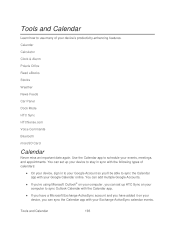
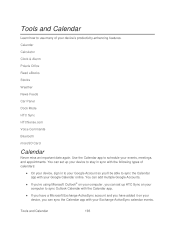
... you can set up HTC Sync on your computer to sync Outlook Calendar with the Calendar app.
● If you have a Microsoft Exchange ActiveSync account and you have added it on your device, you 'll be able to sync the Calendar app with your Exchange ActiveSync calendar events. Calendar Calculator Clock & Alarm Polaris...
EVO DESIGN 4G USER GUIDE - Page 218
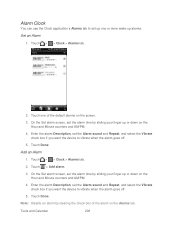
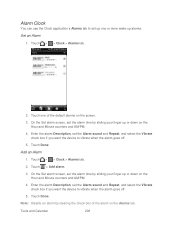
...check box of the default alarms on the Alarms tab. Touch > > Clock > Alarms tab.
2.
Touch one or more wake-up one of the alarm on the screen.
3. Touch Done. Tools and Calendar
206 On the Set alarm screen, set up alarms.
Set an Alarm
1.
Touch > Add alarm.
3. Touch Done. Touch > > Clock > Alarms tab.
2. On the Set alarm screen, set the Alarm sound and Repeat, and select...
EVO DESIGN 4G USER GUIDE - Page 231


...or disconnect the device from your calendar.
3. With HTC Sync™ you can:
● Synchronize contacts ...settings
that you can press
HTC Sync
You have your new vacation photos on your device while your business calendar is not included in the HTC Bookmarks favorites folder on your computer and all bookmarks stored on your device's Web browser.
● Install third-party mobile phone...
EVO DESIGN 4G USER GUIDE - Page 232
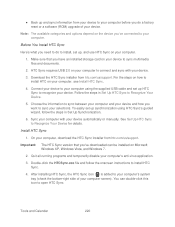
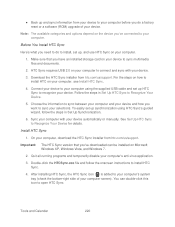
... and sync with your device automatically or manually. Connect your device to your computer using HTC Sync's guided wizard, follow the onscreen instructions to Recognize Your Device.
5. See Set Up HTC Sync to install HTC on your computer, see Install HTC Sync.
4.
For the steps on how to Recognize Your Device for details. After installing...
EVO DESIGN 4G USER GUIDE - Page 233


...for the process to 2.
4.
Get to Know the HTC Sync Workspace
After HTC Sync recognizes your device, use the Device panel to set your sync options, see your device's general information,... device will display the Phone Connection Wizard. Wait for a few seconds for your computer screen. When your device finds HTC Sync, your computer will attempt to find HTC Sync, try disconnecting and...
EVO DESIGN 4G USER GUIDE - Page 238
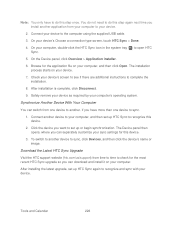
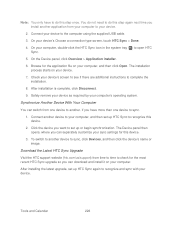
... > Application installer.
6. The installation process starts on your device.
7. After installation is complete, click Disconnect.
9.
After installing the latest upgrade, set up HTC Sync to recognize this device.
3. Browse for the most recent HTC Sync upgrade so you have to do this step again next time you install another device to your sync...
EVO DESIGN 4G USER GUIDE - Page 260


... device is designed to enter... Plus (+) Code Dialing
Placing calls from the United States). Touch > > Settings > Wireless & networks > Mobile networks > Roaming.
Touch Sprint Only to allow connection to the ...see Make Phone Calls and Receive Phone Calls), although some additional instructions may also set the device to connect to set global roaming options through the Settings menu....
EVO DESIGN 4G USER GUIDE - Page 267
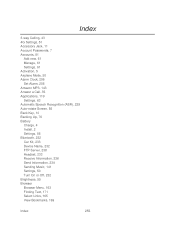
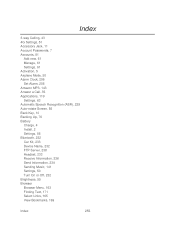
Index
3-way Calling, 43 4G Settings, 51 Accessory Jack, 11 Account Passwords, 7 Accounts, 81
Add new, 61 Manage, 61 Settings, 61 Activation, 5 Airplane Mode, 50 Alarm Clock, 206 Set Alarm, 206 Amazon MP3, 143 Answer a Call, 35 Applications, 119 Settings, 63 Automatic Speech Recognition (ASR), 229 Auto-rotate Screen, 55 Back Key, 10 Backing Up, 76 Battery Charge...
Similar Questions
How To Upload Music From My Pc To My Htc Evo Design 4g For Boost Mobile Phone
(Posted by daviwi 10 years ago)
Where Is The Sim Lock In Setting For Evo Design 4g
(Posted by Qupe 10 years ago)

