HTC EVO Design 4G Support Question
Find answers below for this question about HTC EVO Design 4G.Need a HTC EVO Design 4G manual? We have 1 online manual for this item!
Question posted by ruhhsnh on June 25th, 2014
Where Is Power Saver Settings On My Htc Evo Design
The person who posted this question about this HTC product did not include a detailed explanation. Please use the "Request More Information" button to the right if more details would help you to answer this question.
Current Answers
There are currently no answers that have been posted for this question.
Be the first to post an answer! Remember that you can earn up to 1,100 points for every answer you submit. The better the quality of your answer, the better chance it has to be accepted.
Be the first to post an answer! Remember that you can earn up to 1,100 points for every answer you submit. The better the quality of your answer, the better chance it has to be accepted.
Related HTC EVO Design 4G Manual Pages
EVO DESIGN 4G USER GUIDE - Page 5


......55 Change the Wallpaper ...56 Calibrate the Screen ...56 Power & Data Management Settings 56 Use Power Saver ...56 Adjust the Screen Brightness and Screen On-Time 57 Manage Your Device's Wireless Functions 57 Set the Email Synchronization Schedule 57 Close Applications Not In Use 58 Location & Security Settings 58 Location ...58 Security ...58 Credential Storage ...60...
EVO DESIGN 4G USER GUIDE - Page 18


... and hold
to dial your device. You can do not need to sign up for HTC Sense. Set Up Voicemail
Your device automatically transfers all unanswered calls to your voicemail, even if your device is activated. Touch > Phone. (If your screen is able to access your voicemail messages. Follow the system prompts to...
EVO DESIGN 4G USER GUIDE - Page 19


...personal account information, your voicemail account, and your Sprint phone, or any other products like games, ring tones, screen
savers, and more.
Manage Your Account
Manage your Sprint ...owner (if someone else receives the bill for your Sprint phone, you may elect to set up now!
See Set Up Voicemail for the latest Sprint phones. ● View available Sprint service plans and options....
EVO DESIGN 4G USER GUIDE - Page 36


...choose from the following :
1. Touch > , and touch Settings > Language & keyboard > Touch Input.
2. This layout resembles a traditional wireless phone keypad.
Compact.
To change the keyboard layout, ..., and then select from three keyboard layouts: Standard, Phone, and Compact. This is a pending notification.
Battery is low. (Power is similar to the AC adapter or a computer). ...
EVO DESIGN 4G USER GUIDE - Page 60


... screen, or change the sound settings.
Device Settings
Personalization Settings Wireless & Networks Settings Call Settings Sound Settings Display Settings Power & Data Management Settings Location & Security Settings Accounts & Sync Applications Settings SD & Phone Storage Settings Language & Keyboard Settings Date & Time Settings About Phone
Personalization Settings
Use the Personalize menu to...
EVO DESIGN 4G USER GUIDE - Page 63


...settings for the phone application. Your device is a telecommunications device that it supports digital wireless transmission.
Other Call Settings...4G features and settings, see Virtual Private Networks (VPN). Call Settings
Your device's Call Settings menu lets you 're roaming, and more.
For details on your Sprint service, please call settings > TTY mode.
2. For details on mobile...
EVO DESIGN 4G USER GUIDE - Page 68


...
56 Do either of your device. After the recalibration process, touch OK. Power & Data Management Settings
Save battery power by default.
1. Touch Power saver settings and select the settings and features that you want power saver to enable the power saver feature of the following: Touch HTC wallpapers to use a preset image. Touch Live wallpapers to choose from photos...
EVO DESIGN 4G USER GUIDE - Page 76


... Settings
The SD & phone storage settings menu lets you reset the device:
● Your Google account ● All other email and social networking accounts ● System and application data and settings ● Downloaded applications Important: Make sure to 10 minutes. These items will power down and reset itself, which may take up sort options.
3. Your...
EVO DESIGN 4G USER GUIDE - Page 78


... and files you if an update is available.
Touch > > Settings > System updates > HTC software update.
2. Select the Use 24-hour format check box to the date displayed in the Alarm Clock. Touch Select date format, and then select how you access important phone information, search for and apply updates, and view legal and...
EVO DESIGN 4G USER GUIDE - Page 79


For more information, see Transfer Contacts from Your Old Phone.
● Gmail contacts that are displayed in People. If you set up a Google Account. You can also view updates on your computer For more information, see HTC Sync. ● Facebook For more information, see Your People List.
People
67 You can also synchronize contacts...
EVO DESIGN 4G USER GUIDE - Page 82


...through Facebook for emergency personnel to identify important contacts, you can easily send it easier for HTC Sense, instead of the contact and touch OK.
4.
Touch Save to existing contact. Touch ...that you 'll see Set Up Your Profile. Touch onscreen keyboard and view other people.
1. Enter the phone number by touching the keys on the keypad.
3. Set Up Your Profile
My profile...
EVO DESIGN 4G USER GUIDE - Page 143


... update your Google Account. HTC Footprints
HTC Footprints™ provides an ...Set your location: Choose from all your friends.
Sign out of a location such as a restaurant or sightseeing destination stored together with your location as you move. Crop the photo and touch Save. Applications and Entertainment
131 You can always join Latitude again. You can then dial the phone...
EVO DESIGN 4G USER GUIDE - Page 173


... you want to connect and access resources inside a secured local network, such as your device must first set them up according to Settings > Wireless & networks and clear the Mobile network check box. Touch > > Settings > Wireless & networks > VPN settings.
2. Touch Add VPN, and then touch the type of data services? Virtual Private Networks (VPN)
From your...
EVO DESIGN 4G USER GUIDE - Page 183


...Data
171
As you want to use as your home page. Set home page to mobile Web browsers. Other Browser Options You can choose to view the full version...characters, matching characters will be highlighted. You can set the browser display, privacy, and security settings on page. 3. Clear the Mobile view check box. In the Set home page screen, select the home page you want...
EVO DESIGN 4G USER GUIDE - Page 187


....
5. Clear the Sprint Hotspot check box. Install HTC Sync on your new settings. Note: When you are not allowed to connect to...Sprint Hotspot.
4. To learn how, see Sprint 4G and Data Services (Sprint 3G and 4G Networks).
3.
Use Your Device as a modem, ...users, and then set the maximum number of the screen to Sprint Hotspot on or off.
Select the Sprint Mobile Hotspot check box...
EVO DESIGN 4G USER GUIDE - Page 230


...footprints, locate places in Car Panel
1. For details on Google Maps Navigation, visit google.com/mobile/navigation/ .
Voice search: Search the Web with Google search by simply dictating words... choose one to place your call.
Dialer: Use the Phone dialer to dial a number or directly select a contact to set as your destination using Google Maps. Touch > > Car Panel.
...
EVO DESIGN 4G USER GUIDE - Page 231


...Touch anywhere on the screen to light it up again.
Touch > Settings to change the Dock Mode settings.
Touch the shortcut icons at the bottom of the screen to start...computer. Note: While in the HTC Bookmarks favorites folder on your computer and all bookmarks stored on your device's Web browser.
● Install third-party mobile phone apps (not downloaded from Android Market...
EVO DESIGN 4G USER GUIDE - Page 233


...Recognize Your Device
1. Get to Know the HTC Sync Workspace
After HTC Sync recognizes your device, use the Device panel to set your sync options, see your device's general...HTC Sync, your computer will attempt to find HTC Sync, try disconnecting and reconnecting the USB cable, and then repeat steps 1 to change USB connection type.
2. The Device panel opens. Your device will display the Phone...
EVO DESIGN 4G USER GUIDE - Page 240
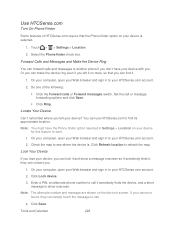
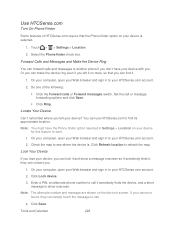
... device is found, they can contact you.
1. If your HTCSense.com account.
2.
Select the Phone finder check box. On your computer, open your Web browser and sign in Settings > Location on your device for this feature to work.
1. Set the call if somebody finds the device, and a short message to show a message onscreen...
EVO DESIGN 4G USER GUIDE - Page 260


..., Canada, and the Carribbean. Sprint Worldwide Wireless Service
248 Touch > > Settings > Wireless & networks > Mobile networks > Roaming.
Touch Sprint Only to allow connection to the ...Phone Calls and Receive Phone Calls), although some additional instructions may also set the device to connect to available GSM/UMTS networks only.
Enable Global Roaming Mode
Your device is designed...
Similar Questions
How Do You Turn On Power Saver On Evo Design With Ice Cream Sandwich
(Posted by bobsmAKUSTY 10 years ago)
Htc Wildfire Data Saver Settings
how do I adust the data saver settings on htc wildfire
how do I adust the data saver settings on htc wildfire
(Posted by trg9899250 12 years ago)

