HTC EVO Design 4G Support Question
Find answers below for this question about HTC EVO Design 4G.Need a HTC EVO Design 4G manual? We have 1 online manual for this item!
Question posted by kpLOR on December 9th, 2013
Can I Roam Gsm Networks On Evo Design
The person who posted this question about this HTC product did not include a detailed explanation. Please use the "Request More Information" button to the right if more details would help you to answer this question.
Current Answers
There are currently no answers that have been posted for this question.
Be the first to post an answer! Remember that you can earn up to 1,100 points for every answer you submit. The better the quality of your answer, the better chance it has to be accepted.
Be the first to post an answer! Remember that you can earn up to 1,100 points for every answer you submit. The better the quality of your answer, the better chance it has to be accepted.
Related HTC EVO Design 4G Manual Pages
EVO DESIGN 4G USER GUIDE - Page 4


... Home Screen Wallpaper 49 Change the Default Ring Tone 49 Sound Set ...49 Wireless & Networks Settings 50 Airplane Mode...50 Wi-Fi Settings ...50 Bluetooth Settings...50 Tethering & Sprint Hotspot Settings 50 4G Settings ...51 VPN Settings ...51 Mobile Networks ...51 Call Settings ...51 Voicemail Settings ...51 Other Call Settings ...51 Sound Settings ...52...
EVO DESIGN 4G USER GUIDE - Page 5


... 61 Synchronize Google Apps 61 Synchronize Exchange ActiveSync 62 Log in to and Synchronize Your Social Network Accounts 62 Applications Settings ...63 Allow Installation of Third-Party Programs 63 Clear Application Cache and Data 64 SD & Phone Storage Settings 64 Reset Your Device ...64 Language & Keyboard Settings 65 Language Settings ...65 Keyboard...
EVO DESIGN 4G USER GUIDE - Page 8


Text and Multimedia Message Options 103 Add the Messages Widget 105 Social Networking Accounts 106 Facebook for HTC Sense 106 Peep ...108 Friend Stream ...111 YouTube ...114 Google Talk... TV & Movies...146 Watch TV and Movies ...146 Sprint TV & Movies FAQs 147 NASCAR Sprint Cup Mobile 149 HTC Watch...150 Create or Sign In to Music ...134 Connected Media...141 Sprint Music Plus ...142 Music -
EVO DESIGN 4G USER GUIDE - Page 12


... Your Voicemail Access Number 249 Access Your Voicemail ...249 Voicemail Troubleshooting 250 International Data Roaming 250 Get Started With International Data Services 250 Access Email and Data Services on GSM/UMTS Networks 251 Access Email and Data Services on CDMA Networks 251 Status Messages...252 Contact Sprint for Assistance 253 Index ...255
Table of...
EVO DESIGN 4G USER GUIDE - Page 53


... announcement.
Record your wireless device (using either traditional voicemail or Visual Voicemail) or from any other touch-tone phone. Note: When you are roaming off the Nationwide Sprint Network, you access voicemail while roaming off .
Sprint recommends that you create a password when setting up your device alerts you are several ways your voicemail...
EVO DESIGN 4G USER GUIDE - Page 63


... Settings.
Please check with select TTY devices. Touch TTY Off to turn TTY Mode on or off, set options when you're roaming, and more.
For details on mobile networks, see Virtual Private Networks (VPN). For details on VPN, see Data Services (Sprint 3G and 4G Networks).
When establishing your device's headset jack. Device Settings
51
EVO DESIGN 4G USER GUIDE - Page 72


... five attempts, you will be prompted to wait for 30 seconds before you 're roaming and a SIM card is installed on your PIN again to confirm and touch OK...
Credential Storage
Use Credential storage to store security certificates and other credentials needed to connect to prevent unauthorized phone calls from your password, and then touch Continue. Use a Screen Unlock Password
1. Touch > > ...
EVO DESIGN 4G USER GUIDE - Page 160
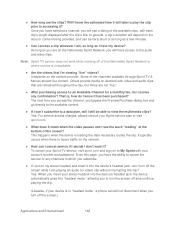
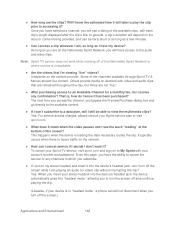
...● What does it ? Others provide media on the Nationwide Sprint Network, you will I still be fairly short or as long as a few... the clip? This happens when the device is in "headset mode," a phone call will see the word "loading" at the bottom of the channels available... the clips? Note: Sprint TV service does not work while roaming off the screen while I am , as long as I have...
EVO DESIGN 4G USER GUIDE - Page 169


... signal strength (number of bands that light up to 30 Mbps. Note: The availability and range of the Sprint 4G depends on this window. When your device is connected to the Sprint 4G Network, the 4G icon ( ) appears in the status bar and tells you need to enter the settings again if you want...
EVO DESIGN 4G USER GUIDE - Page 173


...
1.
Before you how to Settings > Wireless & networks and clear the Mobile network check box.
Touch VPN settings and set up , and manage virtual private networks (VPNs) that allow you can initiate a VPN ...network. Can I sign out of time, the connection will not be required to enter your login credentials or install security certificates before you can still place or receive phone...
EVO DESIGN 4G USER GUIDE - Page 231


... and all bookmarks stored on your computer. To exit Dock Mode, touch or disconnect the device from your device's Web browser.
● Install third-party mobile phone apps (not downloaded from Android Market) from the dock.
Touch anywhere on the screen to light it up again.
Touch > Settings to change the...
EVO DESIGN 4G USER GUIDE - Page 256


... then update the user name on your data services or account syncing ever seems to go out unexpectedly, use this feature to reconnect with the network. Tools and Calendar
244 Touch Update PRL and follow onscreen instructions. Update Your Profile
This option allows you to automatically download and update the PRL...
EVO DESIGN 4G USER GUIDE - Page 257


... Messages
Contact Sprint for use wireless data services around the globe on compatible CDMA and GSM/UMTS networks. If you need to reinstall your device in global roaming mode, you can make phone calls and use on GSM networks. Note: Your SIM card should be preinstalled.
Sprint Worldwide Wireless Service
With your device and should be...
EVO DESIGN 4G USER GUIDE - Page 260


... available when roaming internationally on GSM networks and on services that it should automatically connect to enter the appropriate international access code for your Sprint Worldwide service, meaning that are available while roaming, visit sprint.com/sww.
Sprint Worldwide Wireless Service
248 Enable Global Roaming Mode
Your device is designed to enter global roaming mode automatically...
EVO DESIGN 4G USER GUIDE - Page 261


... does work while on the GSM network;
it faster and easier to place an international call . To use Plus Code Dialing to access your messages while roaming internationally.
1. Set Up Your Voicemail Access Number
To simplify accessing your Sprint Voicemail while travelling, you can set up your wireless phone
Access Your Voicemail
New Message...
EVO DESIGN 4G USER GUIDE - Page 262


...GSM...GSM/UMTS networks; Note: Prior to call ," enter your services are available on the Sprint Network... when using your Sprint Worldwide GSM/UMTS Data Services, you are... your voicemail. Once your 10-digit wireless phone number.
Touch > > People
2.
Voicemail ...your CDMA data services domestically on the Sprint Network. Get Started With International Data Services
To ...
EVO DESIGN 4G USER GUIDE - Page 263


... you only need to set the phone to CDMA to access CDMA data services. (See Enable Global Roaming Mode.) Visit sprint.com/sww for each country. Sprint Worldwide Wireless Service
251 Then, follow the instructions below to GSM / UMTS Mode, and then touch GSM / UMTS Dual.
3. Touch > Network.
> Settings > Wireless & networks > Mobile networks > Preferred
2.
You can find a list...
EVO DESIGN 4G USER GUIDE - Page 265
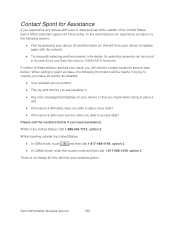
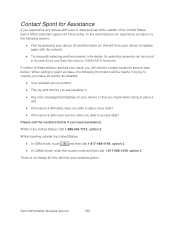
...try the following actions:
● First try powering your wireless phone.
There is with the network.
● Try manually selecting another network.
In the event that displays on your issue, you will ... to access data? this call from your device off and then back on GSM/UMTS Networks.
While traveling outside of these actions resolves your device or that you heard when...
EVO DESIGN 4G USER GUIDE - Page 270


... Minimizing or Turning Off, 146 Folder, 18 Footprints, 131 Friend Stream, 111 Gallery Print Photos, 188 View Pictures and Videos, 183 Gestures, 14 Global Roaming, 248 CDMA Networks, 248 Plus Code Dialing, 248 Voicemail Service, 249 Google Latitude, 128 Google Talk, 116 Headset Jack, 10 History Erasing, 47 Prepending a Number, 46 Saving...
EVO DESIGN 4G USER GUIDE - Page 271
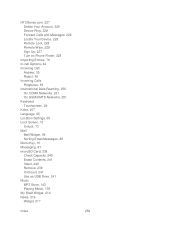
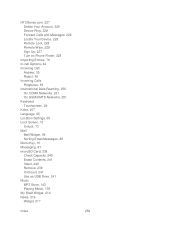
..., 228 Remote Lock, 228 Remote Wipe, 229 Sign Up, 227 Turn on Phone Finder, 228
Importing Entries, 76 In-call Options, 44 Incoming Call
Answer, 35 Reject, 36 Incoming Calls Ringtones, 53 International Data Roaming, 250 On CDMA Networks, 251 On GSM/UMTS Networks, 251 Keyboard Touchscreen, 24 Kobo, 207 Language, 65 Location Settings, 58...
Similar Questions
Htc Evo Design 4g How To Switch To Cdma Network From Gsm
(Posted by kylerkam 9 years ago)
How To Upload Music From My Pc To My Htc Evo Design 4g For Boost Mobile Phone
(Posted by daviwi 10 years ago)
Htc Connect To Gsm Network
I need to connect my HTC Ozone XV6175 in GSM network, How to do it?
I need to connect my HTC Ozone XV6175 in GSM network, How to do it?
(Posted by umshvildadze 12 years ago)

