HTC EVO Design 4G Support Question
Find answers below for this question about HTC EVO Design 4G.Need a HTC EVO Design 4G manual? We have 1 online manual for this item!
Question posted by kylerkam on August 24th, 2014
Htc Evo Design 4g How To Switch To Cdma Network From Gsm
The person who posted this question about this HTC product did not include a detailed explanation. Please use the "Request More Information" button to the right if more details would help you to answer this question.
Current Answers
There are currently no answers that have been posted for this question.
Be the first to post an answer! Remember that you can earn up to 1,100 points for every answer you submit. The better the quality of your answer, the better chance it has to be accepted.
Be the first to post an answer! Remember that you can earn up to 1,100 points for every answer you submit. The better the quality of your answer, the better chance it has to be accepted.
Related HTC EVO Design 4G Manual Pages
EVO DESIGN 4G USER GUIDE - Page 4


... Home Screen Wallpaper 49 Change the Default Ring Tone 49 Sound Set ...49 Wireless & Networks Settings 50 Airplane Mode...50 Wi-Fi Settings ...50 Bluetooth Settings...50 Tethering & Sprint Hotspot Settings 50 4G Settings ...51 VPN Settings ...51 Mobile Networks ...51 Call Settings ...51 Voicemail Settings ...51 Other Call Settings ...51 Sound Settings ...52...
EVO DESIGN 4G USER GUIDE - Page 8


...Movies...146 Watch TV and Movies ...146 Sprint TV & Movies FAQs 147 NASCAR Sprint Cup Mobile 149 HTC Watch...150 Create or Sign In to Music ...134 Connected Media...141 Sprint Music Plus ......Music - Text and Multimedia Message Options 103 Add the Messages Widget 105 Social Networking Accounts 106 Facebook for HTC Sense 106 Peep ...108 Friend Stream ...111 YouTube ...114 Google Talk ...116 ...
EVO DESIGN 4G USER GUIDE - Page 9


... HTC Watch Settings 153 Web and Data...155 Ways to Connect ...155 Wi-Fi...155 Turn Wi-Fi On and Connect to a Wireless Network 156 Check the Wireless Network Status 156 Connect to a Different Wi-Fi Network 157 Add the Wi-Fi Widget ...157 Sprint 4G ...157 Turn Sprint 4G On and Connect to the Sprint 4G Network...
EVO DESIGN 4G USER GUIDE - Page 12


...SIM card ...246 Enable Global Roaming Mode 248 Manually Set Your Global Roaming Options for CDMA Networks 248 Make and Receive Worldwide Calls 248 Make Calls Using Plus (+) Code Dialing 248 Sprint... Data Services 250 Access Email and Data Services on GSM/UMTS Networks 251 Access Email and Data Services on CDMA Networks 251 Status Messages...252 Contact Sprint for Assistance 253 Index ...255...
EVO DESIGN 4G USER GUIDE - Page 22


... them.
● Search Key lets you search information on or off, restart the device, or switch your device.
● Earpiece lets you hear the caller and automated prompts.
● Front Camera...videos or start a video call . When activated, the proximity sensor does not affect the device's 3G, 4G, or Wi-Fi connection.
● Front Indicator Light (LED) shows your device's status or pending ...
EVO DESIGN 4G USER GUIDE - Page 33


... playing General notification (for example, sync error) Wi-Fi is on and wireless networks are available 4G is on and the Sprint 4G Network is available Sprint Hotspot is on (connected to the Sprint 4G Network) Sprint Hotspot is on (connected to HTC Sync New location detected More (undisplayed) notifications Missed call Call in progress FM Radio...
EVO DESIGN 4G USER GUIDE - Page 63


...with the manufacturer of other settings for the phone application. Your device and TTY device will connect...CDMA call Sprint Customer Service using the state
Telecommunications Relay Service (TRS) by telephone. Touch TTY Full, TTY HCO, or TTY VCO. Device Settings
51 For details on mobile networks... device's 4G features and settings, see Virtual Private Networks (VPN).
4G Settings
Your...
EVO DESIGN 4G USER GUIDE - Page 69


...> Settings, and then touch the widget you can disable the 4G, Bluetooth, GPS, Sprint Hotspot, and Wi-Fi functions of the... Wi-Fi) that you have set your device, switch to edit by clearing the Use GPS satellites checkbox...use .
To change wireless settings:
► Touch > > Settings > Wireless & networks. To change GPS settings:
► Touch > > Settings > Location. Touch > >...
EVO DESIGN 4G USER GUIDE - Page 170


... programmed into your device.
1. Touch Update Profile. Check Sprint 4G Network Status
1. Add the Sprint 4G Widget
Add the Sprint 4G widget to the Home screen to make any changes to your services... or make it faster for you learn the basics of data services.
Note: The Sprint 4G Network is self-discoverable, which is typically based on your name and a number, followed by "@...
EVO DESIGN 4G USER GUIDE - Page 172


...CDMA call at the same time?
With DDTM off (default, configured in Settings > Call > CDMA call settings):
● If you are using the Sprint 3G Network...is being transferred. You are connected to the Sprint 4G Network.
Your connection is active when data is my ... will forward the call , you access Settings > About phone > Phone identity > Current username. With DDTM mode off or on...
EVO DESIGN 4G USER GUIDE - Page 187


...to connect to Sprint Hotspot.
4. Select the Sprint Mobile Hotspot check box at any time, using the provided USB cable.
4. Install HTC Sync on the wireless router with your new settings...see Customize the Home Screen. Touch Done.
5.
To learn how, see Sprint 4G and Data Services (Sprint 3G and 4G Networks).
3. On the Connect to Sprint Hotspot on the Manage users screen.
&#...
EVO DESIGN 4G USER GUIDE - Page 231


...your device's Web browser.
● Install third-party mobile phone apps (not downloaded from Android Market) from your computer to your device so you can press
HTC Sync
You have your new vacation photos on your ... captured photos and videos from the dock. Dock Mode
Place the device on the dock to switch to Dock Mode and display the weather in your current location, the date and time, Friend...
EVO DESIGN 4G USER GUIDE - Page 257


...device and global roaming service from Sprint WorldwideSM Wireless Service, you can make phone calls and use on GSM networks. To activate Sprint Worldwide service, do any of the following:
►...com/international and clicking the Chat with us or Email us link on compatible CDMA and GSM/UMTS networks.
Sprint Worldwide Wireless Service
245 Activate Sprint Worldwide Service on Your Account
Your ...
EVO DESIGN 4G USER GUIDE - Page 260


... access code for CDMA Networks
1. Enable Global Roaming Mode
Your device is designed to enter global roaming mode automatically when you activate your location (for example, 011 for international calls placed from one country to another country is only available when roaming internationally on GSM networks and on the Sprint network (see Make Phone Calls and Receive...
EVO DESIGN 4G USER GUIDE - Page 261


... the Phone section, enter +1 ( number.
5. Touch
to your voicemail access number as the contact name.
4. Sprint Voicemail Service
Your Sprint voicemail will make it does work while on a CDMA network outside ...as an entry in People. All of the following:
If you are on a GSM network, touch and hold
to place the call :
1. You will be displayed differently when roaming ...
EVO DESIGN 4G USER GUIDE - Page 262


...voicemail retrieval process while travelling is the same as on both CDMA and GSM/UMTS networks; however, you will need to select a GSM data services provider for easy access. Data services are available ...enter your 10-digit wireless phone number. Once your voicemail. It may be required to retrieve messages. Representatives are available on the Sprint Network; See Set Up Your Voicemail...
EVO DESIGN 4G USER GUIDE - Page 263


... country:
1. Change the Preferred Mode option to access CDMA data services. (See Enable Global Roaming Mode.) Visit sprint.com/sww for providers on the GSM network. Selecting a specific carrier is available on a CDMA network, then you will need to set the phone to CDMA to GSM / UMTS Mode, and then touch GSM / UMTS Dual.
3. Sprint Worldwide Wireless Service
251...
EVO DESIGN 4G USER GUIDE - Page 265
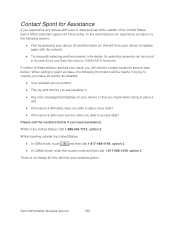
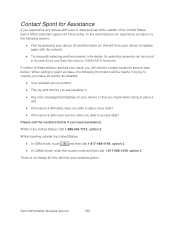
... of these actions resolves your wireless phone. Information for selecting networks can be helpful in trying to resolve your issue as quickly as possible:
● Your wireless phone number.
● The city and...data services while outside the United States:
● In GSM mode: touch
and then dial 1-817-698-4199, option 3.
● In CDMA mode: enter the country code and then dial 1-817-...
EVO DESIGN 4G USER GUIDE - Page 270


... Stream, 111 Gallery Print Photos, 188 View Pictures and Videos, 183 Gestures, 14 Global Roaming, 248 CDMA Networks, 248 Plus Code Dialing, 248 Voicemail Service, 249 Google Latitude, 128 Google Talk, 116 Headset Jack... Screen, 16 Add Items, 18 Customize, 18 Extended, 17 Move or Remove Items, 19 HTC Sync, 219 Install, 220 Install Apps, 225 Set Up Synchronization, 222 Sync Another Device, 226 What...
EVO DESIGN 4G USER GUIDE - Page 271
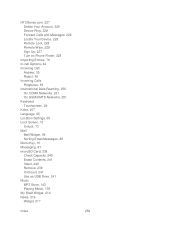
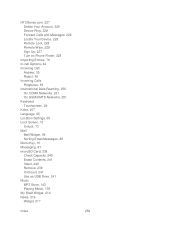
..., 228 Remote Lock, 228 Remote Wipe, 229 Sign Up, 227 Turn on Phone Finder, 228
Importing Entries, 76 In-call Options, 44 Incoming Call
Answer, 35 Reject, 36 Incoming Calls Ringtones, 53 International Data Roaming, 250 On CDMA Networks, 251 On GSM/UMTS Networks, 251 Keyboard Touchscreen, 24 Kobo, 207 Language, 65 Location Settings, 58...
Similar Questions
Htc Evo Design 4g Will Turn To Cdma When I Put Sim Card
(Posted by dotrca 9 years ago)
How To Change Htc Evo Design 4g Cdma To Tmobile Gsm
(Posted by huubsno 10 years ago)
Not Getting Any Sound When Connecting My Bluetooth To My Htc Evo Design 4g
boost mobile phone
boost mobile phone
(Posted by eudante 10 years ago)

