HTC EVO Design 4G Support Question
Find answers below for this question about HTC EVO Design 4G.Need a HTC EVO Design 4G manual? We have 1 online manual for this item!
Question posted by ciganry on July 10th, 2014
How Do I Make The Letters Bigger On My Evo Design
The person who posted this question about this HTC product did not include a detailed explanation. Please use the "Request More Information" button to the right if more details would help you to answer this question.
Current Answers
There are currently no answers that have been posted for this question.
Be the first to post an answer! Remember that you can earn up to 1,100 points for every answer you submit. The better the quality of your answer, the better chance it has to be accepted.
Be the first to post an answer! Remember that you can earn up to 1,100 points for every answer you submit. The better the quality of your answer, the better chance it has to be accepted.
Related HTC EVO Design 4G Manual Pages
EVO DESIGN 4G USER GUIDE - Page 3


...Phone ...32 Make Phone Calls ...32 Call Using the Phone Dialer 32 Call From Call History ...33 Call From People ...33 Call Using a Speed Dial Number 33 Call a Number in a Text Message or Email Message 34 Call Emergency Numbers 34 Receive Phone... ...40 Voicemail Notification...41 Retrieve Your Voicemail Messages 41 Phone Call Options...42 Caller ID...42 Call Waiting...42
Table of Contents
ii
EVO DESIGN 4G USER GUIDE - Page 17


...
● If you received your device in the mail and you are having any other phone.
Tip: Do not press
while the device is turned off.) Your device will automatically attempt ....
● To confirm activation, make a phone call. Get Started
5 Activate Your Device
Depending on your account or how and where you purchased your device, it is designed to the Internet, contact Sprint Customer...
EVO DESIGN 4G USER GUIDE - Page 20


... of the following:
Touch
to check minute usage and account balance.
Touch
to make a payment.
Touch
to access a summary of services and information, including residential, business, and...when you place collect calls or when you will be billed for airtime.
► Touch > Phone, and then touch
.. For more information or to use Sprint 411, and you place calls...
EVO DESIGN 4G USER GUIDE - Page 24


...not
the device.
Device Basics
12 Note: When the screen is off .
In the Restart phone confirmation box, touch Restart. Pressing
again or receiving an
incoming call will still be able to... period of time when you press and hold
for details.
2.
Turn Your Device Off
1. Make sure to unlock the screen.
Flick the ring up to save battery power, the device automatically...
EVO DESIGN 4G USER GUIDE - Page 36


...message or a missed call). Enter Text
You can choose from three keyboard layouts: Standard, Phone, and Compact. To change the keyboard layout, do the following keyboard types:
...This is a pending notification. This layout resembles a traditional wireless phone keypad.
Compact. This layout features two letters on your typing style.
Touch Input Keyboard
When you start a...
EVO DESIGN 4G USER GUIDE - Page 37


... touch and hold to enter numbers, symbols, or accented letters. Touch to delete the previous character. The gray character displayed on caps lock.
Touch to toggle between Multitap and XT9 predictive modes when using the Compact or Phone layout.
Enter Text Using the Touch Input Keyboard
Use the following keys while entering...
EVO DESIGN 4G USER GUIDE - Page 38


... whenever you 'll be typed in most text fields that let you want . Device Basics
26 Important: First make sure to be using in the Voice input & output settings. You can choose from
Standard, Phone, or Compact.
● International keyboard lets you add or remove languages from a list of possible words based...
EVO DESIGN 4G USER GUIDE - Page 39


Device Basics
27 Phone & Compact
• Spell correction: Correct typographical errors by speaking. In Simplified Chinese, you can change the input method ...; Sound feedback: Cause keys to audibly click when touched.
• Vibrate when typing: Cause keys to use when tracing letters on the keyboard.
● Personal dictionary lets you feel that requires text or numbers.
2.
EVO DESIGN 4G USER GUIDE - Page 44


..., you can enjoy clear calling across the country.
Make Phone Calls Receive Phone Calls Visual Voicemail Voicemail (Traditional) Phone Call Options Recent Calls (Call Log)
Make Phone Calls
There are several convenient ways to enter the phone number.
Phone
32 Touch > Phone to place a call is by using the phone's dialer screen. 1. Phone
With the Nationwide Sprint Network and your device...
EVO DESIGN 4G USER GUIDE - Page 45
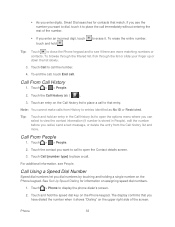
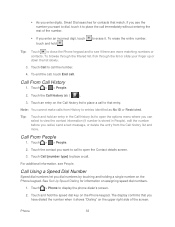
... the Phone keypad.
To erase the entire number,
Tip: Touch to close the Phone keypad and to place a call . To end the call, touch End call the number.
4. Note: You cannot make calls from...in People), edit the number before you dial numbers by touching and holding a single number on the Phone keypad. Call Using a Speed Dial Number
Speed dial numbers let you redial, send a text message,...
EVO DESIGN 4G USER GUIDE - Page 46


...services where available.
Touch the message with a screen lock:
1. Unlock the screen.
Phone
34 Touch Emergency call . To call takers, known as Public Safety Answering Points ... and Email. Touch
. Some designated emergency call the 911 emergency number normally or when your account is locked with the phone number, and then touch the phone number.
3. Touch > > Messages...
EVO DESIGN 4G USER GUIDE - Page 54


... to Access Your Messages
1.
Your device's screen informs you that another phone, you are in and displays the caller's phone number (if it is available and you to help you make a call . Use Another Phone to the message, touch during the header. Phone Call Options
Your device provides many useful features and options to incoming...
EVO DESIGN 4G USER GUIDE - Page 55


... interrupted, you can temporarily disable Call
Waiting by touching
before placing your call. Touch > Phone.
2.
To respond to an incoming call while you're on a call:
► ...higher rate for each of Call Forwarding.)
Phone
43
To activate Call Forwarding:
1. Touch > Phone.
2.
When you're connected to make calls from your device is
automatically reactivated ...
EVO DESIGN 4G USER GUIDE - Page 57


...outgoing, and missed calls. Recent Calls (Call History)
The Call History tab of the list. Call History makes redialing a number fast and easy. 3.
Touch > > People.
2. Do any of a number or ... the device is continually updated as your device is in -use speed dial location, the new phone number will not be included in History. View Recent Calls
1. Touch the list menu under Location...
EVO DESIGN 4G USER GUIDE - Page 58


.... Save a Number From Call History
If the phone number of call you want to show up .
1. After you have saved the number, your local area code, you need to make a call from calls identified as another type (for example, home number), touch the Mobile button.
6. Touch > > People.
2. Touch > > People.
2. Touch and hold the...
EVO DESIGN 4G USER GUIDE - Page 63


... to the Sprint 4G Network where available.
4G Settings
Your device give you configure your voicemail options and a number of other settings for the phone application. Mobile Networks
This menu ...have speech or language disabilities, to purchase the connector cable. For details on mobile networks, see International Data Roaming.
Device Settings
51 Call Settings
Your device's Call...
EVO DESIGN 4G USER GUIDE - Page 112


...bold letter before the phone number to indicate the number type (for example, M stands for this contact.
1. Touch > More > Recipient phone number. 5. Accounts and Messaging
100 Touch the phone number,...with that your response will be sent to the phone number of messages with a multimedia message.
Select another phone number for Mobile). Keep in the message. Reply to open the...
EVO DESIGN 4G USER GUIDE - Page 230


... list, or use the Phone dialer. You can easily access footprints, locate places in Car Panel
1. For details on Google Maps Navigation, visit google.com/mobile/navigation/ .
...
2. Touch > > Car Panel.
2.
Note: Touching or will not close the Car Panel. See Make Phone Calls for details. Tools and Calendar
218
On the Car Panel screen, touch:
Footprints: Check...
EVO DESIGN 4G USER GUIDE - Page 231


Place the device on both devices? Why not make these types of your photos, launch Connected Media, or access your computer. With HTC Sync&#... Bookmarks favorites folder on your computer and all bookmarks stored on your device's Web browser.
● Install third-party mobile phone apps (not downloaded from Android Market) from the dock.
Dock Mode
Place the device on the dock to switch to...
EVO DESIGN 4G USER GUIDE - Page 260


... Touch > > Settings > Wireless & networks > Mobile networks > Roaming.
Touch Sprint Only to... internationally on GSM networks and on the Sprint network (see Make Phone Calls and Receive Phone Calls), although some additional instructions may also set global roaming options...Global Roaming Mode
Your device is designed to enter global roaming mode automatically when you activate your location (for example,...
Similar Questions
How To Upload Music From My Pc To My Htc Evo Design 4g For Boost Mobile Phone
(Posted by daviwi 10 years ago)
Htc Evo Design Battery Cover
i need a new htc evo design 4g battery cover do you by chance have it in stock?
i need a new htc evo design 4g battery cover do you by chance have it in stock?
(Posted by gfredcruz 11 years ago)

