HTC EVO Design 4G Support Question
Find answers below for this question about HTC EVO Design 4G.Need a HTC EVO Design 4G manual? We have 1 online manual for this item!
Question posted by bugappl on December 15th, 2013
Htc Evo Design 4g Cant Hear
The person who posted this question about this HTC product did not include a detailed explanation. Please use the "Request More Information" button to the right if more details would help you to answer this question.
Current Answers
There are currently no answers that have been posted for this question.
Be the first to post an answer! Remember that you can earn up to 1,100 points for every answer you submit. The better the quality of your answer, the better chance it has to be accepted.
Be the first to post an answer! Remember that you can earn up to 1,100 points for every answer you submit. The better the quality of your answer, the better chance it has to be accepted.
Related HTC EVO Design 4G Manual Pages
EVO DESIGN 4G USER GUIDE - Page 4


... 49 Sound Set ...49 Wireless & Networks Settings 50 Airplane Mode...50 Wi-Fi Settings ...50 Bluetooth Settings...50 Tethering & Sprint Hotspot Settings 50 4G Settings ...51 VPN Settings ...51 Mobile Networks ...51 Call Settings ...51 Voicemail Settings ...51 Other Call Settings ...51 Sound Settings ...52 General Sound Settings ...52 Incoming Calls ...53...
EVO DESIGN 4G USER GUIDE - Page 8


...Movies...146 Watch TV and Movies ...146 Sprint TV & Movies FAQs 147 NASCAR Sprint Cup Mobile 149 HTC Watch...150 Create or Sign In to Music ...134 Connected Media...141 Sprint Music Plus ......and Multimedia Message Options 103 Add the Messages Widget 105 Social Networking Accounts 106 Facebook for HTC Sense 106 Peep ...108 Friend Stream ...111 YouTube ...114 Google Talk ...116 Applications ...
EVO DESIGN 4G USER GUIDE - Page 9


... Store 151 Rent or Buy a Video...152 Manage Your Video Library 152 Check or Change the HTC Watch Settings 153 Web and Data...155 Ways to Connect ...155 Wi-Fi...155 Turn Wi-Fi...Wi-Fi Widget ...157 Sprint 4G ...157 Turn Sprint 4G On and Connect to the Sprint 4G Network 157 Check Sprint 4G Network Status 158 Add the Sprint 4G Widget 158 Data Services (Sprint 3G and 4G Networks 158 Your User Name...
EVO DESIGN 4G USER GUIDE - Page 17


...Activate on your device:
• Turn on your new device. (Make sure the old one is designed to activate automatically.
When you turn the device on your Sprint account.
● If ...a Hands Free Activation screen, which may be followed by calling 1-888-211-4727 from any other phone.
Get Started
5 Follow the onscreen instructions to continue.
● If you received your device in...
EVO DESIGN 4G USER GUIDE - Page 18


...; Set up accounts: Set up your email and social network accounts including Google, Exchange ActiveSync, Mail, Facebook for HTC Sense, Flickr, and Twitter for a Google account to protect against unauthorized access.
1. Touch > Phone. (If your screen is locked, press then drag the ring up to unlock the screen.)
to collect anonymous data...
EVO DESIGN 4G USER GUIDE - Page 22


... display the main Home screen. When activated, the proximity sensor does not affect the device's 3G, 4G, or Wi-Fi connection.
● Front Indicator Light (LED) shows your device's status or pending...notifications at a glance.
● Menu Key lets you open your device.
● Earpiece lets you hear the caller and automated prompts.
● Front Camera allows you hold to open a list of your...
EVO DESIGN 4G USER GUIDE - Page 33


... (for example, sync error) Wi-Fi is on and wireless networks are available 4G is on and the Sprint 4G Network is available Sprint Hotspot is on (connected to the Sprint 4G Network) Sprint Hotspot is on (connected to HTC Sync New location detected More (undisplayed) notifications Missed call Call in progress FM Radio...
EVO DESIGN 4G USER GUIDE - Page 46


... Positioning System (GPS) chip necessary for utilizing E911 emergency location services where available. Some designated emergency call takers, known as Public Safety Answering Points (PSAPs), may take up to ... operator when placing an emergency call. Depending on the Home screen.
3.
Touch Phone on several variables, including availability and access to satellite signals, it may not ...
EVO DESIGN 4G USER GUIDE - Page 51


...or number that you access settings for notifications, pictures, greetings, and more.
1. Phone
39
Otherwise, clear the Speakerphone check box to your voicemail greeting. Configure Visual Voicemail ...Settings
The Visual Voicemail settings menu lets you can clearly hear the message.
1. Select the Speakerphone check box to replace the default Visual ...
EVO DESIGN 4G USER GUIDE - Page 54


.... Caller ID
Caller ID identifies a caller before you 're on the phone.
3. Touch
.
3. Touch
.
Touch > Phone.
2. Phone
42 To skip directly to the message. Call Waiting
When you answer the phone by sounding two beeps. Your device's screen informs you that another phone, you first hear the header information (date, time, and sender information) for airtime...
EVO DESIGN 4G USER GUIDE - Page 55


... 3-Way Calling, you forward all callers are the first to hang up during your incoming calls to another phone number - To activate Call Forwarding:
1.
Touch
. (You will be interrupted, you called hangs up ,... while you have activated Call Forwarding. When using this feature, the normal airtime rates will hear a tone to two people at the same time. Note: For those calls where you...
EVO DESIGN 4G USER GUIDE - Page 56
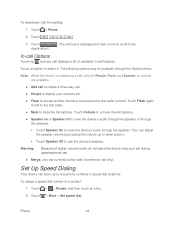
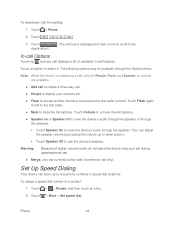
... volume by pressing the volume up to confirm the
In-call Options
Touching during speakerphone use the device's earpiece. Phone
44
Touch
.
3. Touch deactivation.)
. (You will see a message and hear a tone to nine phone numbers in -call only). The following options may be available through the speaker. (You can store up or down...
EVO DESIGN 4G USER GUIDE - Page 58


... the received call, and then touch Save to call from calls identified as another type (for example, home number), touch the Mobile button.
6. Save a Number From Call History
If the phone number of call you
To make a call from History and you are outside your device displays the new People entry...
EVO DESIGN 4G USER GUIDE - Page 61


...you change the ring tone, notification sounds, and alarm since your device automatically saves your changes to hear samples of the ring tone, notification sounds, and alarm for that sound set . Touch Apply. ...press . Apply a Sound Set
1. Touch the sound set .
2. Change the Default Ring Tone
See Phone Ring Tone for details. 3. Touch and do any of ring tone, notification, and alarm sounds that ...
EVO DESIGN 4G USER GUIDE - Page 63


...4G Settings
Your device give you 're roaming, and more. Mobile Networks
This menu lets you turn your device's 4G... features and settings, see Virtual Private Networks (VPN). Voicemail Settings
See Configure Visual Voicemail Settings. When establishing your TTY device manufacturer to the Sprint 4G...details on mobile networks, see... phone ...4G...
EVO DESIGN 4G USER GUIDE - Page 78


... software updates may be available. Check for and apply updates, and view legal and safety information. Touch > > Settings > System updates > HTC software update.
2. About Phone
The About Phone menu lets you access important phone information, search for System Software Updates Manually
1.
Make sure that you if an update is available.
Select the Use 24...
EVO DESIGN 4G USER GUIDE - Page 79


...In People, you set up a Google Account. You can also synchronize contacts from your old phone to transfer contacts from your new device using Bluetooth. You can also view updates on your ... of Getting Contacts Into Your Device
You can easily manage your computer For more information, see HTC Sync. ● Facebook For more information, see Your People List. If you are synchronizing ...
EVO DESIGN 4G USER GUIDE - Page 187


... Data Services (Sprint 3G and 4G Networks).
3. Clear the Sprint Hotspot check box.
Install HTC Sync on the wireless router with your notebook or desktop computer at the top of computers and devices that your computer. Select the Sprint Mobile Hotspot check box at any time, using your device as a Modem
Get online...
EVO DESIGN 4G USER GUIDE - Page 231


... disconnect the device from your computer.
● Sync bookmarks in the box. With HTC Sync™ you can:
● Synchronize contacts between Microsoft Outlook, Outlook Express, ...: The dock is purchased separately and is on your device's Web browser.
● Install third-party mobile phone apps (not downloaded from Android Market) from the dock.
Note: While in Dock Mode, you can...
EVO DESIGN 4G USER GUIDE - Page 260


... Wireless & networks > Mobile networks > Roaming.
... internationally on GSM networks and on the Sprint network (see Make Phone Calls and Receive Phone Calls), although some additional instructions may also set global roaming options ... Worldwide Wireless Service
248 Enable Global Roaming Mode
Your device is designed to enter global roaming mode automatically when you activate your location ...
Similar Questions
How To Root Htc Evo Design 4g Sprint Ice Cream Sandwich
(Posted by erdkidd 10 years ago)
Does Boost Mobile Htc Evo Design 4g Have Voice Control
(Posted by terupacohe 10 years ago)
Not Getting Any Sound When Connecting My Bluetooth To My Htc Evo Design 4g
boost mobile phone
boost mobile phone
(Posted by eudante 10 years ago)

