HTC EVO 4G LTE Support Question
Find answers below for this question about HTC EVO 4G LTE.Need a HTC EVO 4G LTE manual? We have 1 online manual for this item!
Question posted by poemthakkar on March 14th, 2013
Difficulty In Opening Batter Section To Remove The Sim Card.
The person who posted this question about this HTC product did not include a detailed explanation. Please use the "Request More Information" button to the right if more details would help you to answer this question.
Current Answers
There are currently no answers that have been posted for this question.
Be the first to post an answer! Remember that you can earn up to 1,100 points for every answer you submit. The better the quality of your answer, the better chance it has to be accepted.
Be the first to post an answer! Remember that you can earn up to 1,100 points for every answer you submit. The better the quality of your answer, the better chance it has to be accepted.
Related HTC EVO 4G LTE Manual Pages
User Manual - Page 12


...196 Bluetooth and NFC ...196 Turn Bluetooth On or Off 197 Change the Phone Name 197 Connect a Bluetooth Headset or Car Kit 197 Reconnect a Headset or...Card...202 Insert the microSD Card 203 Remove the microSD Card 203 Check the microSD Card Memory 204 Erase the microSD Card 204 Unmount the microSD Card 204 Copy Files to or from the microSD Card 205 Update Your Phone ...205 Update Your Phone...
User Manual - Page 23


...lets you select and return to recently opened apps. Camera Key opens the Camera app. Touchscreen lets you view and control all the features of your phone. Volume Button allows you to...main Home screen. Back panel
Top Panel Cover covers the microSD card slot.
Kickstand holds the phone sideways on a desk top so you can view photos and videos hands-...
User Manual - Page 32


Touch and hold the thumbnail of the screen you want to open, and you'll be taken there. Don't lift your phone less cluttered.
1. From any unwanted screens to make your finger just yet. 3. Remove a Home Screen Panel
Remove any Home screen panel, pinch the screen to display thumbnail images of all the screens. 2.
Extended...
User Manual - Page 39


...is fully charged (when the phone is blank Downloaded Google Play... opened apps, and also lets you can open the Notifications...4G, Wi-Fi, and Bluetooth. Or just touch .
Notification LED
The Notification LED located near the right end of the Notifications panel, and then drag it up the screen. If you have several notifications, you easily turn on the phone status or pending notifications.
Open...
User Manual - Page 46


... > Personal dictionary.
2. Restore Your Personal Dictionary from storage card. 3. When prompted, touch OK.
Open the Notifications panel, and then touch > Language & keyboard > HTC Sense Input > Personal dictionary.
2. Phone Basics
34 Or touch
Select all to select everything in Your Personal Dictionary
You can edit or remove words that you want to select. Do one...
User Manual - Page 57


...
Note:
Before you add an Internet calling account, make and receive calls through an Internet calling account. Open the Notifications panel, and then touch > Call. Touch 2. Touch
> . .
. (You will ...to display your contacts list. Contact card to accept another incoming call , only the People and Flash are available. Note: When the phone is completing a call and put the first caller...
User Manual - Page 60


...entry or the entire Call history list.
1.
Phone Calls
48
Prepend a Number From Call History... to the Mobile box in People or from calls identified as another type (for example, home number), touch the Mobile
button.
...phone displays the new contact. (See Your People List.)
Note:
You cannot save phone numbers already in the Phone section. Touch > > Call History tab.
2. The phone...
User Manual - Page 78


... encryption process takes about an hour. When the encryption process is complete, enter your phone and access the data. If you installed a microSD card, you connect your phone to your phone connected to keep your computer, this removable storage. Note:
The default storage for more information. Encrypt Data on your PIN or password.
After encryption...
User Manual - Page 79


... reset itself, which may take up important data you have on the phone storage, select Erase all data in the installed microSD card, select Erase storage card.
3.
Reset Your Phone via Settings
1.
Settings
67 Use the volume button to save battery power.
Open the Notifications panel, and then touch > Display & gestures > Brightness, and then...
User Manual - Page 160


...) in your phone's Wi-Fi network, you can connect other phones to your status update on a social network such as eight computers or mobile phones via Wi-Fi...open Sprint Hotspot, your phone's data connection with built in the status bar. Sprint 4G LTE and Sprint 3G Networks. Note:
To connect to access the Internet. Touch > > Sprint Hotspot.
2. Connect Your Computer to share its 4G LTE...
User Manual - Page 162


... Select this mode to save battery power and data use apps on your phone.
Select this mode to use .
1.
Open the Notifications panel, and then touch 2. Select one .
Internet ...with your computer. 5. Select the Sprint Mobile Hotspot check box at the top of your phone with your phone. To learn how to access the microSD card.
Connect to sync media and your ...
User Manual - Page 193


...on your other HTC phones using cloud services like Dropbox and SkyDrive to your HTC phone, and complete the getting started wizard on your phone, your computer, and your phone and other mobile phones where you 'll ...videos, and documents anywhere, anytime. You're eligible to use this offer only on one HTC phone.
You won't be able to your Dropbox
files. Access, edit, and...
User Manual - Page 197


...
With SkyDrive® online storage, you can :
Use Gallery to your other mobile phones where you have one or more large attachments when sharing by email. Touch > SkyDrive for... be able to the right of any page on your phone, your computer, and your SkyDrive storage. Select one yet. Click the My Computers tab. 4. Open the Notifications panel, and then touch > Accounts & sync...
User Manual - Page 209


... can find it on and off Bluetooth when not in use to your headset manual.
1. Enter the new name for your phone when using a compatible Bluetooth headset or car kit. Open the Notifications panel, and then touch .
2. Before you connect your headset, you to listen to music over a Bluetooth stereo headset, or...
User Manual - Page 210


... been used with the headset. 6. However, you can disconnect and unpair your phone from a Bluetooth device. Open the Notifications panel, and then touch . 2. Open the Notifications panel, and then touch . 2. Touch OK. Touch Bluetooth. In the Paired phones section, touch the name of the phone to find the passcode.
Touch Bluetooth.
Reconnect a Headset or Car Kit...
User Manual - Page 211


... > Share > Share file > Bluetooth. Touch , and then touch Send contact.
3.
Touch Bluetooth. In the Paired phones section, touch next to the phone to send:
Contact
1. The first time you transfer information between your phone and another Bluetoothenabled phone such as a phone or notebook computer.
In the Gallery application, choose an album.
2. Browser
On a webpage you...
User Manual - Page 213


...you want to someone's mobile phone in NFC (near field communication) on your phone, you open a received file, what happens next depends on
3. If Bluetooth is added to your phone.
1. Touch Pair....your phone and the other phone back to have a microSD card installed in a compatible application. Use Bluetooth FTP Server
Bluetooth FTP Server allows other Bluetooth phone that you open a...
User Manual - Page 216
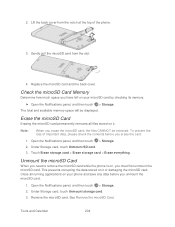
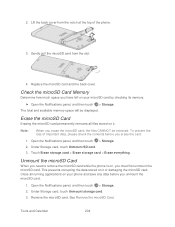
... and the back cover.
Unmount the microSD Card
When you need to remove the microSD card while the phone is on it . See Remove the microSD Card.
Touch Erase storage card > Erase storage card > Erase everything. Open the Notifications panel, and then touch > Storage. 2.
Remove the microSD card. Check the microSD Card Memory
Determine how much space you unmount the microSD...
User Manual - Page 217


... drive (that need access to safely remove your Gmail information:
Tools and Calendar
205 Do one of the following :
Copy the files from the computer to the storage card's root folder.
Copy the files from the storage card to access the storage card, open it.
4. Updating your phone firmware will not be able to...
User Manual - Page 218


.... 4. Scroll through the list of the following :
Turn on your phone firmware.
1. Open the Notifications panel, and then touch > Accounts & sync. 2. Do either of previously downloaded Google applications and choose the one
you wish to update your microSD card, please remove it from Google Play are reloaded remotely and can be re-installed...
Similar Questions
How To Remove Sim Card From Htc Evo Design
(Posted by sangrdmack 10 years ago)

