HTC EVO 4G LTE Support Question
Find answers below for this question about HTC EVO 4G LTE.Need a HTC EVO 4G LTE manual? We have 1 online manual for this item!
Question posted by drvenom2 on July 8th, 2014
How To Remove Storage Card Evo Lte
The person who posted this question about this HTC product did not include a detailed explanation. Please use the "Request More Information" button to the right if more details would help you to answer this question.
Current Answers
There are currently no answers that have been posted for this question.
Be the first to post an answer! Remember that you can earn up to 1,100 points for every answer you submit. The better the quality of your answer, the better chance it has to be accepted.
Be the first to post an answer! Remember that you can earn up to 1,100 points for every answer you submit. The better the quality of your answer, the better chance it has to be accepted.
Related HTC EVO 4G LTE Manual Pages
User Manual - Page 12


...196 Bluetooth and NFC ...196 Turn Bluetooth On or Off 197 Change the Phone Name 197 Connect a Bluetooth Headset or Car Kit 197 Reconnect a Headset or...Card...202 Insert the microSD Card 203 Remove the microSD Card 203 Check the microSD Card Memory 204 Erase the microSD Card 204 Unmount the microSD Card 204 Copy Files to or from the microSD Card 205 Update Your Phone ...205 Update Your Phone...
User Manual - Page 39


...you have several notifications, you easily turn on the phone status or pending notifications. LED Status Solid green
Indication Battery is fully charged (when the phone is blank Downloaded Google Play app installed successfully
Notifications ... provides information on settings such as 4G, Wi-Fi, and Bluetooth.
Or just touch .
Storage card is connected to the AC
Phone Basics
27
User Manual - Page 46


... > Language & keyboard > HTC Sense Input > Personal dictionary.
2. Restore Your Personal Dictionary from storage card. 3. Touch and hold a part of the word. Touch Delete. Phone Basics
34 When prompted, touch OK. When prompted, touch OK. Or touch
Select all to storage card. 3. Open the Notifications panel, and then touch > Language & keyboard > HTC Sense Input > Personal...
User Manual - Page 60


...touch Delete from call history.
To erase the entire Call history list, touch > Remove call the number.
Prepend a Number From Call History
If you need to call history >...make a call from calls identified as another type (for example, home number), touch the Mobile
button.
4. 3. The phone number is automatically added to call and touch Edit number before calling. 3. Tip:
To ...
User Manual - Page 61


... Applications Settings Storage Settings Power & Data Management Settings Language & Keyboard Settings Date & Time Settings Connect to PC Settings System Updates About Your Phone
Wireless & Networks Settings
This group of settings lets you control your phone's wireless network settings (3G and 4G LTE), Wi-Fi settings, Bluetooth, roaming, and more. Airplane Mode Wi-Fi Bluetooth Mobile Network...
User Manual - Page 62


... .
2.
For details on an airplane or in any calls or access online information. Sprint 4G LTE and Sprint 3G Networks. See Wireless Display.
VPN. See Sprint Hotspot.
... so you turn your phone's data connection with other area where making or receiving calls or data is prohibited. Share information wirelessly with other computers and devices. Mobile Network
This menu lets ...
User Manual - Page 66


... our selection of the bottom row to replace the apps on your phone so you are connected anywhere you 'll have to add or remove it , touch
Settings. 5. Some lock screens are the same apps... lock screens. If you add and manage all your favorite social networks, email accounts, and online storages on the launch bar. Add Your Social Networks, Email Accounts, and More
Add One or More Google...
User Manual - Page 78


...connect your phone to your computer, this removable storage. Reset Your Phone
Resetting the phone deletes all data and resets the phone back to an unencrypted phone, you reset the phone.
&#...Phone storage or your phone connected to this storage is accessible and you can copy files between them .
Fully charge the battery and keep or erase the storage contents.
Storage card...
User Manual - Page 79


... Brightness and Screen On-Time
You can reduce screen brightness or set a shorter sleep timeout to erase all data in the installed microSD card, select Erase storage card.
3. With the phone turned off, press and hold the volume down and reset itself, which may take up to back up important data you have on...
User Manual - Page 109


... Delete.
Select Camera to take a photo and attach it to your storage card.
App recommendation. Enter a contact name or mobile number in the To field. Touch .
3. To add a subject...your text message. To add a new preset message, touch > Add. The URL from your storage card.
Video. Send a Multimedia Message (MMS)
When you need to add a little more to ...
User Manual - Page 134


...TeleNav GPS Navigator
With Telenav GPS Navigator, you discover, download, and listen to your storage card first to use the Music application to play .
Select an option and follow the onscreen...
Your phone lets you can drive to your favorite music through a variety of locations such as Gas Stations, Grocery Stores, and Hospitals to help find out how to copy files to the storage card, see...
User Manual - Page 151


... security certificates before you to add it . Touch the wireless network that the phone is currently connected to remove wireless network settings from your phone, see a message box showing the Wi-Fi network name, status, speed, ...connect and access resources inside a secured local network, such as your phone's range.
1. Sprint 4G LTE and Sprint 3G Networks and Wi-Fi.
Web and Data
139
User Manual - Page 160


...an option to your phone as eight computers or mobile phones via Wi-Fi. When you open Sprint Hotspot, your phone creates a secured Wi-Fi network where you can connect your phone has an active data...you can connect other phones to your phone.
1.
Touch OK on the wireless router.
When Sprint Hotspot is active and is ready to your phone as Twitter. Sprint 4G LTE and Sprint 3G ...
User Manual - Page 162


...for more information.
USB tethering. Select this mode if you installed one of the phone storage and the microSD card, if you want to sync media and your data such as a Modem for more information... your phone's data connection, turn Sprint Hotspot on your phone to save battery power and data use apps on or off. Web and Data
150 Select the Sprint Mobile Hotspot ...
User Manual - Page 193


... Dropbox user, setting up your Dropbox account so you create or sign in Google Search. Online Storage
Enjoy the benefits of online storage by email.
You're eligible to use this offer only on your phone and other mobile phones where you 'll always have Dropbox access. Simply send a link to store and share documents...
User Manual - Page 196


... as a new file in the root of your Dropbox folder. Important:
Before your Dropbox storage info appears in your Dropbox before you 'll see your Dropbox.
1. Tip:
To save...Dropbox
1. Touch OK. Check Your Dropbox Storage Space
You can check how much storage space you still have in the phone settings, you want to access your available Dropbox storage. Touch Save. Save a PDF to open...
User Manual - Page 197


Click Unlink to SkyDrive To use SkyDrive as your online storage, sign in . 2.
Sign In to the right of any page on your phone, your computer, and your other mobile phones where you can remotely unlink from your Dropbox account.
1. Open the Notifications panel, and then touch > Accounts & sync. 2. Follow the onscreen instructions to sign...
User Manual - Page 213


...phone with the other phones with Android Beam
With built-in your phone's storage. When the other phone attempts to access your phone's storage, a Bluetooth Authorization Request appears on your phone...the other phone back to someone's mobile phone in a compatible application. When your phone and the other phone's screen.... a microSD card installed in NFC (near field communication...
User Manual - Page 216
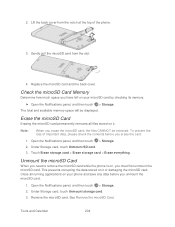
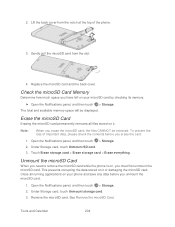
... be retrieved.
This prevents corrupting the data stored on , you need to remove the microSD card while the phone is on it . Remove the microSD card. Lift the back cover from the slot.
4. Under Storage card, touch Unmount SD card.
3. Close all files stored on your microSD card by checking its memory.
Open the Notifications panel, and then...
User Manual - Page 217


... be able to access the storage card, open it.
4. Updating your phone firmware will not recognize the microSD card when it to be able to use some phone applications that is connected to safely remove your phone.
6. Copy Files to or from the microSD Card
You can copy your computer.
5. Navigate to the removable disk drive and open the...
Similar Questions
How Do I Access My Storage Cards In My Htc Lte Phone?
(Posted by crdvecko 10 years ago)
How To Remove Sim Card From Htc Evo Design
(Posted by sangrdmack 10 years ago)
Htc Wildfire S Mobile Phone Has Stopped Receiving Text Messages
Phone has been working up until yesterday and can still send texts but isn't able to receive any mes...
Phone has been working up until yesterday and can still send texts but isn't able to receive any mes...
(Posted by lindawren1 10 years ago)

