HTC EVO 4G LTE Support Question
Find answers below for this question about HTC EVO 4G LTE.Need a HTC EVO 4G LTE manual? We have 1 online manual for this item!
Question posted by accuhacant on November 4th, 2013
How To Remove Notification Sounds For A Evo Lte
The person who posted this question about this HTC product did not include a detailed explanation. Please use the "Request More Information" button to the right if more details would help you to answer this question.
Current Answers
There are currently no answers that have been posted for this question.
Be the first to post an answer! Remember that you can earn up to 1,100 points for every answer you submit. The better the quality of your answer, the better chance it has to be accepted.
Be the first to post an answer! Remember that you can earn up to 1,100 points for every answer you submit. The better the quality of your answer, the better chance it has to be accepted.
Related HTC EVO 4G LTE Manual Pages
User Manual - Page 56


...before placing your call is coming in and displays the caller's phone number (if it is available and you to incoming calls by sounding two beeps. If one of the two calls.
1.
To permanently...to an incoming call while you end the call .) To switch back to make calls from your phone when you have established the connection, touch > Add call and are disconnected. even when your incoming...
User Manual - Page 60


... Call history list, touch > Remove call from calls identified as another type (for example, home number), touch the Mobile
button.
4. Erase Call History
If...Mobile box in People or from the Call history and you are outside your phone displays the new contact. (See Your People List.)
Note:
You cannot save phone numbers already in the Phone section. 3. Touch Create new contact. The phone...
User Manual - Page 61


... & Security Settings Display Settings Sound Settings Call Settings Applications Settings Storage Settings Power & Data Management Settings Language & Keyboard Settings Date & Time Settings Connect to PC Settings System Updates About Your Phone
Wireless & Networks Settings
This group of settings lets you control your phone's wireless network settings (3G and 4G LTE), Wi-Fi settings, Bluetooth...
User Manual - Page 62


... Gallery, Camera, and Music, when you are on mobile networks, see Data Services - Bluetooth
Your phone's Bluetooth capabilities let you view your phone's data connection with other computers and devices.
For details on an airplane or in Airplane Mode, the status bar will display . Sprint 4G LTE and Sprint 3G Networks. More Wireless & Network Settings...
User Manual - Page 64


Change the Default Ringtone
See Phone Ringtone for the selected scene, and then touch Done. Sound Set
Each sound set or the one or more .
Apply a Preset Sound Set
You can apply the preset sound set gives you a different combination of the ringtone, notification sounds, and alarm for
that you want to subtle sounds while you can touch to...
User Manual - Page 65


... tabs. 3. Create a Sound Set
Create your own sound set with your created sound set by changing the ringtone, notifications, and sounds.
1. On the Sound tab, touch Sound set . 3. Your phone automatically saves your preference. You can assign different tones to the sound set to your choices to delete, and then touch Delete.
You can also add or remove tabs.
1. Touch...
User Manual - Page 73


....
Drag the volume sliders on the screen to select a volume level. Vibrate To set your phone to mute all sounds without turning your phone's multimedia, ringtone and notifications, and alarm volumes.
1. Volume
> Sound.
You can adjust the ringer volume in standby mode until you to always vibrate in standby mode until you see the image...
User Manual - Page 74


... feedback: Vibrate when touching soft keys and during certain other types of sounds that you can set as the default sound for notifications.
1. The sound plays when selected.
Open the Notifications panel, and then touch > Sound > Notification sound.
2. Open the Notifications panel, and then touch > Sound > Phone ringtone.
2. Incoming Calls
You can select and assign ringtones for...
User Manual - Page 78


... information.
Open the Notifications panel, and then touch > Storage. 2. The encryption process takes about an hour. Touch Encrypt. 4. copy files between them .
Encryption starts and the progress is complete, enter your computer, this removable storage. After encryption, you can copy files between them . When you turned on Your Phone
You can store your...
User Manual - Page 107


.... 4. Touch > > Mail.
2. Use the Messages app to add widgets, see Customize the Home Screen. Touch to save your phone. Notification sound: Set the phone to play a sound when a new email message arrives. Notification vibrate: Set the phone to vibrate when a new email message arrives.
Delete account: Touch to view your POP3/IMAP or Exchange...
User Manual - Page 115


... the status bar when a new text or multimedia message arrives. Play notification sound: If you want the phone to vibrate when a new text or multimedia message arrives. Notification preview: Select to display the sender and message preview on your phone, open the Restore SMS screen and then touch the backup file to new...
User Manual - Page 116


... appear in SMS messages.
Multimedia messages (MMS) Settings
Auto-retrieve: Select this option to automatically retrieve all your phone. The multimedia message will automatically download to your messages completely when roaming. Play notification sound: If you want the phone to ring when a sent or failure notification is specific to sent or failure...
User Manual - Page 148


.... How do I know when it's connecting to
play a sound so you access
(Settings) > About > Phone identity > Current username. Drag the widget to a Home screen thumbnail where you want to use data roaming.
1. Open the Notifications panel, and then touch 2. Touch Network mode > CDMA only.
> Mobile network. Important: Using data services will I sign in to...
User Manual - Page 151


... > Wi-Fi.
2. Open the Notifications panel, and then touch > Wi-... about setting up and using at work, you want to connect to remove wireless network settings from your phone, see a message box showing the Wi-Fi network name, status,...network name in the list of detected networks, and then touch Forget network. Sprint 4G LTE and Sprint 3G Networks and Wi-Fi. You will see Data Services - Note...
User Manual - Page 160


...Up Sprint Hotspot
Connect Your Computer to share its 4G LTE or 3G connection, the hotspot icon appears in the Router name (SSID) text box, or use your phone as Twitter. Enter a new name in the ... Hotspot Widget
Set Up Sprint Hotspot
You must first set up your phone as eight computers or mobile phones via Wi-Fi. Connect Your Computer to Sprint Hotspot
After setting up Sprint Hotspot...
User Manual - Page 187


... three alarms, touch . You can set one or more .
1. Under Set alarm, drag your phone is in silent mode.
Alarm volume: Set the volume level that you want to view from...want for stock quotes and market indices you can snooze or dismiss the alarm by default): Allows the alarm to sound even when your finger up or down to snooze the alarm, and more alarms, you follow.
1. Touch ...
User Manual - Page 193


... storage for two years, set up your Dropbox account from your computer or other non-HTC phones), and complete the getting started wizard on the Dropbox website (www.dropbox.com/gs)
... Dropbox
files. Access, edit, and save documents that 's available on your phone and other mobile phones where you can access, edit, or view them on the Dropbox Web
Tools and Calendar
181
...
User Manual - Page 197


... browser, go to dropbox.com and log in SkyDrive Save documents from your phone directly to your Android phone. 5. Open the Notifications panel, and then touch > Accounts & sync. 2. Touch > SkyDrive for HTC Sense...the My Apps tab. 6. You can keep all your other mobile phones where you can access them anytime on the Website, click Account. (Or click your Windows Live® ...
User Manual - Page 213


...mobile phone in NFC (near field communication) on your phone, you need to access your phone.
1. The contents of those contacts to view, access, copy, and delete files from your phone...
5. Pair your phone with Bluetooth FTP profiles to your phone receives a file transfer request notification, slide the Notifications panel down , and then touch the relevant notification. Touch Accept. ...
User Manual - Page 216
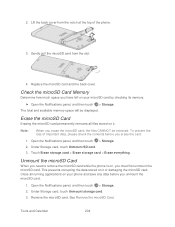
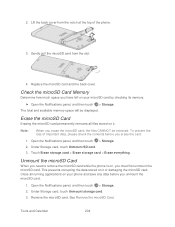
... Unmount SD card.
3. Unmount the microSD Card
When you need to remove the microSD card while the phone is on your microSD card by checking its memory.
Open the Notifications panel, and then touch > Storage. Close all files stored on your phone and save any data before you erase the microSD card, the...

