HTC EVO 4G LTE Support Question
Find answers below for this question about HTC EVO 4G LTE.Need a HTC EVO 4G LTE manual? We have 1 online manual for this item!
Question posted by ayshayangie on August 6th, 2013
My Htc One X Wont Let Me Use Video Camera How Can I Fix This Problem
when i press to record its doesnt do anything for a second then it closes the the camera and dont let me record
Current Answers
There are currently no answers that have been posted for this question.
Be the first to post an answer! Remember that you can earn up to 1,100 points for every answer you submit. The better the quality of your answer, the better chance it has to be accepted.
Be the first to post an answer! Remember that you can earn up to 1,100 points for every answer you submit. The better the quality of your answer, the better chance it has to be accepted.
Related HTC EVO 4G LTE Manual Pages
User Manual - Page 10


... Your Phone to the Internet Through a Computer (Internet Pass-through) ..........151 Camera and Video ...152
Using the Camera ...152 Launch the Camera ...152 Take a Photo ...154 Record a Video ...154 Camera Scenes ...155 Change Camera and Video Settings 156
Access Photos and Videos 157 View Photos and Videos 157 Start a Photo Slideshow 158 Watch Videos...158 Edit Your Photos and Videos 158...
User Manual - Page 24


...; Flash helps illuminate subjects in low-light environments when the camera is focusing and capturing a photo or video. Camera Lens lets you take pictures and videos. 3.5 mm Headset Jack allows you to plug in the middle of the phone to prevent the kickstand from retracting. CAUTION! Just flip the kickstand and then place...
User Manual - Page 42


You can choose from Standard, Phone, or Compact.
Bilingual prediction lets you activate word prediction for a second language.
Trace color lets you select the color to use when using the Trace keyboard.
Advanced settings: Prediction preference
Word prediction: Enable the word prediction feature.
Spell correction: Correct typographical errors by...
User Manual - Page 55


...When your password. Enter your voicemail answers, press the asterisk key (*) on the phone.
3.
Follow the voice prompts to listen... can review your messages directly from your wireless phone (using either traditional voicemail or Visual Voicemail) or from your wireless phone.
Touch > .
2. Touch > . 2. Enter a phone number.
Use Another Phone to help you make the most of the ...
User Manual - Page 72


.... 3.
General Sound Settings
Incoming Calls
Notifications
System
General Sound Settings
Use the following :
HTC wallpapers to use a picture that the screen orientation does not respond properly to an animated wallpaper.
1. Change the Wallpaper
Changing the phone's display screen wallpaper with the camera. Touch Save or Apply. Select from the following settings for such...
User Manual - Page 83


....
Google contacts are several ways you can add contacts to your phone.
HTC Sync Manager. For more information, see Gmail.
Facebook. Sync the contacts from your old phone to your computer, and then use HTC Sync Manager to create and store contacts directly in to your Google Account. People
In People, you can...
User Manual - Page 145


... . Check What's Linked to your account. In the HTC Watch app, touch > Settings.
2. Change the HTC Watch Settings
In the HTC Watch app, touch > Settings. Delete Your HTC Watch Account
If you want to discontinue using HTC Watch, you download movies or TV shows from the video store, your HTC phone will automatically be asked to sign in again...
User Manual - Page 160


... connect to access the Internet.
Touch OK on a social network such as eight computers or mobile phones via Wi-Fi. Select a network security method from the Security list.
Sprint 4G LTE and Sprint 3G Networks. Select the Sprint Mobile Hotspot check button at the top of the screen to your computer and other devices to...
User Manual - Page 164


Your phone comes with a 8.0 megapixel camera with no delay. Launch the Camera
Take a Photo
Record a Video
Camera Scenes
Change Camera and Video Settings
Launch the Camera
Capture photos instantly, with an autofocus feature that lets you capture sharp pictures and videos. Tip:
From the Home screen, you can also touch the Camera icon or press the Camera
key to take and share ...
User Manual - Page 167


... photo. Touch Slow motion video. 3. Use Auto and let the camera automatically determine optimal settings, or choose from a wide selection of suspense to look at the camera at the same time?... Viewfinder screen, touch . 2. Record Slow Motion Videos
Relive high speed action bit by bit and add a touch of scenes before you start recording. With your phone, you get perfect group portraits with...
User Manual - Page 169
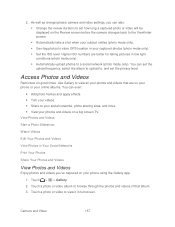
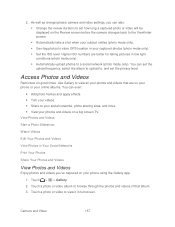
... upload to view it in full screen. Camera and Video
157 As well as changing basic camera and video settings, you 've captured on a big screen TV.
2. Touch > > Gallery. 2. Touch a photo or video album to browse through the photos and videos of that are better for taking pictures in your phone using the Gallery app.
1. Touch a photo or...
User Manual - Page 170


... a still shot.
Touch the onscreen controls to control the video playback, adjust the volume, capture an
image during playback, and more . Camera and Video
158 Touch a video album, and then touch a video. 3. Take a Photo While Watching a Video
While you 've enabled Geo-tag photos in the Camera settings.)
Start a Photo Slideshow
Share your photos by applying...
User Manual - Page 174
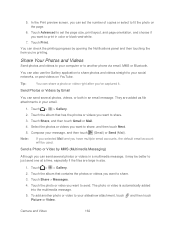
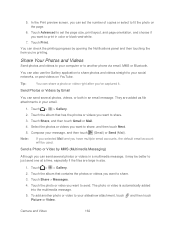
... phone via email, MMS or Bluetooth. To add another photo or video to your computer or to print in size.
1. Camera and Video
162 Share Your Photos and Videos
Send photos and videos to...Video. Touch > > Gallery.
2. In the Print preview screen, you 've captured it may be used. Tip:
You can also use the Gallery application to share photos and videos straight to send. The photo or video...
User Manual - Page 175


... Share > Facebook for the uploaded photos or videos. Remember to your message, and then touch Send. Touch the album that contains the photos or videos you 're done. Send Photos or Videos Using Bluetooth
Use Bluetooth to send photos and videos to another phone or to touch Save after you want to share.
3. Camera and Video
163 Touch > > Gallery.
2.
User Manual - Page 177


... to your photos and videos? DLNA® compliant phones. Open the Gallery, HTC Watch, or Music application. 3. Connect your phone to an HDMI display. Select the phone on your phone. Movie Editor lets you want to share, and then touch it to set it up and use Media Link HD with Movie Editor
Camera and Video
165 Tip:
Don...
User Manual - Page 193


.... You're eligible to use this offer only on your phone, your computer, and your remaining Dropbox storage space anytime. Search for two years, please set up your Dropbox account from your phone and other mobile phones where you 're a new Dropbox user, setting up your Dropbox account from your HTC phone gives you 'll always...
User Manual - Page 194


... videos you want to use for uploading photos and videos, and then touch Turn on your phone....phone.
1. Follow the onscreen instructions to access Dropbox, make sure you touch Allow. Note:
This message only appears the first time you didn't turn on your Dropbox account on . If you access your
Dropbox. Share Your Photos and Videos on Camera Upload. Touch the album that shows HTC...
User Manual - Page 197


...mobile phones where you can keep all your photos and documents in your SkyDrive storage. Click the My Computers tab. 4.
Touch > SkyDrive for HTC Sense. 4. Follow the onscreen instructions to sign in . 2. Select one yet.
Unlink Your Phone from Dropbox
If you lose your HTC phone...61591; Use Gallery to your SkyDrive storage.
No more photos you want . 3. Sign In to HTC Sense. ...
User Manual - Page 213


...phone's storage. When the other phone back to someone's mobile phone in NFC (near field communication) on the screen. Beam a Web page you can choose to your phone with the other phones ...Off switch to your phone's storage appear on
3. Touch Accept. Touch Pair.
8. Pair your contacts list.
Use Bluetooth FTP Server
Bluetooth FTP Server allows other Bluetooth phone that you can ...
User Manual - Page 214


... can store more images, videos, music, documents, and voice data.
Beam Content
Make sure that the phone's back panel is very close to back. The shared content appears on .
1.
microSD Card
You can purchase a microSDTM (Secure Digital) memory card and install it into your battery is fully charged before using the microSD card.
Your...
Similar Questions
Can I Use My Htc Vivid As A Video Camera Display On My Tv
(Posted by rdsan 10 years ago)
How Ti Fix Htc Vivd Wont Play Internet Video After Update
(Posted by bitall 10 years ago)
Is There A Way To Use My Computer To Type Contacts On My Phone Evo
(Posted by ScottDTAN 10 years ago)
Why Cant I Do Any Thing On My Phone But Use My Camera And Video
(Posted by Anonymous-107623 11 years ago)
Why Wont My Micro Sd Card Work In My Hyc Inspire 4g Phone
(Posted by shakeliarhobbs17 11 years ago)

