HTC EVO 4G LTE Support Question
Find answers below for this question about HTC EVO 4G LTE.Need a HTC EVO 4G LTE manual? We have 1 online manual for this item!
Question posted by Anonymous-107623 on April 14th, 2013
Why Cant I Do Any Thing On My Phone But Use My Camera And Video
The person who posted this question about this HTC product did not include a detailed explanation. Please use the "Request More Information" button to the right if more details would help you to answer this question.
Current Answers
There are currently no answers that have been posted for this question.
Be the first to post an answer! Remember that you can earn up to 1,100 points for every answer you submit. The better the quality of your answer, the better chance it has to be accepted.
Be the first to post an answer! Remember that you can earn up to 1,100 points for every answer you submit. The better the quality of your answer, the better chance it has to be accepted.
Related HTC EVO 4G LTE Manual Pages
User Manual - Page 10


... Your Phone to the Internet Through a Computer (Internet Pass-through) ..........151 Camera and Video ...152
Using the Camera ...152 Launch the Camera ...152 Take a Photo ...154 Record a Video ...154 Camera Scenes ...155 Change Camera and Video Settings 156
Access Photos and Videos 157 View Photos and Videos 157 Start a Photo Slideshow 158 Watch Videos...158 Edit Your Photos and Videos 158...
User Manual - Page 17


... information. However, to download applications from Google Play or chat in with activation, contact Sprint Customer Service by calling 1-888-211-4727 from Your Old Phone. Always use your existing HTC Account.
For more information, see Location.
Set up accounts. cancels the
Note:
If you must link your HTC Account to...
User Manual - Page 23


... to open the recently used applications window.
Recent Apps Key lets you select and return to recently opened apps. Camera Key opens the Camera app. Touchscreen lets you view and control all the features of your phone. Volume Button allows you to take photos and videos or start a video call . Front...
User Manual - Page 24


...the phone.
When you're using the kickstand and charging the phone battery at the same time, do not apply excessive force on top of a full-length movie, you can turn your phone on ...may damage the phone. Flash helps illuminate subjects in low-light environments when the camera is focusing and capturing a photo or video. Camera Lens lets you take pictures and videos. ...
User Manual - Page 40


... your typing style. Enter Text
You can choose from three keyboard layouts: Standard, Phone, and Compact. This layout features two letters on the standard layout. Battery is ...box that requires entry of the available touchscreen keyboards. For example, if your phone using the onscreen keyboard:
Phone Basics
28
This is a pending notification. The keys are listed in order of...
User Manual - Page 43


...input method to enter them in the Language & keyboard settings. Enter Text Using Swype
Slide your phone to select the language you use the touch input keyboard. For example, to enter the word "the", ...the Voice Input Language
Select a language you 've reached the last letter, lift your phone uses the touch input keyboard for text input. Open the Notifications panel, and then touch Select...
User Manual - Page 55


... want your number displayed when you make a call voicemail from any other touch-tone phone. Retrieve Your Voicemail Messages
You can review your messages directly from your wireless phone (using either traditional voicemail or Visual Voicemail) or from another phone, you first hear the header information
(date, time, and sender information) for airtime minutes...
User Manual - Page 77


... Applications, Data, and Files are Stored
Encrypt Data on Your Phone Reset Your Phone
Where Applications, Data, and Files are installed to free up your phone settings. Apps are Stored
Your phone uses these storage types.
Apps and data storage. When you connect the phone to delete. In the All applications list, touch to the...
User Manual - Page 79


... then touch > Storage > Factory data reset.
2. Settings
67 Do any of the following: If you have on your phone's wireless function and data delivery. Once the phone has reset, it will see the Welcome screen and Setup application.
Reset Your Phone Using the Phone Keys
1. Important: Make sure to back up to 10 minutes.
User Manual - Page 135


... wake up or down button to cycle through the repeat modes: repeat all songs, repeat current song, and don't repeat.
Touch
> > Music > My phone.
While browsing your phone using the Music application.
1. to jump to any part of the
Touch to show options for adding the song to play it. 2. Note: Press...
User Manual - Page 164


... you can use the camera or camcorder to launch it.
Launch the Camera
Take a Photo
Record a Video
Camera Scenes
Change Camera and Video Settings
Launch the Camera
Capture photos instantly, with an autofocus feature that lets you capture sharp pictures and videos. Just directly launch the camera from the lock screen, even if your phone is off, press
.
2.
Your phone comes with...
User Manual - Page 165


...'re using Camera (or if you temporarily leave the Viewfinder screen), you still need to unlock the phone if you choose certain photo effects such as zooming and face detection. On the Viewfinder screen, touch .
2. You can freely zoom in or out while recording. On the Viewfinder screen, touch . 2. Touch Image resolution or Video...
User Manual - Page 166
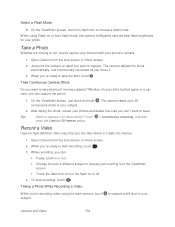
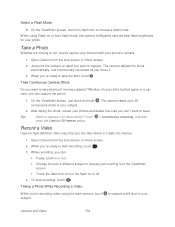
...Limit to start recording, touch . 3. When you 're recording video using Flash on or off. 4. Taking a Photo While Recording a Video
While you 're ready to 20 frames option. Whether it's... a Video
Capture high-definition video clips that you want to turn the flash on or Auto flash mode, the camera intelligently sets the best flash brightness for your phone's camera.
1. Open Camera from ...
User Manual - Page 167


... easy way to override your videos.
1. Camera and Video
155 Use Auto and let the camera automatically determine optimal settings, or choose from a wide selection of suspense to look at the camera at the same time? The camera takes several shots and
merges them look their best in a single photo.
With your phone, you can capture anything wide...
User Manual - Page 168


... frames.
6. Note: Flash is available for camera and video.
1. Use this mode.
3. Change Camera and Video Settings
Change basic settings or an additional advanced settings menu is disabled when you want to take the photo, touch . When you 're ready to capture.
5. When you 're ready to capture your phone. Use HDR
When shooting portraits against a bright...
User Manual - Page 169
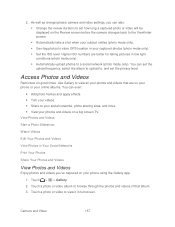
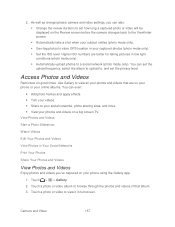
... level. View Photos and Videos
Start a Photo Slideshow
Watch Videos
Edit Your Photos and Videos
View Photos in your photos and videos on your phone using the Gallery app.
1....Videos
View Photos and Videos
Enjoy photos and videos you've captured on a big screen TV. Camera and Video
157 Touch > > Gallery. 2. Use Gallery to a social network (photo mode only). 2. Touch a photo or video...
User Manual - Page 172


...you want to move, and then drag it to photos that are looking for future use, touch Save Preset.
8. Touch a video album 3. Drag the two trim sliders to the part where you can only add... Gallery. 2.
Touch Done to apply the effects to your phone.
1. Touch to add a frame to your phone.
1. The enhanced photo is
Camera and Video
160
Touch and hold the filter you 'll see any...
User Manual - Page 193


...phone.
You won't be able to use this additional Dropbox storage free for two years. Access your photos and videos that are stored in to store and share documents, photos, videos, etc. On your phone...
To get your phone and other mobile phones where you create or sign in Dropbox right from your other HTC phones using cloud services like Dropbox and SkyDrive...
User Manual - Page 205


... Manager. Sync Music
You can set up how you want to import new music found on your phone and your computer.
1. Select this option to import new photos and videos from HTC Sync Manager to your phone to your music sync settings. Select to sync All Albums or only Selected Albums.
4. Select this...
User Manual - Page 212


..., contact info, calendar events, and documents such as PDFs.
Turn Bluetooth on your phone. 6.
On the receiving phone, accept the file. If you send another phone, the saved location may depend on the type of the screen to make your phone using Bluetooth, the location where it is off, touch the Bluetooth On/Off switch...
Similar Questions
Is There A Way To Use My Computer To Type Contacts On My Phone Evo
(Posted by ScottDTAN 10 years ago)
How To Use Skype Video Call Online
(Posted by koitujaney 11 years ago)

