HTC EVO 4G LTE Support Question
Find answers below for this question about HTC EVO 4G LTE.Need a HTC EVO 4G LTE manual? We have 1 online manual for this item!
Question posted by shakeliarhobbs17 on February 17th, 2013
Why Wont My Micro Sd Card Work In My Hyc Inspire 4g Phone
The person who posted this question about this HTC product did not include a detailed explanation. Please use the "Request More Information" button to the right if more details would help you to answer this question.
Current Answers
There are currently no answers that have been posted for this question.
Be the first to post an answer! Remember that you can earn up to 1,100 points for every answer you submit. The better the quality of your answer, the better chance it has to be accepted.
Be the first to post an answer! Remember that you can earn up to 1,100 points for every answer you submit. The better the quality of your answer, the better chance it has to be accepted.
Related HTC EVO 4G LTE Manual Pages
User Manual - Page 7


... Your Mail Inbox ...88 Send an Email Message ...89 Save an Email Message in Tasks 90 Print Your Email Messages 90 Search Email Messages ...91 Work with Exchange ActiveSync Email 91 Manage Email Messages 93 Sync Email Less Frequently 93 Change the Email Account Settings 94 Delete an Email Account...95...
User Manual - Page 8


Sprint 4G LTE and Sprint 3G Networks 134
Table of Contents
vii Google Play...113 Find and Install an Application 113 Uninstall an ...Ringtones ...126 Share Music Using Bluetooth 127 Use the Music Widget ...127 FM Radio ...127
Sprint TV & Movies...129 NASCAR Sprint Cup Mobile 130 HTC Watch...131
Create or Sign In to Your HTC Watch Account 132 Rent or Buy a Video with HTC Watch 132 Manage...
User Manual - Page 12


...196 Bluetooth and NFC ...196 Turn Bluetooth On or Off 197 Change the Phone Name 197 Connect a Bluetooth Headset or Car Kit 197 Reconnect a Headset or...Card...202 Insert the microSD Card 203 Remove the microSD Card 203 Check the microSD Card Memory 204 Erase the microSD Card 204 Unmount the microSD Card 204 Copy Files to or from the microSD Card 205 Update Your Phone ...205 Update Your Phone...
User Manual - Page 20
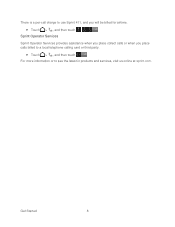
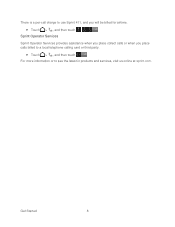
For more information or to a local telephone calling card or third party.
Touch > , and then touch
. There is a per-call charge to use Sprint 411, and you will be billed for airtime.
...
User Manual - Page 22


... the phone's 3G, 4G, or Wi-Fi connection. Phone Basics
10 Front panel
Power Button lets you turn the phone on or off, turn the screen on or off when you hold the phone near your... Earpiece lets you are speaking to them.
You can purchase the dedicated screen protector for your phone that already has a small opening for the sensor.
Back Key lets you return to the...
User Manual - Page 23


... When in speakerphone mode. Back panel
Top Panel Cover covers the microSD card slot.
Kickstand holds the phone sideways on a desk top so you can view photos and videos hands-free.
...Key opens the Camera app. Touchscreen lets you view and control all the features of your phone. Volume Button allows you to adjust the ringer or media volume or adjust the voice
...
User Manual - Page 25


... the screen is off , see Screen Timeout.
Make sure to receive messages and calls while the phone's screen is locked and you to quickly turn the phone off when not in use and to unlock your work before the screen turns off .
Pressing
again or receiving an
incoming call will still be able...
User Manual - Page 37


Status Icons
Icon
Description Signal strength (More bars = stronger signal) No service Phone is "roaming" off the Nationwide Sprint Network Connected to a Wi-Fi network Sprint 4G LTE Network is available Sprint 4G LTE Network available and active (with icon animation) Sprint 3G Network is available Sprint 3G Network available and active (with icon animation) Sprint...
User Manual - Page 39


...card is connected to the AC
Phone Basics
27 If you have several notifications, you easily turn on the phone status or pending notifications. LED Status Solid green
Indication Battery is fully charged (when the phone...touch and hold the bottom bar of the earpiece provides information on settings such as 4G, Wi-Fi, and Bluetooth. Close the Notifications Panel
Touch and hold the status bar...
User Manual - Page 46


..., and then touch to copy or cut.
1. Back up Your Personal Dictionary to Your Storage Card
You can use your microSD storage.
1. Open the Notifications panel, and then touch > Language ... a part of the text that you want to storage card. 3. Phone Basics
34 When prompted, touch OK. Restore Your Personal Dictionary from storage card. 3. Open the Notifications panel, and then touch > ...
User Manual - Page 57


... first caller on or off, touch . Touch Flash again
to talk to the first caller. People to display your contacts list. Contact card to phone numbers may incur additional fees. Internet Calls
When you can also touch to confirm the deactivation.)
In-call , only the People and Flash are available...
User Manual - Page 61


... Settings Language & Keyboard Settings Date & Time Settings Connect to PC Settings System Updates About Your Phone
Wireless & Networks Settings
This group of settings lets you control your phone's wireless network settings (3G and 4G LTE), Wi-Fi settings, Bluetooth, roaming, and more. Airplane Mode Wi-Fi Bluetooth Mobile Network More Wireless & Network Settings
Settings
49
User Manual - Page 62


...an airplane or in Airplane Mode, the status bar will display . Mobile Network
This menu lets you turn your phone's Wi-Fi features and settings, see Wi-Fi. More Wireless ...access using available computer networks. Settings
50
Sprint 4G LTE and Sprint 3G Networks. Share information wirelessly with other NFC-enabled device. Wi-Fi
Your phone lets you 're roaming, and more . ...
User Manual - Page 64


... or more . Open the Notifications panel, and then touch > Personalize. 2. Slide your phone ring or alert you with fun sounds when you a different combination of sounds for details....and notifications such as incoming messages, email, calendar event reminders, and more scenes you 're at work. Touch and hold a scene thumbnail, and then touch Rename. 5. Delete a Scene
1. Touch Delete...
User Manual - Page 76


... and games downloaded from Google Play. Note: You cannot uninstall programs that are currently working to resolve this option if you are using data connection. See Data Services FAQs. Open...PSAP community are preinstalled on the phone.
On the App info screen, touch Uninstall. Clear Application Cache and Data
Free up storage space and phone memory by PSAPs.
This matter has...
User Manual - Page 77


... these storage types.
Apps and data storage. When you want to stop it contains your phone and manage the phone storage and microSD card. Touch > > Task Manager. 2.
It also stores data such as a phone number or email address while reading a message, viewing a Web page, and more . This is where you created or synchronized...
User Manual - Page 151


...> Wi-Fi. 3.
For information about setting up and using at work, you may be asked to enter your network administrator. Open the...manually scan for you want to add it . Also, your phone must first establish a Wi-Fi or data connection before you ...to another Wi-Fi network to connect to your corporate network. Sprint 4G LTE and Sprint 3G Networks and Wi-Fi. Open the Notifications panel, ...
User Manual - Page 187


... > Clock > Alarms tab. 2.
Touch Done. Clear this is in silent mode. Under Set alarm, drag your phone is not locked. If you can snooze or dismiss the alarm by default): Allows the alarm to sound even when your... alarm when you follow.
1. 2. The side button works only when the phone's screen is in silent mode.
Alarm volume: Set the volume level that alarm.
3.
User Manual - Page 215
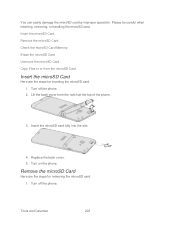
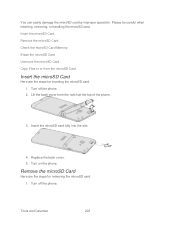
... Calendar
203 Turn on the phone. Please be careful when inserting, removing, or handling the microSD card. Insert the microSD card fully into the slot.
4. Remove the microSD Card
Here are the steps for removing the microSD card.
1. Turn off the phone. 2. Lift the back cover from the microSD Card
Insert the microSD Card
Here are the steps...
User Manual - Page 216
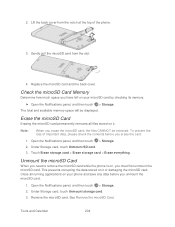
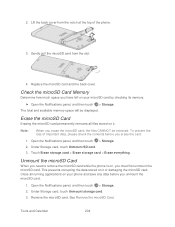
... the slot.
4. Replace the microSD card and the back cover. Under Storage card, touch Unmount SD card.
3. Erase the microSD Card
Erasing the microSD card permanently removes all running applications on , you erase the card.
1. Unmount the microSD Card
When you need to remove the microSD card while the phone is on your microSD card by checking its memory.
Open...
Similar Questions
How To Umount Micro Sd Card Ffrom Hts 4g Evo Lte Phone
(Posted by Kajohnpe 9 years ago)
Micro Sd Card Is Stuck In My Htc One Vx
My micro sd card is stuck. I had one in it before and was able to eject it just fine. I can not ejec...
My micro sd card is stuck. I had one in it before and was able to eject it just fine. I can not ejec...
(Posted by derektheiss 10 years ago)

