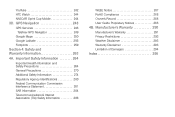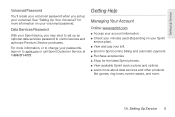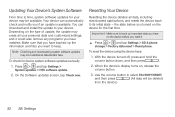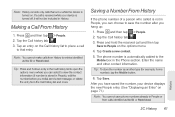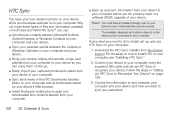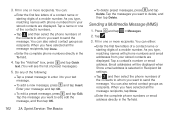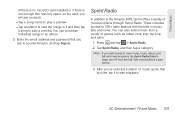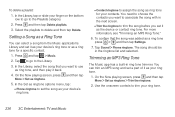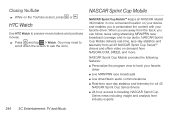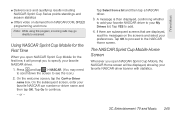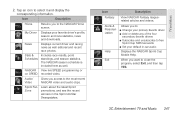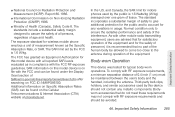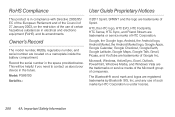HTC EVO 3D Sprint Support Question
Find answers below for this question about HTC EVO 3D Sprint.Need a HTC EVO 3D Sprint manual? We have 1 online manual for this item!
Question posted by cliveBr on January 12th, 2014
How To Delete Music From Htc Evo 3d
The person who posted this question about this HTC product did not include a detailed explanation. Please use the "Request More Information" button to the right if more details would help you to answer this question.
Current Answers
Answer #1: Posted by TommyKervz on January 12th, 2014 7:56 AM
Long-press on the music file in question - you should get a menu which should include "delete". Astro File Manager may help too.