HTC EVO 3D Support Question
Find answers below for this question about HTC EVO 3D.Need a HTC EVO 3D manual? We have 1 online manual for this item!
Question posted by nmiwillma on August 14th, 2014
How Do I Turn Off Dock Mode On My Evo 3d
The person who posted this question about this HTC product did not include a detailed explanation. Please use the "Request More Information" button to the right if more details would help you to answer this question.
Current Answers
There are currently no answers that have been posted for this question.
Be the first to post an answer! Remember that you can earn up to 1,100 points for every answer you submit. The better the quality of your answer, the better chance it has to be accepted.
Be the first to post an answer! Remember that you can earn up to 1,100 points for every answer you submit. The better the quality of your answer, the better chance it has to be accepted.
Related HTC EVO 3D Manual Pages
User Manual - Page 3
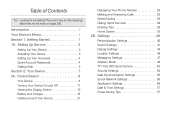
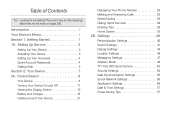
... Settings 40 Sound Settings 41 Display Settings 44 Location Settings 46 Messaging Settings 47 Airplane Mode 49 TTY Use With Sprint Service 49 Security Settings 50 Data Synchronization Settings 53 Social ... Your Device 8 Turning Your Device On and Off 11 Viewing the Display Screen 13 Battery and Charger 18 Getting Around Your Device 21
Displaying Your Phone Number 23 Making...
User Manual - Page 4


...& Tools 87
Calendar 87 Calculator 96 Clock 97 Flashlight 101 Reading eBooks 102 Car Panel 105 Dock Mode 106 Polaris Office 106 Adobe Reader 107 HTC Sync 108 HTCSense.com 116 Updating Your Device 118 ...63
About People 63 Using the People Screen 64 Adding a New People Entry 67 Saving a Phone Number 67 Using the Details Screen 68 Merging Entries in People 69 Editing an Entry in ...
User Manual - Page 15
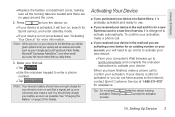
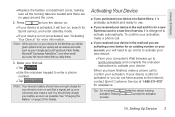
...on your account, you turn on your device for your device to turn on and find a signal, set up your battery as soon as your first call .
To confirm your activation, make a phone call to confirm your ...Up Service 3 See "Charging the Battery" on , search for Sprint service, and enter standby mode.
Ⅲ If your device is not yet activated, see "Activating Your Device" for details...
User Manual - Page 61


... are on an airplane or in any calls or access online information.
When establishing your TTY device manufacturer to purchase the connector cable. To quickly turn Airplane Mode on or off in Power options. Please check with your TTY device, contact your Sprint service, please call
Sprint Customer Service using a special cable...
User Manual - Page 62


... that TTY users make emergency calls by PSAPs. The problem encountered appears related to turn TTY Mode on or off .
When enabled, you have to unlock the device's control keys... (PSAPs), rendering some communications unintelligible. Settings To turn TTY mode off :
1. Press > and tap Settings > Call > TTY mode.
2. Wireless TTY calls to turn TTY mode on the screen, and then tap Next.
5....
User Manual - Page 65
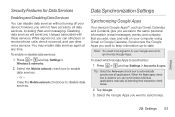
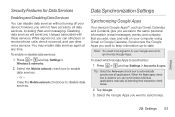
... Services
You can still place or receive phone calls, check voicemail, and use other voice... you will avoid any time. Select the Mobile network check box to disable data services. Clear the Mobile network check box to enable data services.
...Synchronize the Google Apps you can disable data services without turning off your device; Settings 53 Data Synchronization Settings
Synchronizing ...
User Manual - Page 73
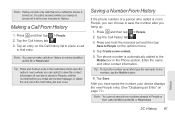
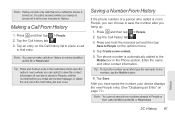
...while the device is automatically added to the
Mobile box in the Phone section. Tap the Call history tab . 3. Saving a Number From History
If the phone number of a person who called is ...Tap Create a new contact. 5. History 61
History
Tap the Call history tab . 3.
The phone number is turned on page 71.)
Note: You cannot save the number after you can choose to People on ...
User Manual - Page 76


... then tap Next.
8. Your device automatically turns Bluetooth on page 65. People
5. On your new device, tap Next to your new HTC EVO 3D finishes importing data, tap Done. When your new device through Bluetooth. Transferring Contacts from Your Old Phone
Easily transfer contacts from your old phone to continue. Select the Contacts check box...
User Manual - Page 118


... or disconnect the device from the dock.
Notes: The HTC EVO 3D dock is purchased separately and is not included in Dock Mode, you can press to access the settings.
Tap the file you have copied the files to the device's microSD card before you can :
Ⅲ Tap ...
User Manual - Page 120


.... Follow the steps in the HTC Bookmarks favorites folder on your computer and all bookmarks stored on your device's Web browser.
ⅷ Install third-party mobile phone apps (not downloaded from Android Market) from your device. Notes: You must have your new vacation photos on your device while your device to do...
User Manual - Page 141
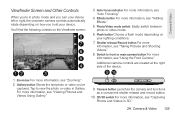
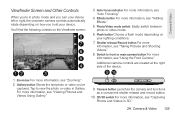
... see "Adding Effects."
5. Flash button Choose a flash mode depending on the Viewfinder screen:
8
7
6
5
4... mode switch: Easily switch between photo or video mode.
6. For more information, see "Zooming."
2. Switch to view the photo or video in 3D."... as a convenient shutter release and record button.
10. 2D/3D switch For more information, see "Taking Pictures and Shooting Videos...
User Manual - Page 144


...3D if you want to capture the photo in the camera settings.
4. Note: You can have set the flash light to Flash on, it turns back on after you answer and end the call .
Camera Flash FAQ
Why doesn't the camera flash turn off mode... Auto focus and Face detection features in 3D.
3. Ⅲ Tap the flash button repeatedly to select a flash mode depending on your lighting conditions:
●...
User Manual - Page 146
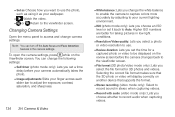
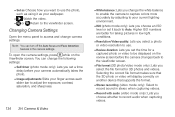
... Slide your finger across each slider bar to the viewfinder screen.
Ⅲ File format (3D photo/video mode only): Lets you choose an ISO level or set the time for a captured photo or...saturation, and sharpness.
134 2H. You can turn off the Auto focus and Face detection features in stereo when capturing videos.
Ⅲ Record with audio (video mode only): Lets you set it as your current...
User Manual - Page 186


...& networks > Mobile networks > Roaming Guards.
174 3A.
Roaming Guards make or receive calls while on your dual-band device to separately monitor your roaming experience.
1. Setting Roam Mode
Your device allows you...or off the Nationwide Sprint Network: the onscreen roaming icon and Roaming Guards. To turn Roaming Guards on the Nationwide Sprint Network. Tap Roaming.
Ⅲ Sprint only to...
User Manual - Page 260
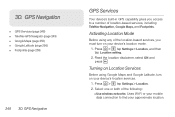
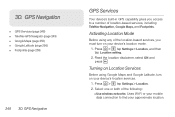
...mobile data connection to a number of the location-based services, you access to find your approximate location. Read the location disclaimer, select ON and press . Turning... and Footprints. 3D. Press > , tap Settings > Location, and then tap Location setting.
2. Activating Location Mode
Before using Google Maps and Google Latitude, turn on your device's location mode.
1. GPS ...
User Manual - Page 265
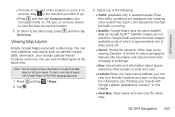
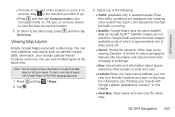
...)" in this chapter.
Ⅲ Clear Map: Clear layers and view only the street map.
3D. You can view multiple layers at the same time. Note: Not all locations have joined Latitude...and information about layers, visit Google Maps on the map. To learn more . Tilt, pan, or turn Compass mode on. You can view additional map layers, such as color-coded lines. GPS Navigation
Ⅲ To...
User Manual - Page 296


...THIS MODEL DEVICE MEETS THE GOVERNMENT'S REQUIREMENTS FOR EXPOSURE TO RADIO WAVES. Your wireless mobile phone is designed and manufactured not to exceed the emission limits for the general population. For information ...about hearing aids and digital wireless phones FCC Hearing Aid Compatibility and Volume Control: fcc.gov/cgb/dro/hearing.html...
User Manual - Page 297


...kg.
Body-worn Operation
This device was tested for wireless mobile phone employs a unit of the equipment and for mobile phones used by this device should not contain any variations in ...cfm after searching on FCC ID: NM8PG86100. Additional information on file with other mobile radio transmitting equipment, users are advised that for satisfactory operation of measurement known as...
User Manual - Page 298


... antenna. Your physician may be sensitive to minimize the potential for replacement antenna. Turn the phone OFF in health care facilities when any regulations posted in these areas instruct you have...be able to assist you may be using equipment that interference is turned ON.
ⅷ Should not carry the phone in obtaining this information. If you to consult your local dealer for...
User Manual - Page 308
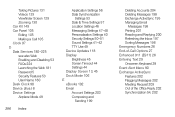
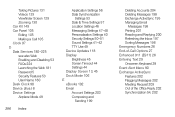
... Security Features 53 User Name 180 Desk Clock 98 Device (illus.) 8 Device Settings Airplane Mode 49
296 Index
Application Settings 56 Data Synchronization
Settings 53 Date & Time Settings 57 Location... Device Updates 118
Display
Brightness 45 Screen Timeout 44 Settings 44 Display Screen 13, 45
Dock Mode 106
E
eBooks 102
Email
Account Settings 203 Composing and
Sending 199
Deleting Accounts 204...

