HTC EVO 3D Support Question
Find answers below for this question about HTC EVO 3D.Need a HTC EVO 3D manual? We have 1 online manual for this item!
Question posted by talde on June 24th, 2014
How To Recover Status Bar On Homepage On Evo 3d
The person who posted this question about this HTC product did not include a detailed explanation. Please use the "Request More Information" button to the right if more details would help you to answer this question.
Current Answers
There are currently no answers that have been posted for this question.
Be the first to post an answer! Remember that you can earn up to 1,100 points for every answer you submit. The better the quality of your answer, the better chance it has to be accepted.
Be the first to post an answer! Remember that you can earn up to 1,100 points for every answer you submit. The better the quality of your answer, the better chance it has to be accepted.
Related HTC EVO 3D Manual Pages
User Manual - Page 25
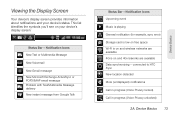
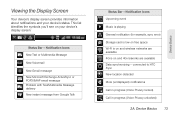
...space Wi-Fi is on and wireless networks are available 4G is on your device's status. connected to HTC Sync New location detected More (undisplayed) notifications Call in progress (...
Your device's display screen provides information about notifications and your device's display screen:
Status Bar - Notification Icons
New Text or Multimedia Message
New Voicemail
New Gmail message New Microsoft...
User Manual - Page 26
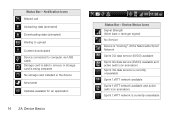
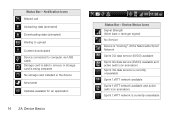
... animation)
Sprint 1xRTT network is being prepared No storage card installed in the device New tweet Updates available for an application
14 2A. Device Basics
Status Bar - Status Bar - Notification Icons Missed call Uploading data (animated) Downloading data (animated) Waiting to upload Content downloaded Device connected to computer via USB cable Storage card is...
User Manual - Page 27
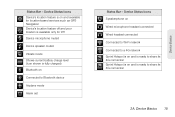
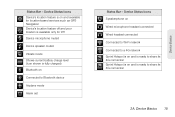
Device Status Icons Device's location feature is on and available for location-based services such as ...on and is fully charged) Bluetooth on and is ready to Bluetooth device
Airplane mode
Alarm set
Status Bar - Status Bar - Device Basics 15
Device Basics Device Status Icons Speakerphone on Wired microphone headset connected Wired headset connected Connected to Wi-Fi network Connected to ...
User Manual - Page 28


... then tapping Notifications.
If you have several notifications, you can also open the Notifications panel to close the Notifications panel:
ᮣ Press and hold the status bar, and then slide your finger downward. Tap a notification to view more notifications. To open the Notifications panel:
To open the related application.
16 2A. To...
User Manual - Page 32


...As the battery is being charged while the device is indicated by a solid red light in the status bar of the Home screen. Device Basics
For more details.
20 2A.
Charging is on . After ... or vehicle power adapter to start charging the battery. Plug the AC adapter in the status bar of the Home screen. Tip: With the Sprint-approved Li-ion battery, you were just working on , ...
User Manual - Page 38


...on the Home screen.
3.
When you will see who the caller was, press and hold the status bar, and then drag downward on the screen to open the Call history. Some designated emergency call takers,...to the 911 operator when placing an emergency call. To see the missed call icon in the status bar. The missed call number or contact name is restricted.
For more information, see "Using the...
User Manual - Page 48


... for adding icons, widgets, and more space for a list of your device.
4. Phone: Tap to open the All apps screen. Press , and then drag across the screen to move from the Home screen to the Home screen. Status Bar: Displays device status and notification icons. Personalize: Tap to personalize or add items to the...
User Manual - Page 55


... Press > and tap Settings > Sound.
2. The Silence All mode icon ( ) appears on the status bar. To deactivate Silence All:
ᮣ Press the volume up button repeatedly to select a volume level. The... device vibrates and the vibrate mode icon ( ) appears on the status bar.
Select the Vibrate check box.
3.
Settings 43 To activate Silence All:
ᮣ Press the...
User Manual - Page 59


You can also choose to be notified of text messages without placing a voice call. (For more information, see "Sending Text Messages (SMS)" on the status bar.
To display a notification and vibrate the device when you receive a message. Press
and then tap > Messages.
Settings
2B. Setting Message Notification
When you receive a message, ...
User Manual - Page 61


... are deaf, hard of hearing, or who are on an airplane or in Airplane Mode, the status bar will connect using a special cable that allows people who have speech or language disabilities, to communicate...off :
ᮣ Press and hold
, and then tap Airplane
Mode in Airplane Mode,
the status bar will display . If this number: 866-727-4889. Airplane Mode
TTY Use With Sprint Service
...
User Manual - Page 81


... contacts to merge any of your device finds contacts that you can be merged, you'll see a link icon ( ) in the notifications area of the status bar.
1.
User Manual - Page 102


... such as new messages and missed calls will appear in the notifications area of the status bar to keep the reminders pending in the notifications area of the screen.
12345
1.
Agenda view...Shows all event reminders.
Ⅲ Press to remind you have set at the bottom of the status bar. Week view. Tap Snooze all to snooze all event reminders for an event, the upcoming event ...
User Manual - Page 117
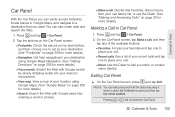
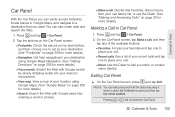
.... View a map of your recent calls and tap one to place your device's microphone.
Ⅲ View map. Notes: You can also press and hold the status bar, drag it down to dial a number or contact name directly. Tap the buttons on page 250 for more details.)
Ⅲ Navigation. Get help navigating to...
User Manual - Page 120


... device you need to do a factory reset or a software (ROM) upgrade of files and information available on your device's Web browser.
ⅷ Install third-party mobile phone apps (not downloaded from Android Market) from your computer.
ⅷ Back up and sync information from htc.com/us/ support. Choose the information to sync...
User Manual - Page 121
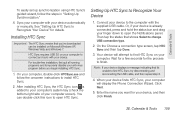
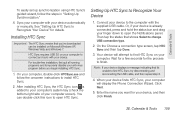
...After installing HTC Sync, the HTC Sync icon is already connected, press and hold the status bar and drag your device. Click Next.
5. For trouble-free installation, first quit all running...temporarily disable your anti-virus program before you want for details. Your device will display the Phone Connection Wizard. Note: If your device displays a message indicating that it's unable to find ...
User Manual - Page 126


...your computer, and then click Open. On your device.
8. After installation is already connected, press the status bar and drag down to your computer's operating system. Calendar & Tools
2. Click Application installer.
7. The ...on your device is complete, you trust.
1. If your sync options. Tap the status that you can use HTC Sync to install them to open HTC Sync.
5.
The ...
User Manual - Page 162


...phone calls. Bluetooth Depending on the type of headset or car kit you have connected, you still cannot reconnect to your device and then turning on .
3. Tap the headset's name in the status bar... Kit
When you should be possible with another Bluetooth device.
1. The pairing and connection status is displayed below the hands-free headset or car kit name in "Connecting a Bluetooth Headset...
User Manual - Page 180


...in a conversation, press and then tap More > Delete > Delete thread. Any locked messages in the status bar when a new text or multimedia message arrives.
Ⅲ Play notification sound: If you want to receive...can set the following :
Ⅲ On the All messages screen, press and hold a contact (or phone number) whose messages you want to delete, and then tap Delete.
Ⅲ While looking at the ...
User Manual - Page 181
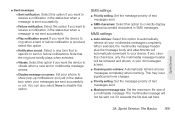
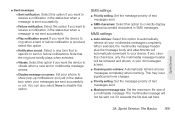
... you want the device to vibrate when a new text or multimedia message arrives.
Ⅲ Display message on screen: Set your phone to show pop-up notifications (not just in the status bar) when your messages are sent successfully or not. MMS settings
ⅷ Auto-retrieve: Select this option. The multimedia message will not...
User Manual - Page 232


... Sprint Hotspot.
2. Select a network security method from the Security list. Select the Sprint Mobile Hotspot check box at the top of the screen to with your computer and access the Internet.....)
To connect to share its Sprint 4G connection, the 4G hotspot icon ( ) appears in the status bar.
220 3B. Sprint Hotspot
Sprint Hotspot turns your device into a wireless router and shares your device's...
Similar Questions
How To Save Battery Life On Htc Evo 3d From Virgin Mobile
(Posted by JUANCrez 10 years ago)
The Time In The Status Bar Of My Htc Desire Hd Keeps Getting Stuck!
Although the clock widget shows the right time the status bar clock does not. It will refresh itself...
Although the clock widget shows the right time the status bar clock does not. It will refresh itself...
(Posted by jacbartat 11 years ago)

