HTC EVO 3D Support Question
Find answers below for this question about HTC EVO 3D.Need a HTC EVO 3D manual? We have 1 online manual for this item!
Question posted by roachcnels on October 5th, 2013
How To Take 3d Evo Off Dock Mode
The person who posted this question about this HTC product did not include a detailed explanation. Please use the "Request More Information" button to the right if more details would help you to answer this question.
Current Answers
There are currently no answers that have been posted for this question.
Be the first to post an answer! Remember that you can earn up to 1,100 points for every answer you submit. The better the quality of your answer, the better chance it has to be accepted.
Be the first to post an answer! Remember that you can earn up to 1,100 points for every answer you submit. The better the quality of your answer, the better chance it has to be accepted.
Related HTC EVO 3D Manual Pages
User Manual - Page 4


...63
About People 63 Using the People Screen 64 Adding a New People Entry 67 Saving a Phone Number 67 Using the Details Screen 68 Merging Entries in People 69 Editing an Entry in People... Tools 87
Calendar 87 Calculator 96 Clock 97 Flashlight 101 Reading eBooks 102 Car Panel 105 Dock Mode 106 Polaris Office 106 Adobe Reader 107 HTC Sync 108 HTCSense.com 116 Updating Your Device 118...
User Manual - Page 6
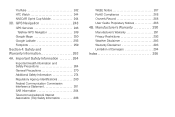
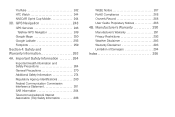
...'s Warranty 291 Privacy Restrictions 293 Weather Disclaimer 293 Warranty Disclaimer 293 Limitation of Damages 294 Index 295 YouTube 242 HTC Watch 244 NASCAR Sprint Cup Mobile 244 3D.
User Manual - Page 22
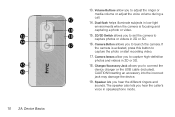
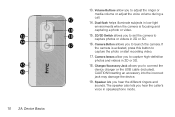
... the camera is focusing and
19
capturing a photo or video.
18
15. 2D/3D Switch allows you to set the camera to launch the camera. 13 14
15 16
10 2A. Dual flash helps illuminate subjects in speakerphone mode. Camera Button allows you hear the different ringers and sounds. CAUTION! Volume Buttons...
User Manual - Page 76


... your old phone and then tap Next. From the device list, choose your old phone, turn Bluetooth on and set it .
7.
Tap Next and then choose your new HTC EVO 3D finishes importing data... icon.) When your old phone's name and model.
3. Transferring Contacts from Your Old Phone
Easily transfer contacts from your old phone to your new device, tap Next to discoverable mode.
4. On your new...
User Manual - Page 118


... The HTC EVO 3D dock is purchased separately and is not included in Dock Mode, you can press to access the settings.
To exit Dock Mode, tap or disconnect the device from the dock.
Tap the ... PowerPoint® files (.ppt, .pps, and .pptx), and text (.txt) files on the dock. 2. Calendar & Tools Using Dock Mode
1. Make sure you have a long file list, press and tap Sort to arrange your device...
User Manual - Page 120


.... Follow the steps in the HTC Bookmarks favorites folder on your computer and all bookmarks stored on your device's Web browser.
ⅷ Install third-party mobile phone apps (not downloaded from Android Market) from your computer.
ⅷ Back up and sync information from your device to your computer before you need to...
User Manual - Page 141
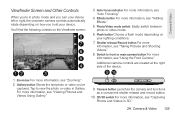
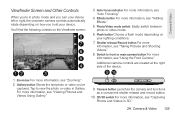
... Choose a flash mode depending on the Viewfinder screen:
8
7
6
5
4
12
3
1. Camera button Launches the camera and functions as a convenient shutter release and record button.
10. 2D/3D switch For more... Videos."
8. Camera & Video
Viewfinder Screen and Other Controls
When you're in photo mode and you turn your device left or right, the onscreen camera controls automatically rotate depending ...
User Manual - Page 144


... affects the flash light. Camera & Video Ⅲ Tap the flash button repeatedly to select a flash mode depending on your lighting conditions:
● Auto flash
● Flash on after you answer and end the... you want to take the photo, tap .
5.
When not in 3D.
3. Camera Flash FAQ
Why doesn't the camera flash turn off mode (even when you have enough battery power to Auto flash or Flash ...
User Manual - Page 145


...video you want to HD 720P (1280 x 720).
Or for details. Tap to record the video in 3D.
5. Review screen after taking a photo Tap the onscreen buttons to choose what you 've just recorded....want to do next.
Ⅲ Delete the photo or video. Ⅲ Send the photo or video to another phone or
your video.
4. Frame your subject on the Web, select Online (HD, 10 minutes).
3. Camera & ...
User Manual - Page 146
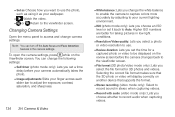
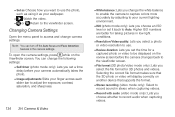
... as Choose how you choose an ISO level or set a time delay before the camera changes back to the viewfinder screen.
Ⅲ File format (3D photo/video mode only): Lets you set it as your wallpaper.
Ⅲ
Watch the video.
Ⅲ or Return to the viewfinder screen. Camera & Video
Ⅲ White balance...
User Manual - Page 241


...turn the screen off and continue playing the clip. (Likewise, if your device is in "headset mode," a phone call will tell you which you want it .
3C. While you are watching as well as other channels that...My Sprint with your finger on my stereo headset and insert it into "headset mode," allowing you to a different channel. Entertainment: TV and Music 229 How can I turn off the ...
User Manual - Page 260
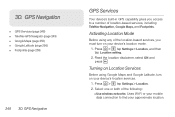
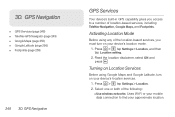
...Mode
Before using Google Maps and Google Latitude, turn on your approximate location. Turning on Location Services
Before using any of the location-based services, you access to a number of the following:
Ⅲ Use wireless networks: Uses Wi-Fi or your mobile... (page 256) ࡗ Footprints (page 259)
248 3D. Press > , tap Settings > Location. 2. GPS Navigation
GPS Services
Your device...
User Manual - Page 262
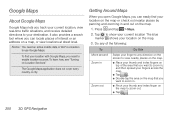
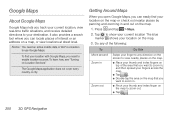
...every country or city. It also provides a search tool where you can easily find your location with Google Maps, you need an active mobile data or Wi-Fi connection to show your current location The blue marker shows your location on the map.
3.
Press and tap > ... your current location, view real-time traffic situations, and receive detailed directions to zoom out.
ⅷ Tap
250 3D.
User Manual - Page 264
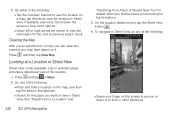
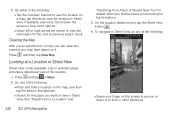
... Do one of Interest Near You" for , tap its balloon. 3.
See "Searching For a Location" and
252 3D. When you find the place you want to look in Street View. 5. Scroll down or to view in other ..., and then tap Clear Map. Looking at a Location in Street View
Street View mode (available only in Street View, if available, and more options. Ⅲ Swipe left or right across the ...
User Manual - Page 265
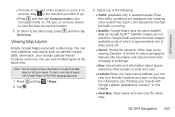
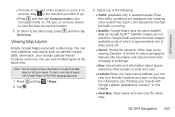
...: (Available only in this chapter.
Ⅲ Clear Map: Clear layers and view only the street map.
3D. Press and tap 2. Satellite images are displayed over roads as a layer on the map. For information, ... area, drag to the direction you want to go.
Ⅲ Press and then tap Compass mode to turn your Google Latitude friends' locations, and more about places shared by country)" in selected...
User Manual - Page 268
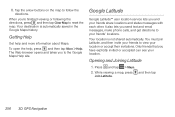
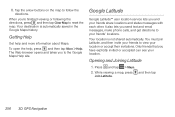
... share locations and status messages with each other. Opening and Joining Latitude
1. and then tap
256 3D. Getting Help
Get help , press , and then tap More > Help. It also lets you have... join Latitude, and then invite your location. Only friends that you send text and email messages, make phone calls, and get directions to reset the map. GPS Navigation Press and tap > Maps.
2. To ...
User Manual - Page 271
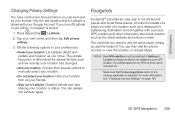
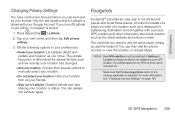
...are hiding, no location is determined by your friends. If you turn GPS on page 134.
3D. The update frequency is stored.
1. You can always join Latitude again. The next time you...you take of Latitude: Disable Latitude and stop sharing your location or status.
You can then dial the phone number or view the location in Settings > Location so that your device can determine your GPS location. ...
User Manual - Page 296


...energy for the general population. C95.1-1992. Use of the U.S. Your wireless mobile phone is designed and manufactured not to exceed the emission limits for this device has ...American National Standards Institute (ANSI) IEEE. For information about hearing aids and digital wireless phones FCC Hearing Aid Compatibility and Volume Control: fcc.gov/cgb/dro/hearing.html Gallaudet University, RERC...
User Manual - Page 297


... a substantial safety margin designed to ensure the radiative performance and safety of 0.4 inch (1 cm) must be allowed to come too close to account for wireless mobile phone employs a unit of measurement known as in usage. The FCC has granted an Equipment Authorization for the safety of personnel, it is 1.6 Watts/kg (W/kg...
User Manual - Page 308
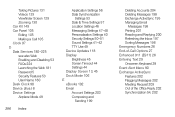
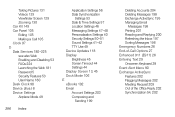
... Security Features 53 User Name 180 Desk Clock 98 Device (illus.) 8 Device Settings Airplane Mode 49
296 Index
Application Settings 56 Data Synchronization
Settings 53 Date & Time Settings 57 Location... Device Updates 118
Display
Brightness 45 Screen Timeout 44 Settings 44 Display Screen 13, 45
Dock Mode 106
E
eBooks 102
Email
Account Settings 203 Composing and
Sending 199
Deleting Accounts 204...

