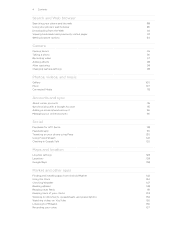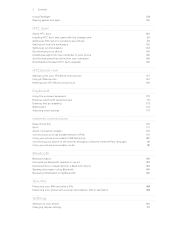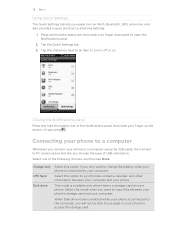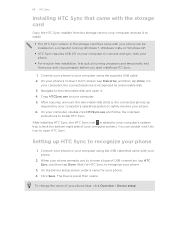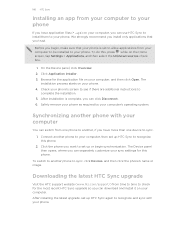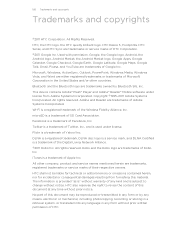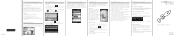HTC Desire S Support Question
Find answers below for this question about HTC Desire S.Need a HTC Desire S manual? We have 2 online manuals for this item!
Question posted by sorennytomt on January 8th, 2014
Htc Sync Manager. Can I Download? My Phone Is Htc Desire S 551
The person who posted this question about this HTC product did not include a detailed explanation. Please use the "Request More Information" button to the right if more details would help you to answer this question.
Current Answers
Related HTC Desire S Manual Pages
Similar Questions
How To Download Htc Sync From Ur Phone
How to download HTC sync from ur phone
How to download HTC sync from ur phone
(Posted by dopeyloko2 10 years ago)
How Do I Stop My Screen From Blacking Out When I Am Talking On My Phone
(Posted by helendyer14 10 years ago)
Whenever I Open Htc Sync Manager On My Pc, It Opens/closes, Opens/closes...
like, i have 25 HTC Sync Manager icons in my lower right corner of my monitor. i can't quit. i h...
like, i have 25 HTC Sync Manager icons in my lower right corner of my monitor. i can't quit. i h...
(Posted by lklinkman 11 years ago)
Htc Sync Wont Sync With My Phone
I downloaded HTC sync, then plugged my phone into the USB, but nothing happenned. How can I get it t...
I downloaded HTC sync, then plugged my phone into the USB, but nothing happenned. How can I get it t...
(Posted by scorchedeternity 11 years ago)
How Do I Stop My Screen 'blacking Out' When I Am Talking On My Phone Etc.
(Posted by dallydl 12 years ago)