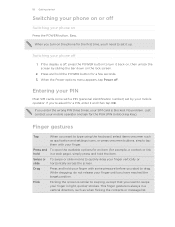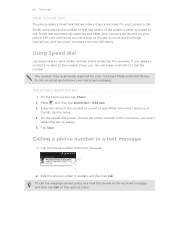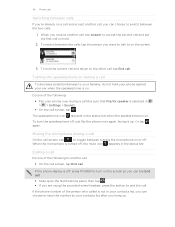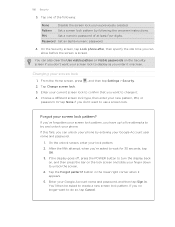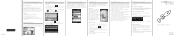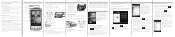HTC Desire S Support Question
Find answers below for this question about HTC Desire S.Need a HTC Desire S manual? We have 2 online manuals for this item!
Question posted by helendyer14 on March 11th, 2014
How Do I Stop My Screen From Blacking Out When I Am Talking On My Phone
The person who posted this question about this HTC product did not include a detailed explanation. Please use the "Request More Information" button to the right if more details would help you to answer this question.
Current Answers
Related HTC Desire S Manual Pages
Similar Questions
How Do I Stop My Htc Radar Phone From Announcing Every Name With Incoming
calls?
calls?
(Posted by ahmeam 9 years ago)
Htc Sync Manager. Can I Download? My Phone Is Htc Desire S 551
(Posted by sorennytomt 10 years ago)
How Do I Stop My Screen 'blacking Out' When I Am Talking On My Phone Etc.
(Posted by dallydl 12 years ago)