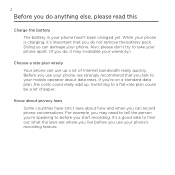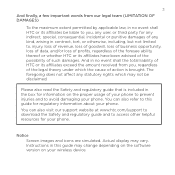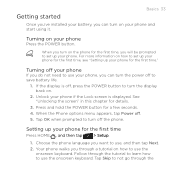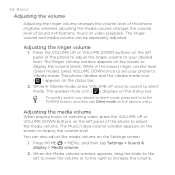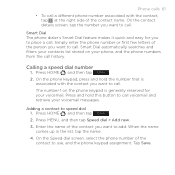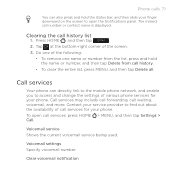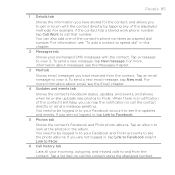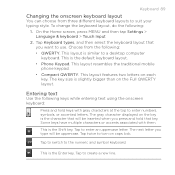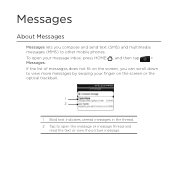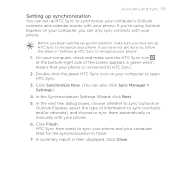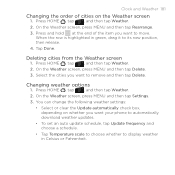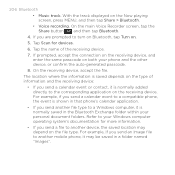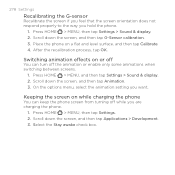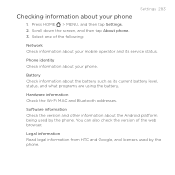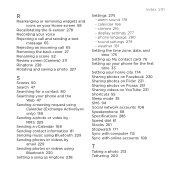HTC Desire C Spire Support Question
Find answers below for this question about HTC Desire C Spire.Need a HTC Desire C Spire manual? We have 2 online manuals for this item!
Question posted by Rana47 on April 6th, 2013
Speed Dialing
How do i set up speed dialing on my htc desire c
Current Answers
Answer #1: Posted by smewoo on April 6th, 2013 6:58 AM
Using Speed dial: Use Speed dial to call a phone number with a single tap. For example, if you assign a contact’s number to the number 2 key, you can just press and hold 2 to dial the number. Note: The number 1 key is generally reserved for your voicemail. Press and hold this key to call voicemail and retrieve your voicemail messages.
Assigning a speed dial key
- On the Home screen, tap Phone.
- Press MENU, and then tap Speed dial > Add new.
- Enter the name of the contact you want to add. When the name comes up in the list, tap the name.
- On the Speed dial screen, choose the phone number of the contact to use, and a speed dial key to assign.
- Tap Save.
Related HTC Desire C Spire Manual Pages
Similar Questions
Problem In Mobile Htc Desire 826
sir, i have buyed my mobile 5 months back in online.it was switching off by its own sometimes.can i ...
sir, i have buyed my mobile 5 months back in online.it was switching off by its own sometimes.can i ...
(Posted by prabhanjanreddy402 7 years ago)
What Is The Sim Network Unlock Code For My Htc Wildfire S T Mobile Phone ?
IMEI
IMEI
(Posted by snugbug1113 10 years ago)
How Can I Upgrade My Verison Htc Xv6975 Window Mobile Phone
to upgrade verison htc xv6975 mobile window phone
to upgrade verison htc xv6975 mobile window phone
(Posted by kokobuttakellyson 10 years ago)
Htc Wildfire S Mobile Phone Has Stopped Receiving Text Messages
Phone has been working up until yesterday and can still send texts but isn't able to receive any mes...
Phone has been working up until yesterday and can still send texts but isn't able to receive any mes...
(Posted by lindawren1 10 years ago)
Conference Call In Htc Desire C
How to do conference call in HTC desire c mobile?
How to do conference call in HTC desire c mobile?
(Posted by ramyar39 11 years ago)