HTC Desire C Spire Support Question
Find answers below for this question about HTC Desire C Spire.Need a HTC Desire C Spire manual? We have 2 online manuals for this item!
Question posted by lasbodas on March 11th, 2014
How Can I Delete Files From Polaris Office
The person who posted this question about this HTC product did not include a detailed explanation. Please use the "Request More Information" button to the right if more details would help you to answer this question.
Current Answers
There are currently no answers that have been posted for this question.
Be the first to post an answer! Remember that you can earn up to 1,100 points for every answer you submit. The better the quality of your answer, the better chance it has to be accepted.
Be the first to post an answer! Remember that you can earn up to 1,100 points for every answer you submit. The better the quality of your answer, the better chance it has to be accepted.
Related HTC Desire C Spire Manual Pages
HTC Sync 2.0.40 for HTC Desire™ (Cellular South) - Page 8


... the media volume 44 Connecting your phone to a computer 45 Copying files to and from the storage card 46 Searching your phone and the Web 47 Setting Web ...phone using the Quick Search Box 48
Personalizing
49
Making your phone truly yours 49
Changing the ringtone 49
Personalizing your phone with scenes 50
Using a preset scene 50
Customizing and saving a scene 51
Renaming or deleting...
HTC Sync 2.0.40 for HTC Desire™ (Cellular South) - Page 11
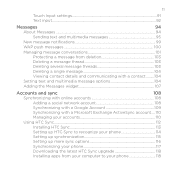
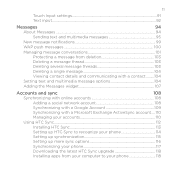
...100
Managing message conversations 101
Protecting a message from deletion 103
Deleting a message thread 103
Deleting several message threads 103
Deleting a single message 104
Viewing contact details and communicating... up HTC Sync to recognize your phone 114
Setting up synchronization 115
Setting up more sync options 116
Synchronizing your phone 117
Downloading the latest HTC Sync...
HTC Sync 2.0.40 for HTC Desire™ (Cellular South) - Page 13


...message 152 Viewing and replying to an email message 153 Editing email account settings 154 Deleting an email account 155 Adding the Mail widget 155
Calendar
156
About Calendar...156
Creating ...and Agenda views 161
Week view...162
Viewing, editing or deleting an event 163
Viewing and editing an event 163
Deleting an event 163
Calendar event reminders 164
Viewing, dismissing, ...
HTC Sync 2.0.40 for HTC Desire™ (Cellular South) - Page 25
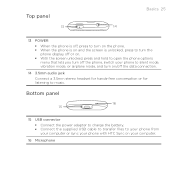
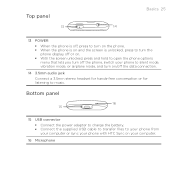
...; Connect the power adapter to charge the battery. Connect the supplied USB cable to transfer files to music. Top panel
13
Basics 25 14
13 POWER When the phone is off, press to turn on the phone. When the phone is on and the screen is unlocked, press to turn the...
HTC Sync 2.0.40 for HTC Desire™ (Cellular South) - Page 28
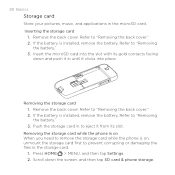
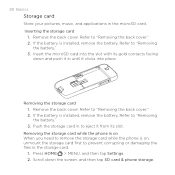
... down and push it from its gold contacts facing
down the screen, and then tap SD card & phone storage. If the battery is installed, remove the battery. 28 Basics
Storage card
Store your pictures, music..."Removing
the battery." 3. Removing the storage card while the phone is on When you need to remove the storage card while the phone is on, unmount the storage card first to eject it in...
HTC Sync 2.0.40 for HTC Desire™ (Cellular South) - Page 45
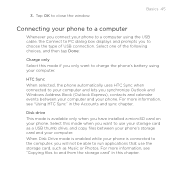
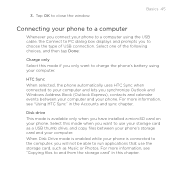
... you to use the storage card, such as a USB thumb drive, and copy files between your computer and your phone. Select this chapter. For more information, see "Using HTC Sync" in this mode... when you have installed a microSD card on your phone. For more information, see "Copying files to run applications that use your computer and lets you will not be able...
HTC Sync 2.0.40 for HTC Desire™ (Cellular South) - Page 46
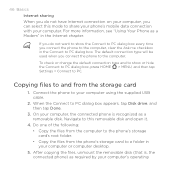
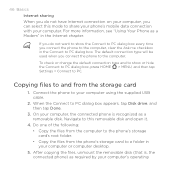
The default connection type will be used when you connect the phone to and from the phone's storage card to share your phone's mobile data connection with your computer. Copying files to the computer. When the Connect to this mode to a folder in your computer using the supplied USB cable.
2. For more information, see "Using Your...
HTC Sync 2.0.40 for HTC Desire™ (Cellular South) - Page 50
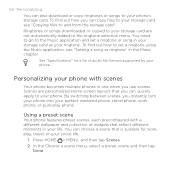
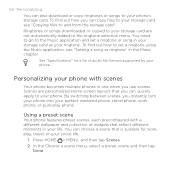
... Home screen layouts that reflect different moments in your storage card as ringtone" in the Music chapter. By switching between scenes, you instantly turn your phone into your phone's storage card. You can copy files to your social life.
1.
In the Choose a scene menu, select a preset scene and then tap
Done. Personalizing your...
HTC Sync 2.0.40 for HTC Desire™ (Cellular South) - Page 52
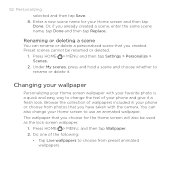
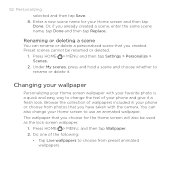
... you choose for your Home screen to rename or delete it a fresh look. Press HOME > MENU, and then tap Wallpaper. 2. Do one of the following:
Tap Live wallpapers to change your Home screen and then tap Done.
Browse the collection of your phone or choose from preset animated wallpapers. Changing your...
HTC Sync 2.0.40 for HTC Desire™ (Cellular South) - Page 71
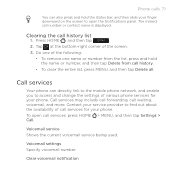
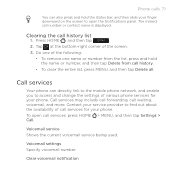
...-right corner of various phone services for your service provider to open call history.
To clear the entire list, press MENU, and then tap Delete all.
Do one name...phone. Clear voicemail notification The missed call history list
1.
Call services may include call forwarding, call services for your phone.
Phone calls 71
You can directly link to the mobile phone...
HTC Sync 2.0.40 for HTC Desire™ (Cellular South) - Page 89
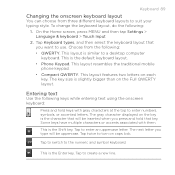
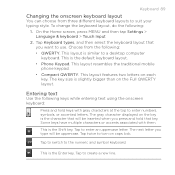
... to use. Choose from three different keyboard layouts to enter numbers, symbols, or accented letters. This layout resembles the traditional mobile phone keypad. Compact QWERTY. This is the default keyboard layout. Phone Keypad. Tap Keyboard types, and then select the keyboard layout that key. This is the Shift key. Tap to...
HTC Sync 2.0.40 for HTC Desire™ (Cellular South) - Page 94
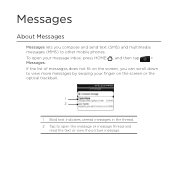
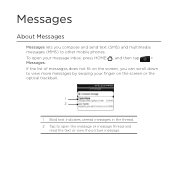
... the list of messages does not fit on the screen or the optical trackball.
1 2
1 Bold text indicates unread messages in the thread. 2 Tap to other mobile phones. To open the message or message thread and
read the text or view the picture message.
Messages
About Messages
Messages lets you can scroll down...
HTC Sync 2.0.40 for HTC Desire™ (Cellular South) - Page 95


...audio or video file, a picture slideshow, contact card (vCard), or appointment (vCalendar). Tap a match to enter that number or address directly.
Tap the icon, and then select the phone numbers of characters... messages (MMS) to other mobile phones. If you exceed the limit on the number of the contacts to whom you enter information, any matching phone numbers from your text message will...
HTC Sync 2.0.40 for HTC Desire™ (Cellular South) - Page 153
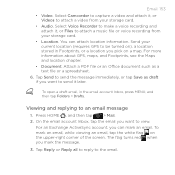
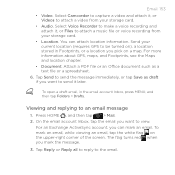
... > Drafts.
On the email account Inbox, tap the email you want to attach a music file or voice recording from your storage card.
Location. Select Camcorder to capture a video and...the message immediately, or tap Save as a text file or a spreadsheet.
6.
Email 153
Video. You can mark an email. Attach a PDF file or an Office document such as draft if you pick on the...
HTC Sync 2.0.40 for HTC Desire™ (Cellular South) - Page 206
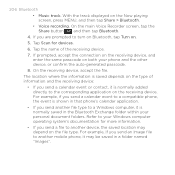
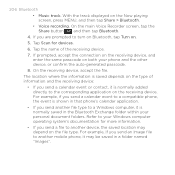
...". Tap Scan for more information.
If you send another mobile phone, it is saved depends on the type of the receiving device.
7. Refer to the corresponding application on the file type. The location where the information is normally added directly to your phone and the other device, or confirm the auto-generated passcode...
HTC Sync 2.0.40 for HTC Desire™ (Cellular South) - Page 254


... Earth on the options menu. On a category screen, press and hold the footprint you want to edit or delete, and then tap Edit or Delete on your footprints
You can also open exported footprints files in the Basics chapter. 254 Maps and location
1 2 3
1 Search for the address in Google Maps. 2 Open the web...
HTC Sync 2.0.40 for HTC Desire™ (Cellular South) - Page 259
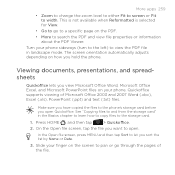
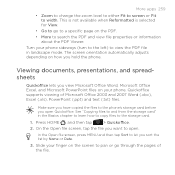
... spreadsheets
Quickoffice lets you view Microsoft Office Word, Microsoft Office Excel, and Microsoft PowerPoint files on how you open . See "Copying files to and from the storage card" in landscape mode. Slide your phone sideways (turn to the left) to open Quickoffice.
On the Open file screen, tap the file you sort the list by Name or...
HTC Sync 2.0.40 for HTC Desire™ (Cellular South) - Page 274
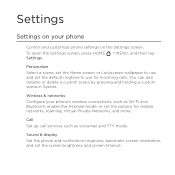
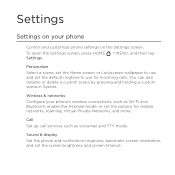
... & networks Configure your phone
Control and customize phone settings on the Settings screen.
Call Set up call services such as Wi-Fi and Bluetooth, enable the Airplane mode, or set the default ringtone to use for mobile networks, roaming, Virtual Private Networks, and more. You can also rename or delete a custom scene by pressing...
HTC Sync 2.0.40 for HTC Desire™ (Cellular South) - Page 282
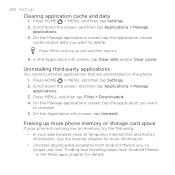
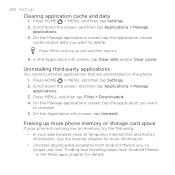
... all temporary Internet files and history information. Freeing up sort and filter options.
4. On the Manage applications screen, tap the application whose
cache and/or data you want to delete. Press MENU, ...from Android Market " in the More apps chapter for more phone memory or storage card space
If your phone is running low on the phone. 1. Press HOME > MENU, and then tap Settings. ...
HTC Sync 2.0.40 for HTC Desire™ (Cellular South) - Page 289
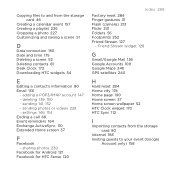
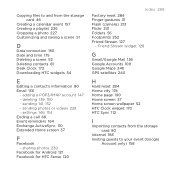
...a call 68 Event reminders 164 Exchange ActiveSync 110 Extended Home screen 37
F
Facebook - deleting 139, 150 - sending 141, 152 - sharing photos 230
Facebook for Android 121 Facebook ... 231 Folders 56 Footprints 252 Friend Stream 127
- adding a POP3/IMAP account 147 - Copying files to your event (Google
Account only) 158 Friend Stream widget 128
G
Gmail/Google Mail 136 ...
Similar Questions
How To Delete Polaris Office Files On Htc Rezound Phone
(Posted by porkotten 9 years ago)
How To Delete Files From Polaris Office In The Verizon Rhyme
(Posted by aspiroger 10 years ago)
How Do You Delete Files From Polaris Office On Rezound
(Posted by mhedeny 10 years ago)
Conference Call In Htc Desire C
How to do conference call in HTC desire c mobile?
How to do conference call in HTC desire c mobile?
(Posted by ramyar39 11 years ago)

