HTC Rezound Verizon Support Question
Find answers below for this question about HTC Rezound Verizon.Need a HTC Rezound Verizon manual? We have 2 online manuals for this item!
Question posted by mhedeny on February 20th, 2014
How Do You Delete Files From Polaris Office On Rezound
The person who posted this question about this HTC product did not include a detailed explanation. Please use the "Request More Information" button to the right if more details would help you to answer this question.
Current Answers
There are currently no answers that have been posted for this question.
Be the first to post an answer! Remember that you can earn up to 1,100 points for every answer you submit. The better the quality of your answer, the better chance it has to be accepted.
Be the first to post an answer! Remember that you can earn up to 1,100 points for every answer you submit. The better the quality of your answer, the better chance it has to be accepted.
Related HTC Rezound Verizon Manual Pages
Rezound - User Guide - Page 2


... Beats Audio for the first time
29
Ways of getting contacts into HTC Rezound with Beats Audio
30
Home screen
32
Plugging in your Beats headphones
34
Basics
Adjusting the volume
35
Sleep mode
37
Status and notifications
39
Where apps, data, and files are stored
47
Connecting your phone to a computer
48
Rezound - User Guide - Page 3


Copying files to or from the phone storage or storage card Copying text, looking up information, and sharing Printing
Contents 3
49 50 52
Personalizing
Making HTC Rezound with Beats Audio truly yours
53
Personalizing HTC Rezound with Beats Audio with scenes
53
Changing your wallpaper
55
Applying a new skin
56
Personalizing your Home screen with...
Rezound - User Guide - Page 47


... more.
Make sure to back up to this removable storage. This is another built-in storage, labeled as Phone storage in your files such as People. Where apps, data, and files are stored
Basics 47
HTC Rezound with a microSD card already installed. When you can store your storage card, such as photos, music, and...
Rezound - User Guide - Page 48


...computer.
When on HTC Rezound with Beats Audio that access the storage such as Camera. Select this mode to share the mobile data connection of HTC Rezound with Beats Audio with ... for your files, whether it's the Phone storage or your computer and HTC Rezound with Beats Audio. Select one of USB connection. Connecting your phone to a computer
Whenever you connect HTC Rezound with Beats ...
Rezound - User Guide - Page 49


....
3. Navigate to your computer using the supplied USB cable.
2. Connect HTC Rezound with Beats Audio to either the phone storage or storage card.
4.
On the Choose a connection type screen, select Disk drive, and then tap Done. Copy the files from the phone storage or storage card
You can select this mode to share your...
Rezound - User Guide - Page 52
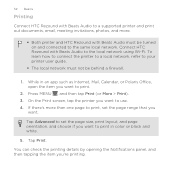
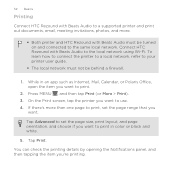
While in an app such as Internet, Mail, Calendar, or Polaris Office, open the item you want to print in color or black and white.
5. Press MENU , and then...to print, set the page size, print layout, and page orientation, and choose if you want to print.
2. Connect HTC Rezound with Beats Audio must be turned on and connected to your printer user guide.
§ The local network must not be ...
Rezound - User Guide - Page 83


The phone number is automatically added to the mobile field in the blank contact record that you want to save the number to an existing contact on HTC Rezound with Beats Audio.
3. Clear the entire list
Press MENU , and then tap Remove call history. Tap Save. Tap Select all > Delete. Do any of the following...
Rezound - User Guide - Page 84


..., voicemail, and more. Voicemail settings
Specify another country.
TTY mode
Enable TTY (Teletypewriter) support for your service provider. 84 Phone calls
Call services
HTC Rezound with Beats Audio can directly link to the mobile phone network, and enable you can
notification
clear the notification with that reduces interference to hearing aids. Clear voicemail If...
Rezound - User Guide - Page 140
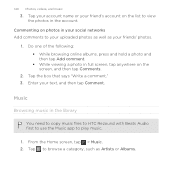
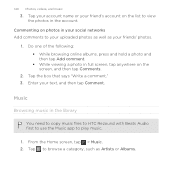
... your social networks Add comments to view the photos in full screen, tap anywhere on photos in the library
You need to copy music files to HTC Rezound with Beats Audio first to use the Music app to browse a category, such as your text, and then tap Comment. Commenting on the screen...
Rezound - User Guide - Page 271


To zoom in landscape, turn HTC Rezound with Beats Audio sideways.
6. Press MENU more. Choose a file type to see options for saving or printing the file, and
Creating a document
1. to create. 4. Start entering text.
, and then tap On the Polaris Office main screen, tap the file you 're on the screen to pan or go ? From the...
Rezound - User Guide - Page 272


... a cell and then enter your mouth. 3. When done making your changes.
, and then tap Save (or More > Save as)
Editing a document
1.
On the Polaris Office main screen, tap the file you want to start recording a voice clip. Use Voice Recorder to keep your changes, press BACK and then tap either Save or Save...
Rezound - User Guide - Page 286


... default keyboard layout. Tap Keyboard types, and then select the keyboard layout that requires text or numbers, the onscreen keyboard becomes available. Phone
This layout resembles the traditional mobile phone keypad. 286 Keyboard
Keyboard
Using the onscreen keyboard
When you start an app or select a field that you can choose from three different...
Rezound - User Guide - Page 297


Select the Mobile network check box to turn off the data connection. However, if you don't have data ... tap Settings > Wireless & networks.
2.
Turning the data connection on HTC Rezound with Beats Audio for the first time, it will be automatically set up to use the mobile network of Verizon Wireless (if the SIM card is inserted). Internet connections
Internet connections 297
Data...
Rezound - User Guide - Page 313


...: C:\Users\[your username]\My Documents\Bluetooth Exchange Folder
If you send a file to a compatible phone, the event is normally added directly to another device, the saved location may be saved in that phone's calendar application. If you send a calendar event to another mobile phone, it 's saved depends on the receiving device. Also enter the same...
Rezound - User Guide - Page 314
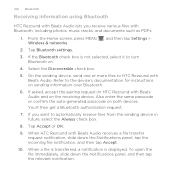
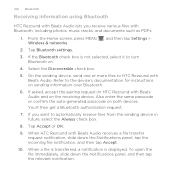
If the Bluetooth check box is displayed. Select the Discoverable check box. 5. On the sending device, send one or more files to HTC Rezound with Beats Audio receives a file transfer request notification, slide down the Notifications panel, and then tap the relevant notification. Also enter the same passcode or confirm the auto-generated passcode...
Rezound - User Guide - Page 320


... on HTC Rezound with Beats Audio, deselect the Storage encryption checkbox. Setting up Backup Assistant If you did not set up Backup Assistant when you can enable it up Backup Assistant during when you first turned on your phone, you first turned on your contacts. If you can also encrypt files and data...
Rezound - User Guide - Page 339


... delete all your data and customized settings, and will remove any data and files you want to keep before the first time you 've downloaded and installed. Performing a factory reset via settings The most convenient way to do a factory reset. Tap Reset phone, and then tap Erase everything. If you're passing HTC Rezound...
Rezound - User Guide - Page 342


iTunes is a registered trademark of Infraware, Inc. Polaris Office is subject to revise the content of this document may be liable for technical or editorial errors or omissions contained herein, nor for incidental or ...
Rezound - Quick Start Guide - Page 10


... facing down and its cut-off corner facing the red SIM card tab.
*A Subscriber Identity Module (SIM Card) is compatible with the Verizon Wireless 4G SIM Card, visit verizonwireless.com/certifieddevice.
10
BASICS Remove your mobile phone number, calling plan, account information, and content, such as your wireless device's back cover and battery. 2.
Rezound - Quick Start Guide - Page 29


... OUTSIDE THE U.S.)
NOTE: CDMA coverage is required to send text messages from outside the U.S. Tap the box that the following standards are entered before the mobile phone numbers: IDD (International Direct Dial) Prefix + Country Code + Area/City Code. 4. When you have selected all the message recipients, tap Done.
4. ≠≠ Tap , and...
Similar Questions
How To Delete Polaris Office Files On Htc Rezound Phone
(Posted by porkotten 10 years ago)
How To Delete Files From Polaris Office In The Verizon Rhyme
(Posted by aspiroger 10 years ago)

