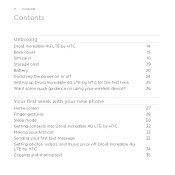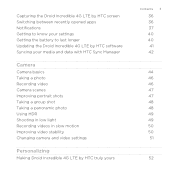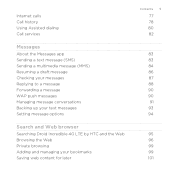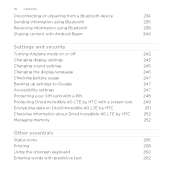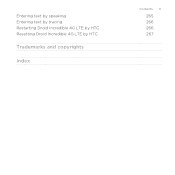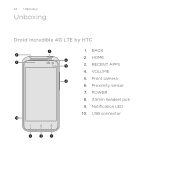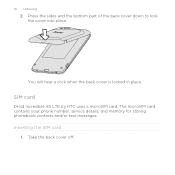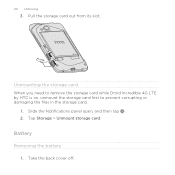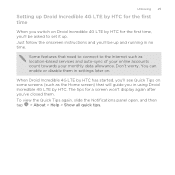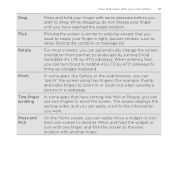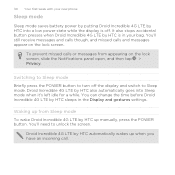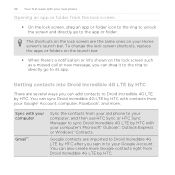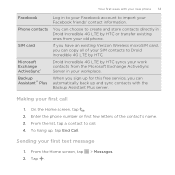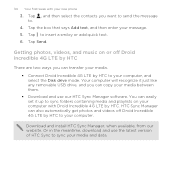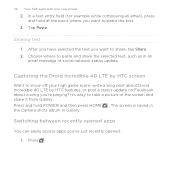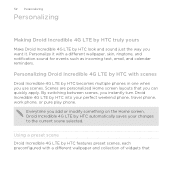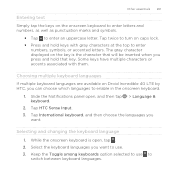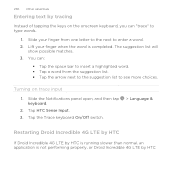HTC DROID INCREDIBLE 4G LTE Support Question
Find answers below for this question about HTC DROID INCREDIBLE 4G LTE.Need a HTC DROID INCREDIBLE 4G LTE manual? We have 2 online manuals for this item!
Question posted by atatukata on December 6th, 2013
How Do I Get The Incredible 4g Lte To Repeat A Text Notification
The person who posted this question about this HTC product did not include a detailed explanation. Please use the "Request More Information" button to the right if more details would help you to answer this question.
Current Answers
Related HTC DROID INCREDIBLE 4G LTE Manual Pages
Similar Questions
Cant Hear Voice On Htc Droid Incredible 4g Lte Phone
(Posted by jczaran 9 years ago)
Htc Droid Incredible 4g Lte Bluetooth How To Change Passcode
(Posted by mrbiklemec 10 years ago)
Droid Incredible 4g Lte Will Texts Save To Sim Card
(Posted by Natalstuart 10 years ago)
How Do I See My Draft Texts On Droid Incredible 4g Lte
(Posted by dolgiqu 10 years ago)
Htc Incredible 4g Lte Powers Itself Off.
My New HTC Incredible LTE keeps powering itself off after less than a minute of non-use. It is not t...
My New HTC Incredible LTE keeps powering itself off after less than a minute of non-use. It is not t...
(Posted by shogle 11 years ago)