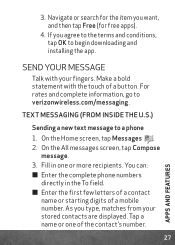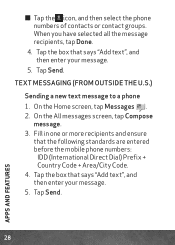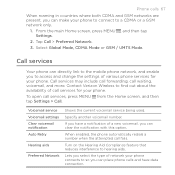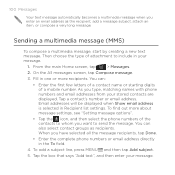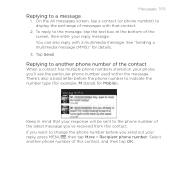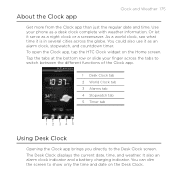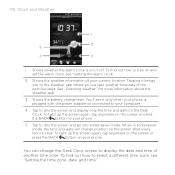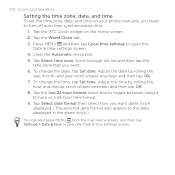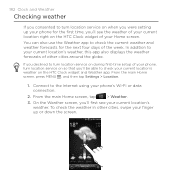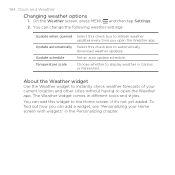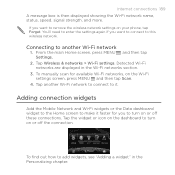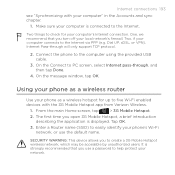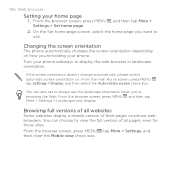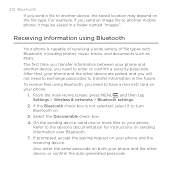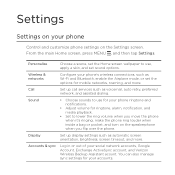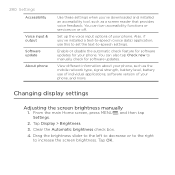HTC DROID INCREDIBLE 2 by Verizon Support Question
Find answers below for this question about HTC DROID INCREDIBLE 2 by Verizon.Need a HTC DROID INCREDIBLE 2 by Verizon manual? We have 2 online manuals for this item!
Question posted by xavier39 on September 13th, 2012
The Standard Clock Displayed On The First Screen Disappeared.
The flipping pages closck display disappeared when my phone was in my pocket. How can I bring it back and place it on the same screen?
Current Answers
Related HTC DROID INCREDIBLE 2 by Verizon Manual Pages
Similar Questions
How To Set Alarm Clock On Droid Incredible 2
(Posted by panu 10 years ago)
Droid Incredible 2 Basic User Manual How To Operate Phone
(Posted by moggPeac 10 years ago)
How Do I Turn Off The Alarm On A Htc Incredable 2 Droid Phone
(Posted by jonrev47 10 years ago)
How To Remove Clock From Screen
I have the htc salsa and can't figure out how to remove the clock from the front of my screen as it ...
I have the htc salsa and can't figure out how to remove the clock from the front of my screen as it ...
(Posted by Kerrycox1609 11 years ago)