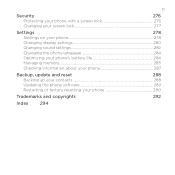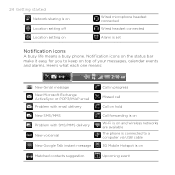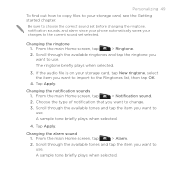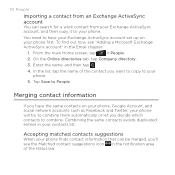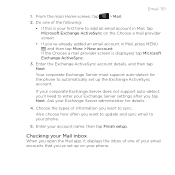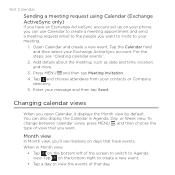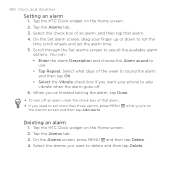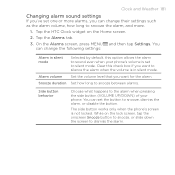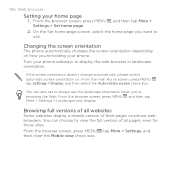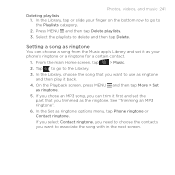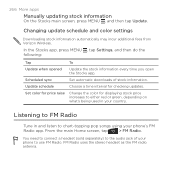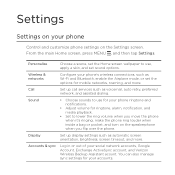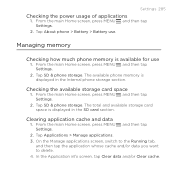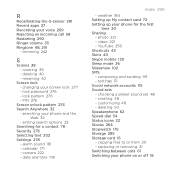HTC DROID INCREDIBLE 2 by Verizon Support Question
Find answers below for this question about HTC DROID INCREDIBLE 2 by Verizon.Need a HTC DROID INCREDIBLE 2 by Verizon manual? We have 2 online manuals for this item!
Question posted by japhares on July 4th, 2012
How Do I Set Alarms On My Incredible 2 Phone
Current Answers
Answer #1: Posted by lancedhendrix on September 19th, 2012 7:36 AM
For your alarm clock hit alarms, set a time and day of week. IMPORTANT: double check the days of the week the alarm is set or you might not have your alarm go off correctly. You can also change the alarm to a ringtone or any music you have loaded on the phone.