HTC DROID INCREDIBLE 2 by Verizon Support Question
Find answers below for this question about HTC DROID INCREDIBLE 2 by Verizon.Need a HTC DROID INCREDIBLE 2 by Verizon manual? We have 2 online manuals for this item!
Question posted by tennesseeretiringsoldier on February 22nd, 2012
How Doi Unsync An Old Email Accounthh
how do i unsyncc an email
Current Answers
There are currently no answers that have been posted for this question.
Be the first to post an answer! Remember that you can earn up to 1,100 points for every answer you submit. The better the quality of your answer, the better chance it has to be accepted.
Be the first to post an answer! Remember that you can earn up to 1,100 points for every answer you submit. The better the quality of your answer, the better chance it has to be accepted.
Related HTC DROID INCREDIBLE 2 by Verizon Manual Pages
Quick Start Guide - Page 3
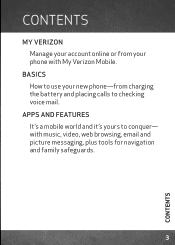
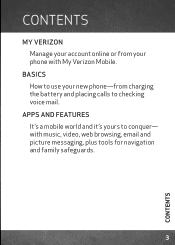
Apps and Features It's a mobile world and it's yours to conquer-
with My Verizon Mobile. Basics How to use your new phone-from your account online or from charging the battery and placing calls to checking voice mail. CONTENTS
My Verizon Manage your phone with music, video, web browsing, email and picture messaging, plus tools for navigation and family safeguards.
CONTENTS
Quick Start Guide - Page 15
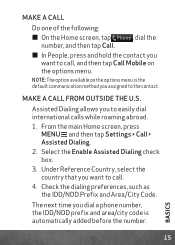
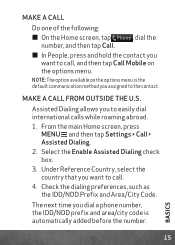
NOTE: The option available on the options menu. BASICS
15 Assisted Dialing allows you dial a phone number, the IDD/NDD prefix and area/city code is the default communication method you assigned to the ... Country, select the country that you want to call from outside the U.S.
Make a call , and then tap Call Mobile on the options menu is automatically added before the number.
Quick Start Guide - Page 27
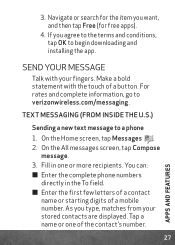
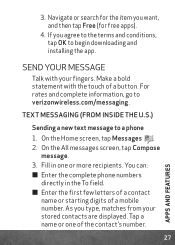
...with the touch of a mobile number. On the Home screen, tap Messages . 2. On the All messages screen, tap Compose
message. 3 . You can: ≠ Enter the complete phone numbers
directly in one ...for the item you type, matches from inside the U.S.)
Sending a new text message to a phone
1. Navigate or search for free apps).
4.
For rates and complete information, go to begin downloading...
Quick Start Guide - Page 28
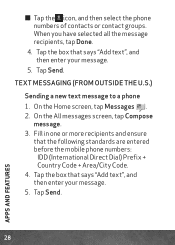
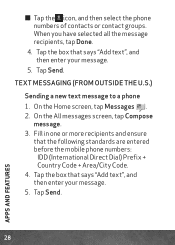
...enter your message. 5. . Tap the box that the following standards are entered before the mobile phone numbers:
IDD (International Direct Dial) Prefix + Country Code + Area/City Code. 4. Tap Send. ≠ ...Tap the icon, and then select the phone numbers of contacts or contact groups. When you have selected all the message recipients, tap Done.
...
Quick Start Guide - Page 33
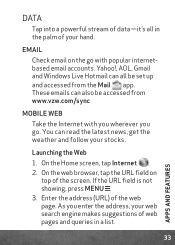
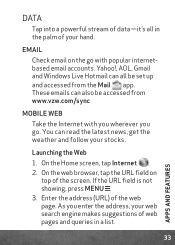
... field is not showing, press MENU . 3. Enter the address (URL) of the web page. These emails can also be set up and accessed from www.vzw.com/sync
Mobile Web
Take the Internet with popular internetbased email accounts. You can all in a list.
33
APPS AND FEATURES As you go with you wherever...
Quick Start Guide - Page 35
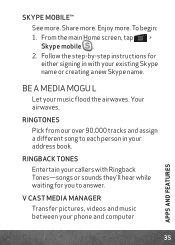
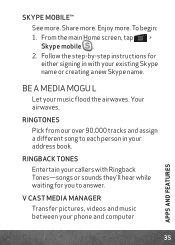
... L
Let your phone and computer
35
APPS AND FEATURES V CAST Media Manager Transfer pictures, videos and music between your music flood the airwaves. Ringtones Pick from our over 90,000 tracks and assign a different song to answer.
Your airwaves. Ringback Tones Entertain your callers with your address book. Skype Mobile™ See...
User Manual - Page 8
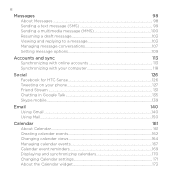
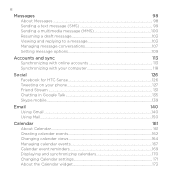
...
Synchronizing with online accounts 113
Synchronizing with your computer 118
Social
126
Facebook for HTC Sense 126
Tweeting on your phone 127
Friend Stream...131
Chatting in Google Talk 135
Skype mobile...139
Email
140
Using Gmail...140
Using Mail...150
Calendar
161
About Calendar...161
Creating calendar events 162
Changing calendar views...
User Manual - Page 12
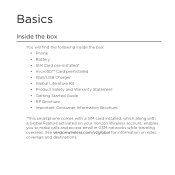
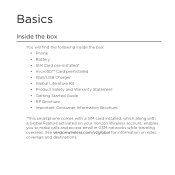
See verizonwireless.com/vzglobal for information on your Verizon Wireless account, enables you to make calls and access email in GSM networks while traveling overseas. Basics
Inside the box
You will find the following inside the box: • Phone • Battery • SIM Card pre-installed* • microSD™ Card preinstalled • Wall/USB...
User Manual - Page 16
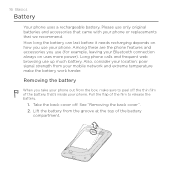
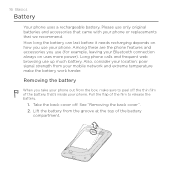
... we recommend. See "Removing the back cover". 2. Pull the flap of the battery that came with your mobile network and extreme temperature make sure to peel off . Removing the battery
When you take your phone. Lift the battery from the box, make the battery work harder. Take the back cover off the...
User Manual - Page 24
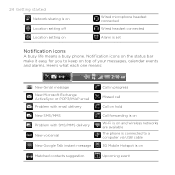
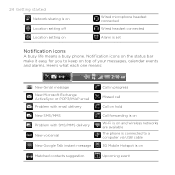
.... Here's what each one means:
New Gmail message New Microsoft Exchange ActiveSync or POP3/IMAP email Problem with email delivery New SMS/MMS Problem with SMS/MMS delivery
New voicemail
New Google Talk instant message
Matched...
Alarm is on and wireless networks are available The phone is connected to a computer via USB cable 3G Mobile Hotspot is set
Notification icons
A busy life means a busy...
User Manual - Page 28


...phone to a computer
Whenever you connect your phone...your computer and your phone.
For more information, see "Using your phone as a modem (...and other information between your phone's storage card and your phone to access the storage card... on your phone. When Disk drive mode is enabled while your phone is connected to...to charge the battery while your phone is connected to the computer,...
User Manual - Page 67
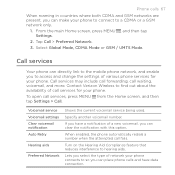
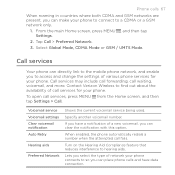
..., and more. Call services
Your phone can directly link to the mobile phone network, and enable you to hearing aids.
When enabled, the phone automatically redials a number when the ...your phone.
To open call fails. Specify another voicemail number. If you have data connection. Contact Verizon Wireless to so you can place phone calls and have a notification of network your phone....
User Manual - Page 88


... is similar to close the onscreen keyboard.
This is slightly bigger than on each key. The key size is the default keyboard layout. Phone Keypad This layout resembles the traditional mobile phone keypad.
After entering your text, you want to suit your typing style.
1. Choose one from three different keyboard layouts to use.
User Manual - Page 100
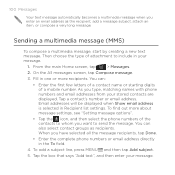
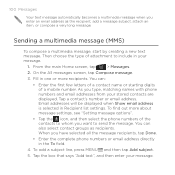
...recipients, tap Done.
• Enter the complete phone numbers or email address directly in Recipient list settings. On the All... and then tap Add subject.
5. Tap a contact's number or email address. You can :
• Enter the first few letters of..., and then select the phone numbers of the contacts to whom you type, matching names with phone numbers and email addresses from your message....
User Manual - Page 110


...email addresses of text messages to store in each conversation thread (this does not include locked messages). Choose a sound that will play a sound when a sent or failure notification is received. Storage settings Delete old...include locked messages). Set your phone to show pop-up notifications (not just in the status bar) when your messages are reached. Set your phone to vibrate when a new ...
User Manual - Page 118


... from time to time to check for the most recent HTC Sync upgrade so you can download and install it on your phone's web browser.
• Install third-party mobile phone apps (not downloaded from Android Market) from your computer. 118 Accounts and sync
Synchronizing with your computer
You have your new vacation...
User Manual - Page 149


...that label to sync according to sync.
4. When cleared, you are notified every time you to the Google Mobile Help site. To set the number of days to synchronize, tap Number of days to the default number of... using Gmail, press MENU , and then tap More > Help. Vibrate Notify once
Email 149
Make your phone vibrate when you selected earlier, sync all, or sync none of days you receive a new...
User Manual - Page 185
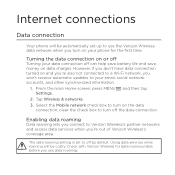
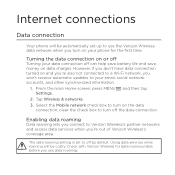
...save money on your phone for data roaming rates before you use data roaming.
From the main Home screen, press MENU , and then tap Settings.
2. Select the Mobile network check box to... turn on and you're also not connected to turn on data charges. Check with Verizon Wireless for the first time. Tap Wireless & networks...
User Manual - Page 212
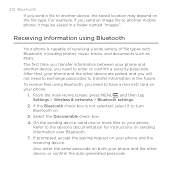
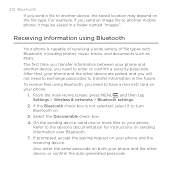
... variety of file types with Bluetooth, including photos, music tracks, and documents such as PDFs.
212 Bluetooth
If you send an image file to another mobile phone, it to turn Bluetooth on.
3. From the main Home screen, press MENU , and then tap Settings > Wireless & networks > Bluetooth settings.
2. For example, if you send...
User Manual - Page 252
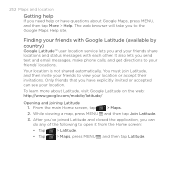
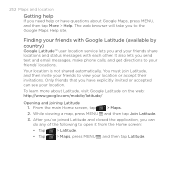
... about Latitude, visit Google Latitude on the web: http://www.google.com/mobile/latitude/
Opening and joining Latitude 1. Finding your friends with Google Latitude (available by country)
Google Latitude™ user location service lets you send text and email messages, make phone calls, and get directions to the Google Maps Help site.
It...
Similar Questions
Verizon Wireless Droid Charge Aol Mail Wont Sync
(Posted by tabh 9 years ago)
Htc Rezound How To Automatically Delete Old Email
(Posted by phineev 10 years ago)
How Do I Add My New Carolina.rr.com Email Address To My Droid?
(Posted by gudny 11 years ago)
Vzw Email How Do I Access On My Droid
(Posted by davelmccann 12 years ago)

