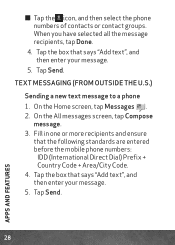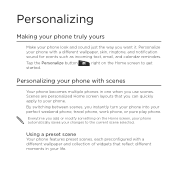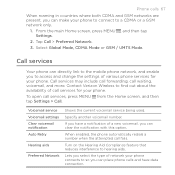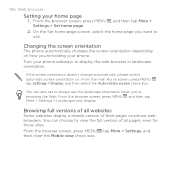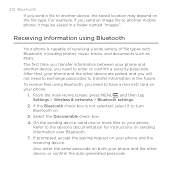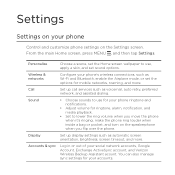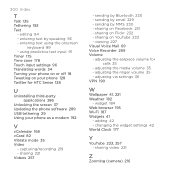HTC DROID INCREDIBLE 2 by Verizon Support Question
Find answers below for this question about HTC DROID INCREDIBLE 2 by Verizon.Need a HTC DROID INCREDIBLE 2 by Verizon manual? We have 2 online manuals for this item!
Question posted by Boydneni on December 18th, 2013
Voicemail On Incredible 2 Will Not Turn
The person who posted this question about this HTC product did not include a detailed explanation. Please use the "Request More Information" button to the right if more details would help you to answer this question.
Current Answers
Related HTC DROID INCREDIBLE 2 by Verizon Manual Pages
Similar Questions
How To Turn Off Data Roaming On The Htc Droid Incredible 2 For Verizon
(Posted by pesu 9 years ago)
How Do I Turn Off The Alarm On A Htc Incredable 2 Droid Phone
(Posted by jonrev47 10 years ago)
How Do You Turn Off Music Droid Incredible
(Posted by shpanda1 10 years ago)
How To Enter Password Voicemail On A Droid Incredible 2
(Posted by mayfKyck 10 years ago)