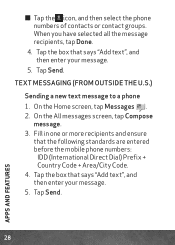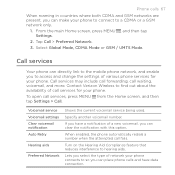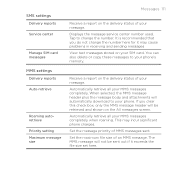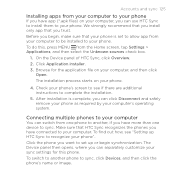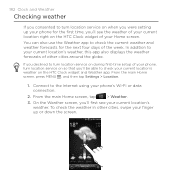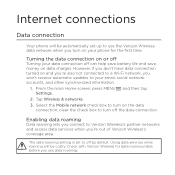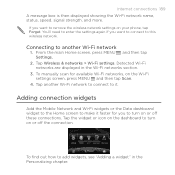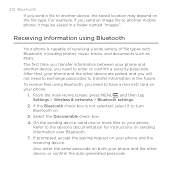HTC DROID INCREDIBLE 2 by Verizon Support Question
Find answers below for this question about HTC DROID INCREDIBLE 2 by Verizon.Need a HTC DROID INCREDIBLE 2 by Verizon manual? We have 2 online manuals for this item!
Question posted by ashonelso on August 19th, 2014
How To Turn Off Data Roaming On Htc Incredible 2
The person who posted this question about this HTC product did not include a detailed explanation. Please use the "Request More Information" button to the right if more details would help you to answer this question.
Current Answers
Related HTC DROID INCREDIBLE 2 by Verizon Manual Pages
Similar Questions
How To Turn Off Data Roaming On The Htc Droid Incredible 2 For Verizon
(Posted by pesu 9 years ago)
Htc Incredible 2 How Toclear Mail Data
(Posted by blecGre 10 years ago)
How Do I Turn Off The Alarm On A Htc Incredable 2 Droid Phone
(Posted by jonrev47 10 years ago)
Turning Of Data Roaming On An Htc Rhyme
I am living in canada with a canadian plan through my US Verizon company. The plan does not include ...
I am living in canada with a canadian plan through my US Verizon company. The plan does not include ...
(Posted by Anonymous-49816 12 years ago)