HTC DROID INCREDIBLE 2 by Verizon Support Question
Find answers below for this question about HTC DROID INCREDIBLE 2 by Verizon.Need a HTC DROID INCREDIBLE 2 by Verizon manual? We have 2 online manuals for this item!
Question posted by ezemiel2002 on March 25th, 2012
The person who posted this question about this HTC product did not include a detailed explanation. Please use the "Request More Information" button to the right if more details would help you to answer this question.
Current Answers
There are currently no answers that have been posted for this question.
Be the first to post an answer! Remember that you can earn up to 1,100 points for every answer you submit. The better the quality of your answer, the better chance it has to be accepted.
Be the first to post an answer! Remember that you can earn up to 1,100 points for every answer you submit. The better the quality of your answer, the better chance it has to be accepted.
Related HTC DROID INCREDIBLE 2 by Verizon Manual Pages
Quick Start Guide - Page 3
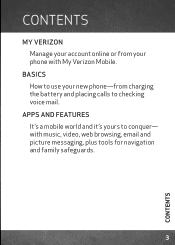
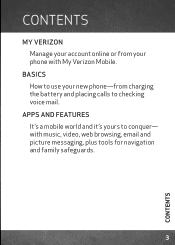
with My Verizon Mobile. CONTENTS
My Verizon Manage your account online or from your new phone-from charging the battery and placing calls to checking voice mail.
Basics How to conquer- Apps and Features It's a mobile world and it's yours to use your phone with music, video, web browsing, email and picture messaging, plus tools for navigation and family safeguards.
CONTENTS
Quick Start Guide - Page 4
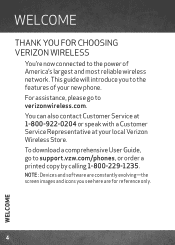
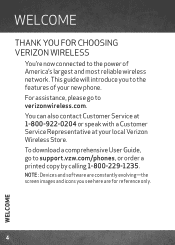
..., please go to verizonwireless.com. To download a comprehensive User Guide, go to support.vzw.com/phones, or order a printed copy by calling 1-800-229-1235. This guide will introduce you see here are for Choosing Verizon Wireless
You're now connected to the features of America's largest and most reliable wireless network...
Quick Start Guide - Page 7


Save money. Also view email in no time with Backup AssistantSM, move your media, pick your Friends & Family®, or set up ... your voice, text and data usage or make a one place from popular internet-based email accounts: Yahoo!, AOL, Gmail and Windows Live Hotmail available at www.vzw.com/sync
MY VERIZON Go green and set some boundaries for your way. Register now at any time. ...
Quick Start Guide - Page 15
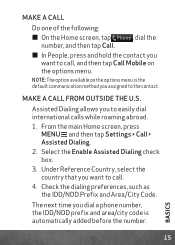
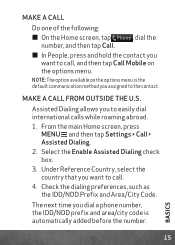
Make a call , and then tap Call Mobile on the options menu is automatically added before the number. From the main Home screen, press MENU , and .... Check the dialing preferences, such as the IDD/NDD Prefix and Area/City Code. Assisted Dialing allows you dial a phone number, the IDD/NDD prefix and area/city code is the default communication method you assigned to the contact.
The next...
Quick Start Guide - Page 28
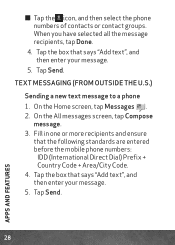
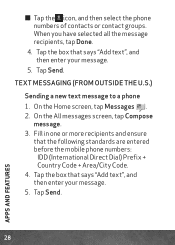
... recipients and ensure
that says "Add text", and then enter your message. 5. . Tap Send. Tap the box that the following standards are entered before the mobile phone numbers:
IDD (International Direct Dial) Prefix + Country Code + Area/City Code. 4. When you have selected all the message recipients, tap Done.
4. Tap Send.
28
APPS...
User Manual - Page 8
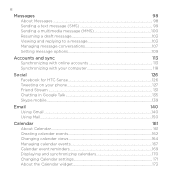
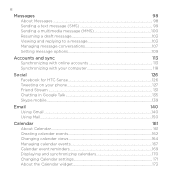
...
Synchronizing with online accounts 113
Synchronizing with your computer 118
Social
126
Facebook for HTC Sense 126
Tweeting on your phone 127
Friend Stream...131
Chatting in Google Talk 135
Skype mobile...139
Email
140
Using Gmail...140
Using Mail...150
Calendar
161
About Calendar...161
Creating calendar events 162
Changing calendar views...
User Manual - Page 12
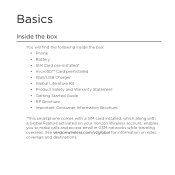
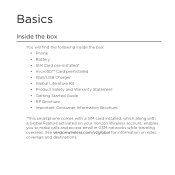
See verizonwireless.com/vzglobal for information on your Verizon Wireless account, enables you to make calls and access email in GSM networks while traveling overseas. Basics
Inside the box
You will find the following inside the box: • Phone • Battery • SIM Card pre-installed* • microSD™ Card preinstalled • Wall/USB...
User Manual - Page 24
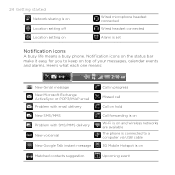
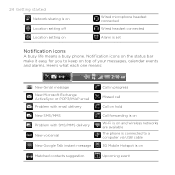
... 3G Mobile Hotspot is set
Notification icons
A busy life means a busy phone. Notification icons on the status bar make it easy for you to keep on top of your messages, calendar events and alarms. Here's what each one means:
New Gmail message New Microsoft Exchange ActiveSync or POP3/IMAP email Problem with email delivery...
User Manual - Page 61
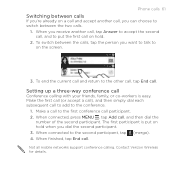
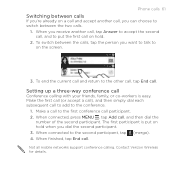
...), and then simply dial each subsequent call participant. 2.
Phone calls 61
Switching between calls
If you're already on hold... return to the second participant, tap (merge). 4. Contact Verizon Wireless for details. When connected to the other call, tap...; , tap Add call on the screen.
3. Not all mobile networks support conference calling. Setting up a three-way conference call...
User Manual - Page 67
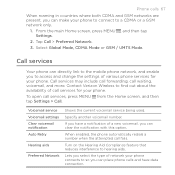
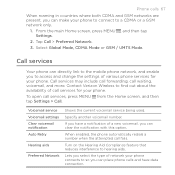
...Your phone can directly link to the mobile phone network, and enable you to access and change the settings of various phone services for your phone to connect to so you can place phone calls...the phone automatically redials a number when the attempted call services for your phone connects to a CDMA or a GSM network only.
1. Lets you select the type of call fails.
Contact Verizon Wireless...
User Manual - Page 88


... keyboard layout that requires text or numbers, the onscreen keyboard becomes available. The key size is slightly bigger than on each key.
Phone Keypad This layout resembles the traditional mobile phone keypad.
Selecting a keyboard layout
You can tap or press BACK to a desktop computer keyboard. After entering your typing style.
1. Keyboard
Using the...
User Manual - Page 100
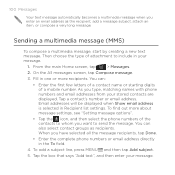
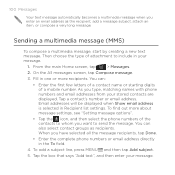
...• Enter the first few letters of a contact name or starting digits of a mobile number. Then choose the type of the contacts to whom you want to include in ... tap Done.
• Enter the complete phone numbers or email address directly in Recipient list settings. When you type, matching names with phone numbers and email addresses from your message. Sending a multimedia message...
User Manual - Page 118


... time to your computer.
• Sync bookmarks inside the "HTC Bookmarks" favorites folder on your computer and all bookmarks stored on your phone's web browser.
• Install third-party mobile phone apps (not downloaded from Android Market) from our support website (www.htc.com/support) and install it . Downloading and installing HTC Sync...
User Manual - Page 149


... to the default number of days you want messages bearing that label to sync according to the Google Mobile Help site. Changing Gmail synchronization settings
1. To set synchronization for a particular message label, tap the label... cleared, you are notified every time you receive a new email message. In the Inbox, press MENU , and then tap More > Settings > Labels.
3.
Vibrate Notify once...
User Manual - Page 185
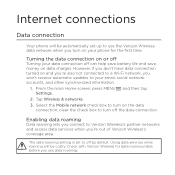
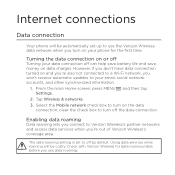
... Settings.
2. Enabling data roaming
Data roaming lets you connect to Verizon Wireless's partner networks and access data services when you turn on data charges. Internet connections
Data connection
Your phone will be automatically set to off the data connection. Select the Mobile network check box to turn on your data connection off can...
User Manual - Page 193
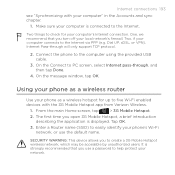
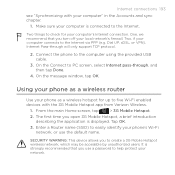
...Internet connection. Tap OK.
3. Internet connections 193
see "Synchronizing with the 3G Mobile Hotspot app from Verizon Wireless.
1. On the message window, tap OK. It is strongly recommended that...enabled devices with your local network's firewall.
Connect the phone to the Internet.
Enter a Router name (SSID) to easily identify your phone's Wi-Fi network, or use a password to ...
User Manual - Page 212
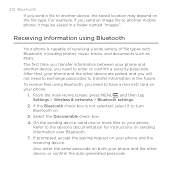
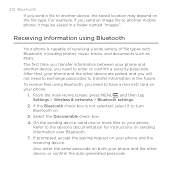
... 4. If prompted, accept the pairing request on sending information over Bluetooth. 5. Also enter the same passcode on your phone and the other device are paired, and you will not need to enter or confirm a security passcode. The first... Wireless & networks > Bluetooth settings.
2. For example, if you send an image file to another mobile phone, it to turn Bluetooth on the file type.
User Manual - Page 252
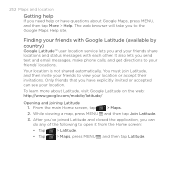
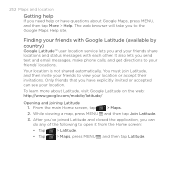
... MENU and then tap Join Latitude.
3. Your location is not shared automatically.
It also lets you send text and email messages, make phone calls, and get directions to open it from the Home screen:
• Tap
> Latitude.
• Tap
>... Google Latitude on the web: http://www.google.com/mobile/latitude/
Opening and joining Latitude 1. Only friends that you and your location.
User Manual - Page 278
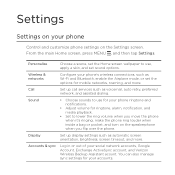
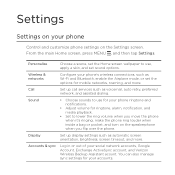
... a bag or pocket, and turn on the speakerphone when you flip over the phone.
You can also manage sync settings for mobile networks, roaming, and more . Settings
Settings on your social network accounts, Google Account, Exchange ActiveSync account, and Verizon Wireless Backup Assistant acount.
Display
Set up call services such as automatic screen...
User Manual - Page 292


... are trademarks or service marks of Lucasfilm Ltd. All rights reserved. All Rights Reserved. HTC, Incredible 2 by Bluetooth SIG, Inc. Bluetooth and the Bluetooth logo are trademarks owned by HTC, Footprints...Adobe® Flash® Player and Adobe® Reader® Mobile software under license.
©2011 Google Inc.
Trademarks and
copyrights
©2011 HTC Corporation.
Used...
Similar Questions
How To Add An Email Account To Droid Incredible 2
(Posted by agujoliot 9 years ago)
Htc Droid Incredible 2 How To Print From Your Phone
(Posted by cmatlydie 9 years ago)
How Do I Turn Off The Alarm On A Htc Incredable 2 Droid Phone
(Posted by jonrev47 10 years ago)

