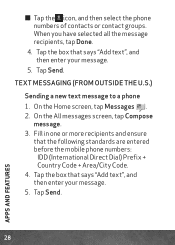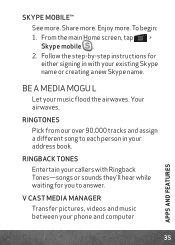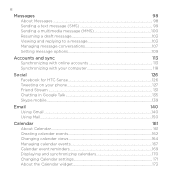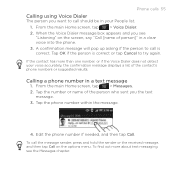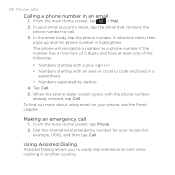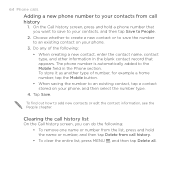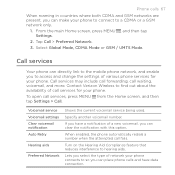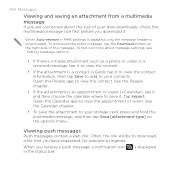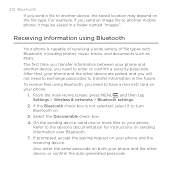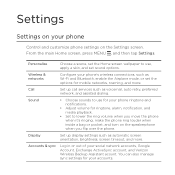HTC DROID INCREDIBLE 2 by Verizon Support Question
Find answers below for this question about HTC DROID INCREDIBLE 2 by Verizon.Need a HTC DROID INCREDIBLE 2 by Verizon manual? We have 2 online manuals for this item!
Question posted by jimcarberry56 on September 24th, 2012
Viewing Addresses On The Device
When I try to view the address of a saved contact, all that is visible is the first line. It appears that the only option is to click "View", which doesn't allow you to view the entered info, but rather brings you to either Google Maps or VZ navigator, neither of which is what I want. I simply want to see the address. How do I do that?
Current Answers
Related HTC DROID INCREDIBLE 2 by Verizon Manual Pages
Similar Questions
How Do I Turn Off The Alarm On A Htc Incredable 2 Droid Phone
(Posted by jonrev47 10 years ago)
How Can I Upgrade My Verison Htc Xv6975 Window Mobile Phone
to upgrade verison htc xv6975 mobile window phone
to upgrade verison htc xv6975 mobile window phone
(Posted by kokobuttakellyson 10 years ago)
Delete E-mail Address
remove an e-mail address not being used it is causing conflict with used address
remove an e-mail address not being used it is causing conflict with used address
(Posted by lwpainter75 11 years ago)
How Do I Add My New Carolina.rr.com Email Address To My Droid?
(Posted by gudny 11 years ago)