HTC DROID DNA Support Question
Find answers below for this question about HTC DROID DNA.Need a HTC DROID DNA manual? We have 2 online manuals for this item!
Question posted by Byalaan on July 10th, 2014
Droid Dna Wont Connect To Pc
The person who posted this question about this HTC product did not include a detailed explanation. Please use the "Request More Information" button to the right if more details would help you to answer this question.
Current Answers
There are currently no answers that have been posted for this question.
Be the first to post an answer! Remember that you can earn up to 1,100 points for every answer you submit. The better the quality of your answer, the better chance it has to be accepted.
Be the first to post an answer! Remember that you can earn up to 1,100 points for every answer you submit. The better the quality of your answer, the better chance it has to be accepted.
Related HTC DROID DNA Manual Pages
User Guide - Page 10


10 Contents
Sharing games and apps
242
Internet connections
Data connection
243
Managing your data usage
245
Wi-Fi
248
Wi-Fi Enhanced Connectivity
250
Connecting to a virtual private network (VPN)
251
Using Droid DNA by HTC as Mobile Hotspot
253
Sharing your mobile data connection by USB tethering
254
Connecting to the Internet through a computer
255
Bluetooth and NFC
Bluetooth...
User Guide - Page 22
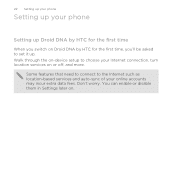
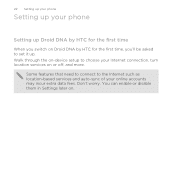
... on Droid DNA by HTC for the first time, you'll be asked to choose your online accounts may incur extra data fees. 22 Setting up your phone
Setting up your phone
Setting up . You can enable or disable them in Settings later on or off, and more. Some features that need to connect to...
User Guide - Page 25


...§ Connect Droid DNA by HTC to your computer, Droid DNA by HTC syncs your work contacts from them . § Download and use our HTC Sync Manager software. Droid DNA by HTC, and other mobile devices. ...get photos and videos off Droid DNA by HTC.
Social network accounts Phone contacts
Microsoft Exchange ActiveSync® Backup AssistantSM Plus
Setting up your phone 25
Log in to your...
User Guide - Page 26


... the item itself to configure its settings.
§ Tap Sound to use.
26 Setting up a Wi-Fi® connection or make Droid DNA by HTC, for example with a screen lock. To sign in your phone
Check first what online storage accounts are some of the basic settings you want to set up your online...
User Guide - Page 27
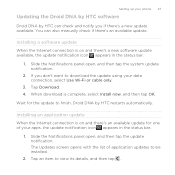
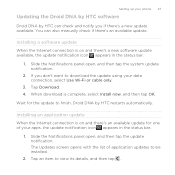
... update for the update to download the update using your data connection, select Use Wi-Fi or cable only.
3. Wait for one of application updates to view its details, and then tap .
Setting up your phone 27
Updating the Droid DNA by HTC software
Droid DNA by HTC restarts automatically.
When download is on and there...
User Guide - Page 45
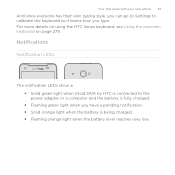
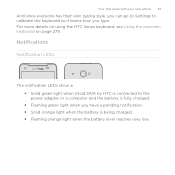
Your first week with your new phone 45
And since everyone has their own typing style, you can go to Settings to ...Using the onscreen keyboard on page 279.
Notifications
Notification LEDs
The notification LEDs show a: § Solid green light when Droid DNA by HTC is connected to calibrate the keyboard so it learns how you have a pending notification. § Solid orange light when the battery...
User Guide - Page 51
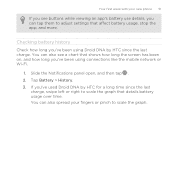
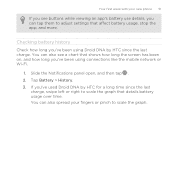
...ve been using connections like the mobile network or Wi-Fi.
1. If you've used Droid DNA by HTC since... the last
charge, swipe left or right to scale the graph that details battery usage over time. You can tap them to scale the graph. Slide the Notifications panel open, and then tap . 2. You can also spread your new phone...
User Guide - Page 84
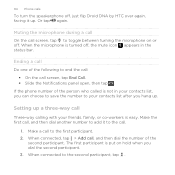
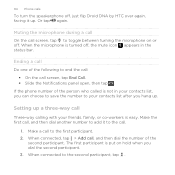
..., then tap . When connected, tap > Add call
Three-way calling with your contacts list after you hang up . When connected to your friends, family, or co-workers is not in the status bar. 84 Phone calls
To turn the speakerphone... put on or off.
The first participant is turned off , just flip Droid DNA by HTC over again, facing it to the call screen, tap to the first participant. 2.
User Guide - Page 87
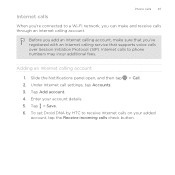
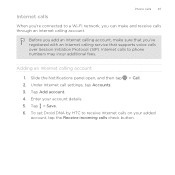
.... To set Droid DNA by HTC to receive Internet calls on your account details. 5. Before you add an Internet calling account, make sure that you can make and receive calls through an Internet calling account. Internet calls to phone numbers may incur additional fees. Internet calls
Phone calls 87
When you're connected to a Wi...
User Guide - Page 113
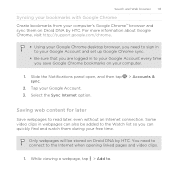
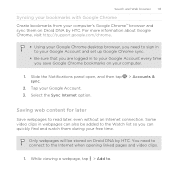
...Account every time you can also be stored on Droid DNA by HTC. While viewing a webpage, tap > Add to read later, even without an Internet connection. Search and Web browser 113
Syncing your bookmarks ...visit http://support.google.com/chrome.
§ Using your Google Chrome desktop browser, you need to connect to your Google Account and set up Google Chrome sync.
§ Be sure that you are...
User Guide - Page 132
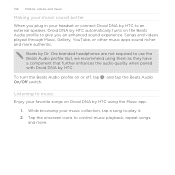
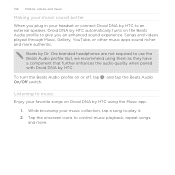
...the Beats Audio profile to give you plug in your headset or connect Droid DNA by HTC to an external speaker, Droid DNA by HTC automatically turns on Droid DNA by HTC using them as they have a component that further enhances... the audio quality when paired with Droid DNA by Dr. Dre branded headphones are not required to play it. 2.
While ...
User Guide - Page 139


... from Gallery, and then tap
Next. 6. Edit your slideshow. 3. Photos, videos, and music 139
You'll be asked to turn on Bluetooth on Droid DNA by HTC and connect to add, and then tap Next.
Movie Editor lets you make short theme-based slideshow movies complete with Movie Editor Want a novel way to...
User Guide - Page 142
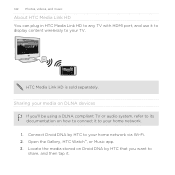
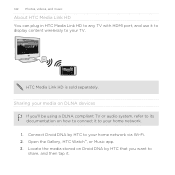
... using a DLNA compliant TV or audio system, refer to its documentation on how to connect it . HTC Media Link HD is sold separately. Open the Gallery, HTC Watch™, or Music app. 3. Locate the media stored on Droid DNA by HTC to your home network. 1. Sharing your TV.
142 Photos, videos, and music...
User Guide - Page 145
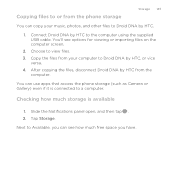
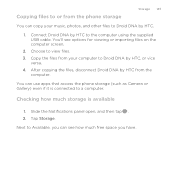
... using the supplied USB cable.
Copy the files from the
computer. Tap Storage. You'll see how much storage is connected to a computer. Copying files to or from the phone storage
Storage 145
You can copy your computer to Droid DNA by HTC, or vice
versa. 4. Slide the Notifications panel open, and then tap...
User Guide - Page 148
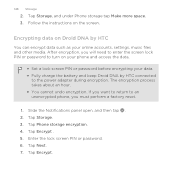
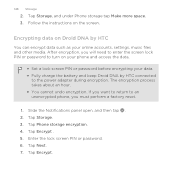
... HTC
You can encrypt data such as your data. § Fully charge the battery and keep Droid DNA by HTC connected
to turn on the screen. Follow the instructions on your phone and access the data.
§ Set a lock screen PIN or password before encrypting your online accounts, settings, music files and other media...
User Guide - Page 154
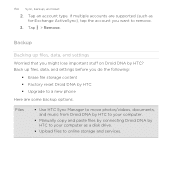
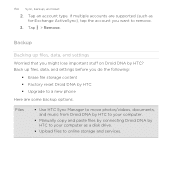
...167; Factory reset Droid DNA by HTC § Upgrade to a new phone
Here are supported ...(such as a disk drive.
§ Upload files to remove.
3. If multiple accounts are some backup options:
Files
§ Use HTC Sync Manager to move photos/videos, documents, and music from Droid DNA by HTC to your computer.
§ Manually copy and paste files by connecting Droid DNA...
User Guide - Page 167
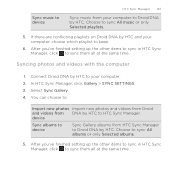
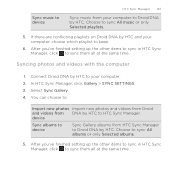
... all at the same time. device
Sync albums to device
Sync Gallery albums from DNA by HTC. Choose to Droid DNA by HTC to your computer. 2. Syncing photos and videos with the computer
1.
...Manager, click to sync All music or only Selected playlists.
5. Select Sync Gallery. 4. Connect Droid DNA by HTC. Choose to sync them all at the same time. After you 've finished ...
User Guide - Page 168
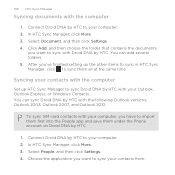
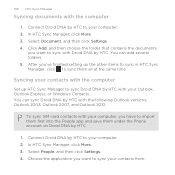
... contacts from. Click Add, and then choose the folder that contains the documents
you have to sync them under the Phone account on Droid DNA by HTC. You can add several folders. 5. Connect Droid DNA by HTC to your contacts with the computer
Set up the other items to sync in HTC Sync Manager, click to...
User Guide - Page 262


... to the device's documentation for instructions on . 3. Refer to Droid DNA by
HTC. 262 Bluetooth and NFC
§ On Windows XP,...Droid DNA by HTC lets you send a file to nearby Bluetooth devices. 5. Tap Bluetooth. The Bluetooth screen opens. 4. Slide the Notifications panel open, and then tap . 2. Receiving information using Bluetooth
Droid DNA by HTC visible to another mobile phone...
Quick Start Guide - Page 1


... Select Another Device My Verizon allows you turn on the go or at verizonwireless.com. Connect the phone to start charging. NOTE: When removing the SIM card, make sure that are for ... personal information, such as your mobile phone number, calling plan, and account information, such as the use only an approved charging accessory to insert your phone support.
Go to unlock.
©...

