HTC DROID DNA Support Question
Find answers below for this question about HTC DROID DNA.Need a HTC DROID DNA manual? We have 2 online manuals for this item!
Question posted by lanzja on February 17th, 2014
Htc Droid Dna Wont Make Sounds
The person who posted this question about this HTC product did not include a detailed explanation. Please use the "Request More Information" button to the right if more details would help you to answer this question.
Current Answers
There are currently no answers that have been posted for this question.
Be the first to post an answer! Remember that you can earn up to 1,100 points for every answer you submit. The better the quality of your answer, the better chance it has to be accepted.
Be the first to post an answer! Remember that you can earn up to 1,100 points for every answer you submit. The better the quality of your answer, the better chance it has to be accepted.
Related HTC DROID DNA Manual Pages
User Guide - Page 3


Unlocking the screen Making your first call Sending your first text message The HTC Sense keyboard Notifications Copying and sharing text Capturing the Droid DNA by HTC screen Switching between recently opened apps Checking battery usage
Camera
Camera basics Taking a photo Recording video Keeping the camera on standby Taking continuous camera shots ...
User Guide - Page 4


... apps into a folder
68
Rearranging the Home screen
69
Personalizing with sound sets
72
Rearranging application tabs
73
Customizing the lock screen style
74
Hiding missed calls and messages on the lock screen
75
Securing Droid DNA by HTC with a personal touch
75
Phone calls
Making a call with Smart dial
77
Returning a missed call
78
Using...
User Guide - Page 6


...
Photos, videos, and music
Gallery
117
Music
131
Movie Editor
139
Wireless display
141
Storage
Types of storage
144
Copying files to or from the phone storage
145
Checking how much storage is available
145
Making more storage space
146
Encrypting data on Droid DNA by HTC
148
Sync, backup, and reset
Sync
150
User Guide - Page 16
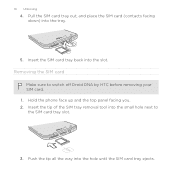
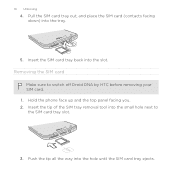
... card tray back into the tray.
5. Hold the phone face up and the top panel facing you. 2. Push the tip all the way into the small hole next to switch off Droid DNA by HTC before removing your SIM card. 1. 16 Unboxing
4. Removing the SIM card
Make sure to the SIM card tray slot.
3. Insert...
User Guide - Page 23
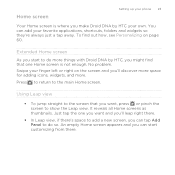
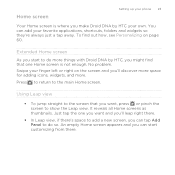
...screen is where you 'll discover more space for adding icons, widgets, and more things with Droid DNA by HTC your own. Swipe your finger left or right on page 60.
Using Leap view
§...empty Home screen appears and you might find out how, see Personalizing on the screen and you make Droid DNA by HTC, you can start to the main Home screen. No problem. Extended Home screen
As you ...
User Guide - Page 25


... from them. Use online storage services to put your computer. Droid DNA by HTC. You can easily set it just like any removable USB drive, and you can transfer your media. § Connect Droid DNA by HTC, and other mobile devices. on page 159.
Social network accounts Phone contacts
Microsoft Exchange ActiveSync® Backup AssistantSM Plus
Setting up...
User Guide - Page 26


...; connection or make Droid DNA by HTC and sign in to the one you can change the wallpaper or apply a scene to Droid DNA by HTC.
§ Tap Security to secure Droid DNA by HTC, for example with a screen lock. Getting to know your settings
Want to change the ringtone, set a ringtone, choose a sound profile, and configure incoming call sound settings.
§...
User Guide - Page 29


...Droid DNA by HTC
Droid DNA by date taken. And when Camera goes into a nice, evenly exposed photo. See Taking a photo while watching a video on page 120.
§ Use Continuous shooting mode to see Viewing photos and videos on page 56.
§ By just tapping the screen (or shutter button), take your new phone...with your new phone 29
Your ...grouped by HTC gives you 're shooting ...
User Guide - Page 37
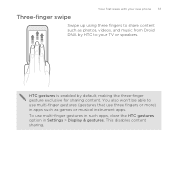
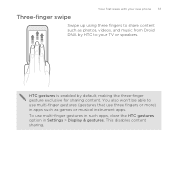
... option in apps such as photos, videos, and music from Droid DNA by default, making the three-finger gesture exclusive for sharing content. To use three fingers or more) in Settings > Display & gestures. HTC gestures is enabled by HTC to your new phone 37
Swipe up using three fingers to share content such as games or...
User Guide - Page 53
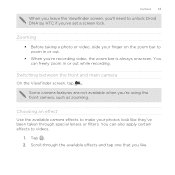
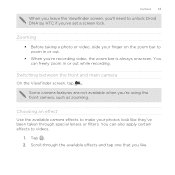
... camera effects to make your finger on the zoom bar to zoom in or out while recording.
You can freely zoom in or out. § When you 're using the front camera, such as zooming. Camera 53
When you leave the Viewfinder screen, you'll need to unlock Droid DNA by HTC if you...
User Guide - Page 57
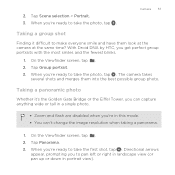
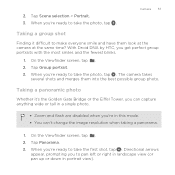
...a panorama.
1.
On the Viewfinder screen, tap . 2. Tap Panorama. 3. On the Viewfinder screen, tap . 2. With Droid DNA by HTC, you to take the photo, tap . Tap Group portrait. 3. Directional arrows
appear, prompting you get perfect group portraits with...167; Zoom and flash are disabled when you 're ready to make everyone smile and have them into the best possible group photo. 2.
User Guide - Page 60


... you instantly turn Droid DNA by HTC automatically saves your changes to the current scene selected. Using a preset scene Droid DNA by HTC becomes multiple phones in your social life.
1. Personalize it . Personalizing Droid DNA by HTC with scenes
Droid DNA by HTC features preset scenes, each preconfigured with a different wallpaper, skin, ringtone, and notification sound for work, play...
User Guide - Page 72
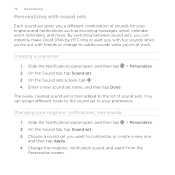
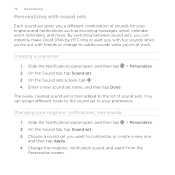
... then tap > Personalize. 2.
You can instantly make Droid DNA by HTC ring or alert you with friends or change to customize, or create a new one,
and then tap Apply. 4. 72 Personalizing
Personalizing with sound sets
Each sound set . 3. On the Sound tab, tap Sound set gives you a different combination of sound sets. On the Sound sets screen, tap . 4.
Change the...
User Guide - Page 75


... want to replace the apps on the launch bar. Securing Droid DNA by HTC with a personal touch
Make unlocking your Home screen's launch bar. Tap Screen lock >...Phone notification preview and Message notification
preview options. Tap the lock screen style to choose a lock screen style. 4. Want these hidden instead?
1. Protect your personal information and prevent others from using Droid DNA...
User Guide - Page 132
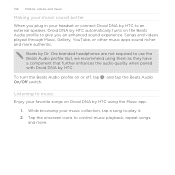
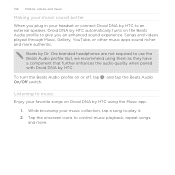
... it. 2. Beats by HTC using them as they have a component that further enhances the audio quality when paired with Droid DNA by HTC automatically turns on or off, tap and tap the Beats Audio On/Off switch. But, we recommend using the Music app.
1.
132 Photos, videos, and music
Making your music sound better When you...
User Guide - Page 262


...of your device near the top of the screen
to make Droid DNA by
HTC.
On the sending device, send one or more files to Droid DNA by HTC visible to another device, the saved location may be ...username] \Documents
§ On Windows 7, the path may depend on the file type. Refer to another mobile phone, it on. 3. Tap Bluetooth. The Bluetooth screen opens. 4. For example, if you send an ...
User Guide - Page 265
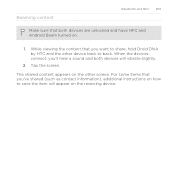
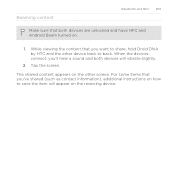
... to back. For some items that you 'll hear a sound and both devices are unlocked and have NFC and Android Beam turned on the other device back to share, hold Droid DNA by HTC and the other screen. Beaming content
Bluetooth and NFC 265
Make sure that both devices will appear on the receiving device.
User Guide - Page 266
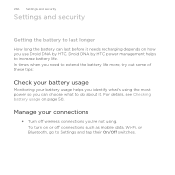
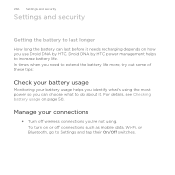
... details, see Checking battery usage on or off wireless connections you use Droid DNA by HTC power management helps to Settings and tap their On/Off switches. 266 Settings and security
Settings and security
...try out some of these tips:
Check your battery usage
Monitoring your connections
§ Turn off connections such as mobile data, Wi-Fi, or Bluetooth, go to increase battery life.
User Guide - Page 273
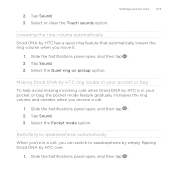
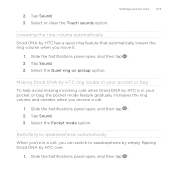
Making Droid DNA by HTC ring louder in your pocket or bag, the pocket mode feature gradually increases the ring volume and vibrates when you receive a call , you move it.
1. Switching to speakerphone by simply flipping Droid DNA by HTC is in a call .
1. Select or clear the Touch sounds option. Tap Sound. 3.
Tap Sound. 3. Select the Pocket mode option. Settings and...
Quick Start Guide - Page 1


... all required information. Insert the SIM card tray back into the slot.
3. NOTE: When removing the SIM card, make sure that houses personal information, such as your mobile phone number, calling plan, and account information, such as the use your phone.
• Go to My Verizon • Click on Support • Click on your...

