HTC DROID DNA Support Question
Find answers below for this question about HTC DROID DNA.Need a HTC DROID DNA manual? We have 2 online manuals for this item!
Question posted by chjohn0 on October 9th, 2013
Accessing Droid Dna How To Instructions
The person who posted this question about this HTC product did not include a detailed explanation. Please use the "Request More Information" button to the right if more details would help you to answer this question.
Current Answers
There are currently no answers that have been posted for this question.
Be the first to post an answer! Remember that you can earn up to 1,100 points for every answer you submit. The better the quality of your answer, the better chance it has to be accepted.
Be the first to post an answer! Remember that you can earn up to 1,100 points for every answer you submit. The better the quality of your answer, the better chance it has to be accepted.
Related HTC DROID DNA Manual Pages
User Guide - Page 11
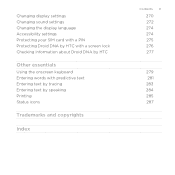
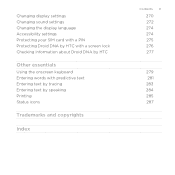
Changing display settings Changing sound settings Changing the display language Accessibility settings Protecting your SIM card with a PIN Protecting Droid DNA by HTC with a screen lock Checking information about Droid DNA by HTC
Other essentials
Using the onscreen keyboard Entering words with predictive text Entering text by tracing Entering text by speaking Printing Status icons
Trademarks...
User Guide - Page 15
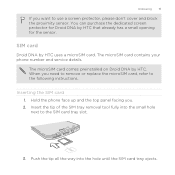
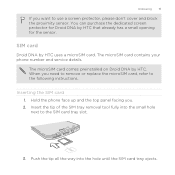
SIM card
Droid DNA by HTC. When you . 2.
Inserting the SIM card 1. The microSIM card contains your phone number and service details. Hold the phone face up and the top panel facing you need to remove or replace the microSIM card, refer to the following instructions. Unboxing 15
If you want to the SIM card tray...
User Guide - Page 25


... your work contacts from them anywhere - HTC Sync Manager can access them . Tired of transferring your media every time you can also automatically get photos and videos off Droid DNA by HTC, and other mobile devices.
Droid DNA by HTC to your computer. Social network accounts Phone contacts
Microsoft Exchange ActiveSync® Backup AssistantSM Plus
Setting up...
User Guide - Page 26


... Settings. Tap the item itself to configure its settings.
§ Tap Sound to set up your phone
Check first what online storage accounts are some of the basic settings you want to change the ringtone,... Droid DNA by HTC more in to turn it on Droid DNA by HTC and sign in to the one you can change the wallpaper or apply a scene to Droid DNA by HTC.
§ Tap Security to access media...
User Guide - Page 49


... update. Switching between recently opened apps
You can easily access apps you 're playing? Capturing the Droid DNA by HTC screen
Want to see recently-opened . 1. Press and hold POWER and then press . Slide your finger left or right to show off your new phone 49
2. Choose where to take a picture of the screen...
User Guide - Page 75


... information and prevent others from using Droid DNA by HTC without your finger left or right to see missed calls and messages on your phone as easy as the ones on the...to replace the apps on the launch bar. Want these hidden instead?
1. Securing Droid DNA by setting up and follow the onscreen instructions. Tap Screen lock > Face Unlock. 3. Slide the Notifications panel open , and...
User Guide - Page 115
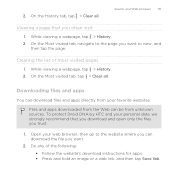
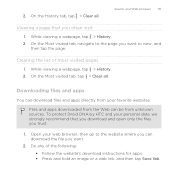
....
To protect Droid DNA by HTC and your personal data, we strongly recommend that you want .
2.
On the Most visited tab, tap > Clear all . Do any of most visited pages
1. While viewing a webpage, tap > History. 2.
Open your favorite websites. Clearing the list of the following: § Follow the website's download instructions for apps...
User Guide - Page 131
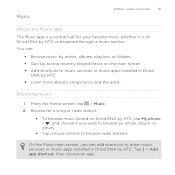
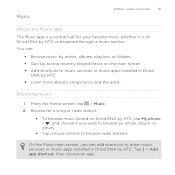
...or folders. § Quickly access recently played tracks on Droid DNA by HTC, tap My phone > , and choose if you can add shortcuts to other music services or music apps installed in Droid
DNA by artists, album, or ...app shortcut, then choose an app. Browse for your favorite music whether it is on Droid DNA by HTC.
On the Music main screen, you want to browse radio stations. Music
Photos...
User Guide - Page 144


... files to Dropbox to free up more space and have access to them anywhere you can free up space by HTC uses these storage types:
Phone storage
USB Storage Online storage
This storage combines both the internal..., or automatically upload photos in Dropbox. When you are kept. Droid DNA by uninstalling apps, changing download settings, or moving files to an external USB storage device. 144...
User Guide - Page 145
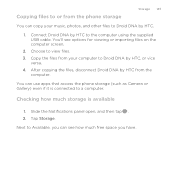
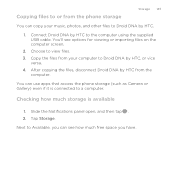
... see options for viewing or importing files on the computer screen.
2. Connect Droid DNA by HTC.
1.
You'll see how much storage is connected to a computer. Tap Storage. Copying files to or from the
computer.
You can use apps that access the phone storage (such as Camera or Gallery) even if it is available
1.
User Guide - Page 146


.... You can store photos, music, email attachments, and other documents to an online storage service and access your online album. When you reach the storage limit, just delete all your computer.
§ If... anywhere you are not printing large photos or are only sending videos through MMS, use Droid DNA by HTC, you will accumulate data and fill its storage capacity over time. Manage photos...
User Guide - Page 148
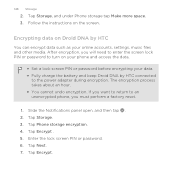
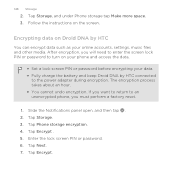
... . 5. Tap Encrypt. Follow the instructions on your phone and access the data.
§ Set a lock screen PIN or password before encrypting your online accounts, settings, music files and other media. The encryption process takes about an hour. § You cannot undo encryption. Tap Phone storage encryption. 4. Encrypting data on Droid DNA by HTC
You can encrypt...
User Guide - Page 150
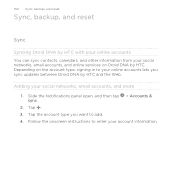
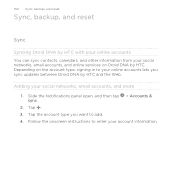
Adding your social networks, email accounts, and more 1. Follow the onscreen instructions to your online accounts lets you want to add. 4. Slide the Notifications panel open, and then tap > Accounts & sync. 2. Depending on Droid DNA by HTC. Tap the account type you sync updates between Droid DNA by HTC and the Web.
Tap . 3. 150 Sync, backup...
User Guide - Page 151


... in to your Google Account to see your settings to.
1. Follow the onscreen instructions to sign in apps such as Gmail and choose which account to back up your Gmail, contacts, and calendars, and to use Google apps on Droid DNA by HTC. Tap Google. 4. Sync, backup, and reset 151
Adding one Google...
User Guide - Page 157


...'ve downloaded and installed. Tap Reset phone. 4.
Factory reset will permanently delete all data. 5. Slide the Notifications panel open, and then tap . 2. If you want to keep before you do a factory reset. Performing a factory reset using hardware buttons If you can't turn Droid DNA by HTC on or access settings, you can perform a factory...
User Guide - Page 237
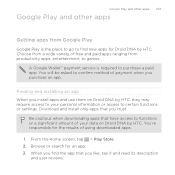
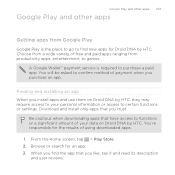
... certain functions or settings.
You will be asked to confirm method of your data on Droid DNA by HTC, they may require access to your personal information or access to functions or a significant amount of payment when you purchase an app. When you like, tap it and read its description and user reviews. Download...
User Guide - Page 243
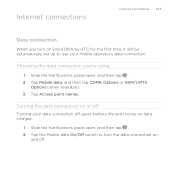
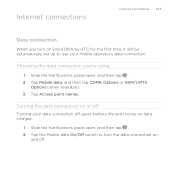
... connection you turn on Droid DNA by HTC for the first time, it will be automatically set up to turn the data connection on
and off saves battery life and money on or off Turning your mobile operator's data connection.
Slide the Notifications panel open , and then tap . 2. Tap Access point names.
Turning the...
User Guide - Page 262


... near the top of the screen
to turn it may depend on the file type.
For example, if you send an image file to another mobile phone, it on sending information over Bluetooth.
1. On the sending device, send one or more files to Droid DNA by HTC visible to the device's documentation for instructions on . 3.
Quick Start Guide - Page 1


... screen instructions to create one device to social networking sites. Phone Features
power/lock earpiece
front camera
SIM card tray tray eject hole
volume
touch screen
back home recent apps
WARNING! Never attempt to open or disassemble the phone yourself, doing so may cause damage that houses personal information, such as your mobile phone number...
Quick Start Guide - Page 2
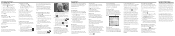
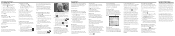
...Mobile
Use My Verizon Mobile to access your Verizon Wireless account right on and show the lock screen. Global Ready™
Verizon Wireless keeps you hear any phone-dial your phone. To limit potential unauthorized access...submit or share with music, ringtones, wallpapers, apps and games. Follow screen instructions to download the latest How-tos and Show Me videos. The camera instantly ...
Similar Questions
How Can I Upgrade My Verison Htc Xv6975 Window Mobile Phone
to upgrade verison htc xv6975 mobile window phone
to upgrade verison htc xv6975 mobile window phone
(Posted by kokobuttakellyson 10 years ago)

